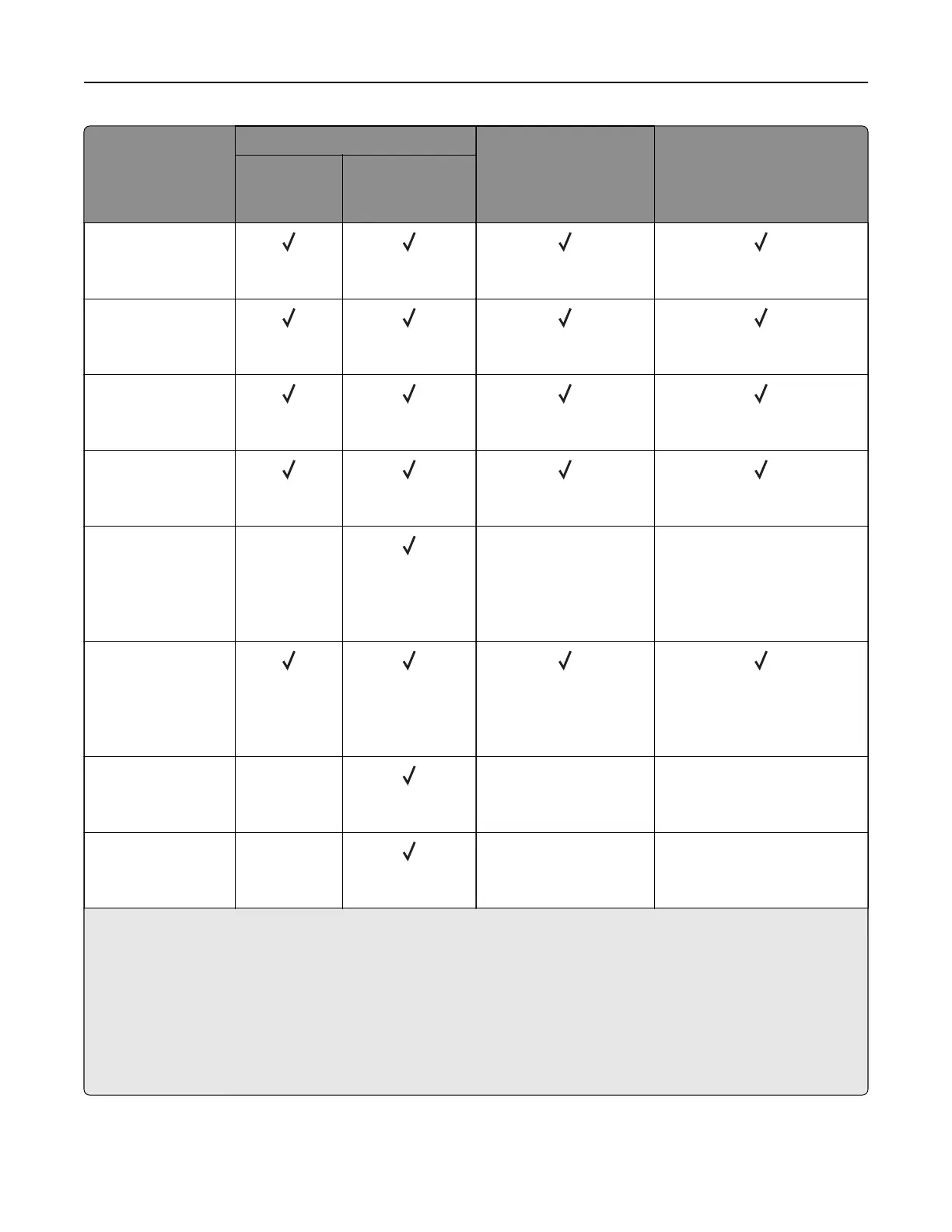Paper size
650‑sheet duo tray
Optional 550‑sheet tray Two‑sided printing
550‑sheet
tray
100‑sheet
multipurpose
feeder
1
Legal
215.9 x 355.6 mm
(8.5 x 14 in.)
Letter
215.9 x 279.4 mm
(8.5 x 11 in.)
Oficio (Mexico)
216 x 340 mm
(8.5 x 13.4 in.)
Statement
139.7 x 215.9 mm
(5.5 x 8.5 in.)
Universal
3, 4
76.2 x 127 mm to
215.9 x 355.6 mm
(3 x 5 in. to 8.5 x 14
in.)
X
XX
Universal
3, 4
105 x 148 mm to
215.9 x 355.6 mm
(4.13 x 5.83 in. to 8.5
x 14 in.)
7 3/4 Envelope
98.4 x 190.5 mm
(3.875 x 7.5 in.)
X XX
9 Envelope
98.4 x 225.4 mm
(3.875 x 8.875 in.)
X
XX
1
Does not support automatic size sensing.
2
Supported in both the portrait and landscape orientations. When fed in portrait orientation, A5 is treated as narrow
paper. When fed in landscape orientation, it is treated as a regular width paper.
3
When Universal is selected, the page is formatted for 215.9 x 355.6 mm (8.5 x 14 in.) unless the size is
specified
by the application.
4
Load narrow paper in portrait orientation.
5
When Other Envelope is selected, the page is formatted for 215.9 x 355.6 mm (8.5 x 14 in.) unless the size is
specified
by the application.
Learn about the printer 15