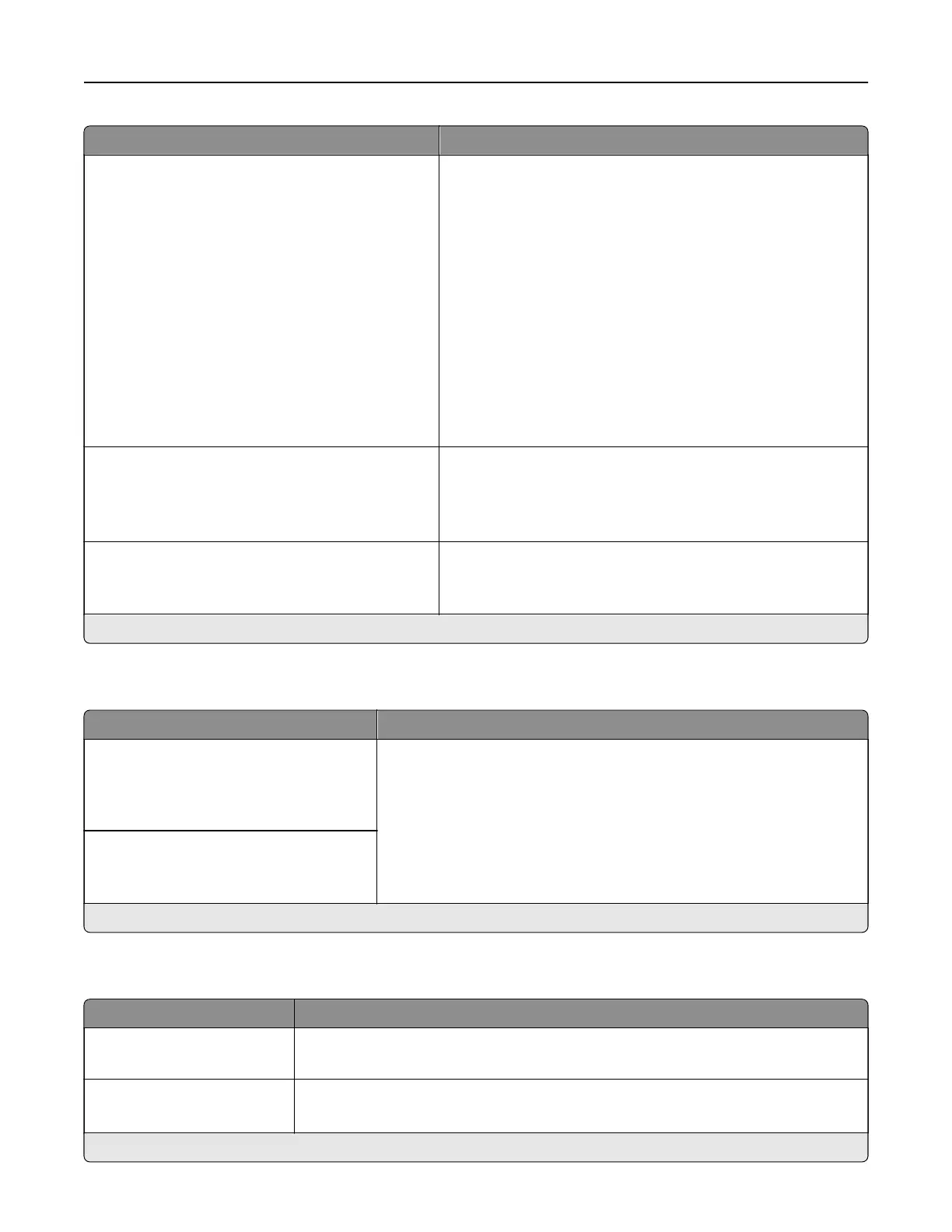Menu item Description
Timeouts
Hibernate Timeout
Disabled
1 hour
2 hours
3 hours
6 hours
1 day
2 days
3 days*
1 week
2 weeks
1 month
Set the time before the printer turns o.
Timeouts
Hibernate Timeout on Connection
Hibernate
Do Not Hibernate*
Set Hibernate Timeout to turn o the printer while an active
Ethernet connection exists.
Schedule Power Modes
Schedules
Add New Schedule
Schedule the printer when to enter Sleep or Hibernate mode.
Note: An asterisk (*) next to a value indicates the factory default setting.
Anonymous Data Collection
Menu item Description
Anonymous Data Collection
Device Usage and Performance
Information
None*
Send printer usage and performance information to Lexmark.
Note: Anonymous Data Send Time appears only when you set
Anonymous Data Collection to Device Usage and Performance
Information.
Anonymous Data Send Time
Start Time
Stop Time
Note: An asterisk (*) next to a value indicates the factory default setting.
Accessibility
Menu item Description
Duplicate Key Strike Interval
0–5 seconds (0*)
Set the interval during which the printer ignores duplicate key presses on an
attached keyboard.
Key Repeat Initial Delay
0.25–5 seconds (1*)
Set the initial length of delay before a repeating key starts repeating.
Note: Appears only when a keyboard is attached to the printer.
Note: An asterisk (*) next to a value indicates the factory default setting.
Use printer menus 84