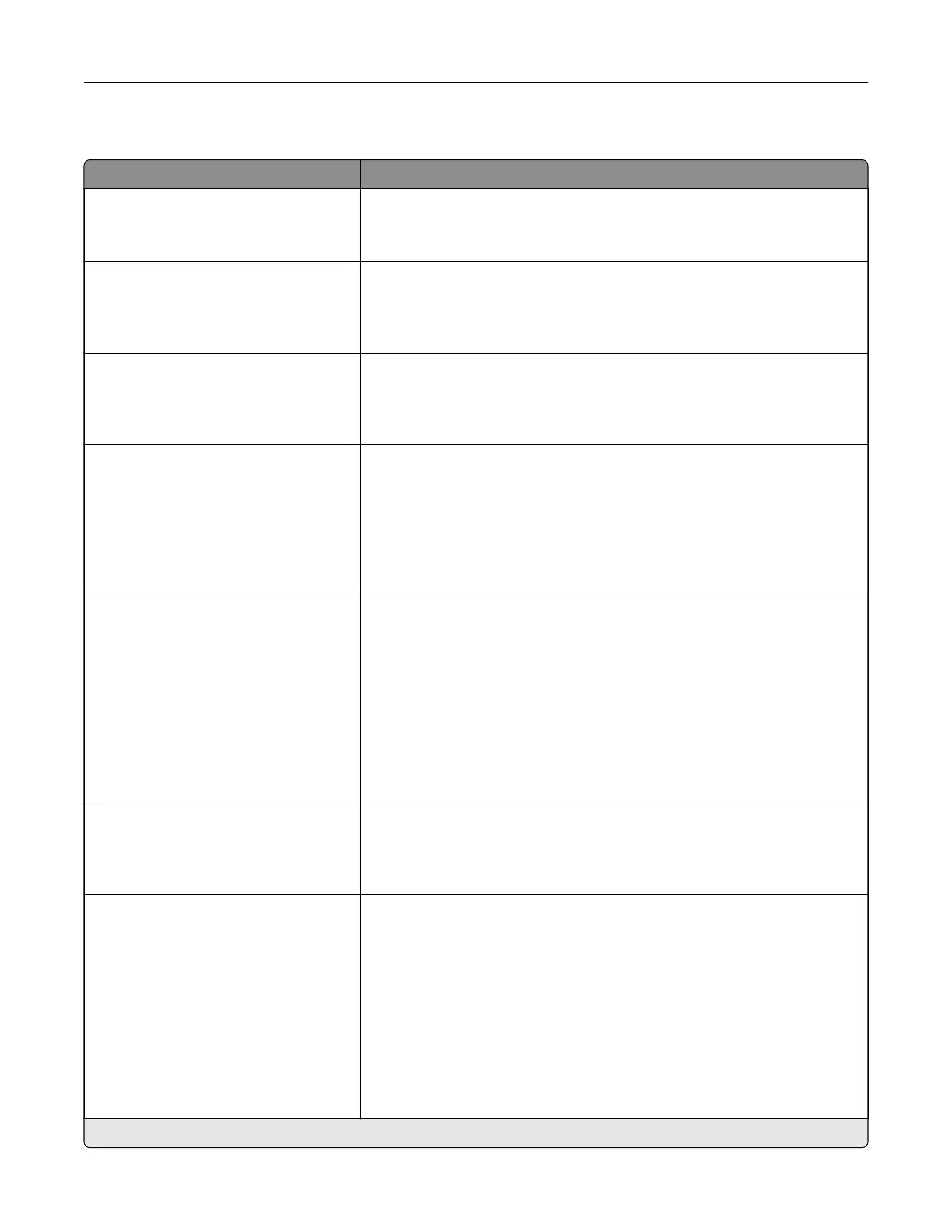Setup
Menu item Description
Printer Language
PCL Emulation
PS Emulation*
Set the printer language.
Note: Setting a printer language default does not prevent a software
program from sending print jobs that use another printer language.
Job Waiting
O*
On
Preserve print jobs requiring supplies so that jobs not requiring the missing
supplies can print.
Note: This menu item appears only when a hard disk or an intelligent
storage drive (ISD) is installed.
Job Hold Timeout
0–255 (30*)
Set the time in seconds that the printer waits for user intervention before
it holds jobs that require unavailable resources.
Note: This menu item appears only when a hard disk or an ISD is
installed.
Printer Usage
Max Speed
Max Yield*
Determine how the color imaging kit operates during printing.
Notes:
• When set to Max Yield, the color imaging kit slows or stops while
printing groups of black-only pages.
• When set to Max Speed, the color imaging kit always runs while
printing, whether color or black pages are being printed.
Low‑Speed Printer Usage
Max Speed
Max Yield*
Determine how the color imaging kit operates during low‑speed printing.
Notes:
• When set to Max Yield, the color imaging kit slows or stops while
printing groups of black-only pages.
• When set to Max Speed, the color imaging kit always runs while
printing, whether color or black pages are being printed.
• This setting only changes printer behavior when the print engine is
running at a 25 pages per minute process speed. It has no eect
when the print engine is running at faster process speeds.
Download Target
RAM*
Disk
Specify where to save all permanent resources that have been
downloaded to the printer.
Note: This menu item appears only when a hard disk or an ISD is
installed.
Resource Save
O*
On
Determine what the printer does with downloaded resources when it
receives a job that requires more than the available memory.
Notes:
• When set to
O,
the printer retains downloaded resources only until
memory is needed. Resources associated with the inactive printer
language are deleted.
• When set to On, the printer preserves all the permanent
downloaded resources across all language switches. When
necessary, the printer shows memory full messages instead of
deleting permanent resources.
Note: An asterisk (*) next to a value indicates the factory default setting.
Use printer menus 92