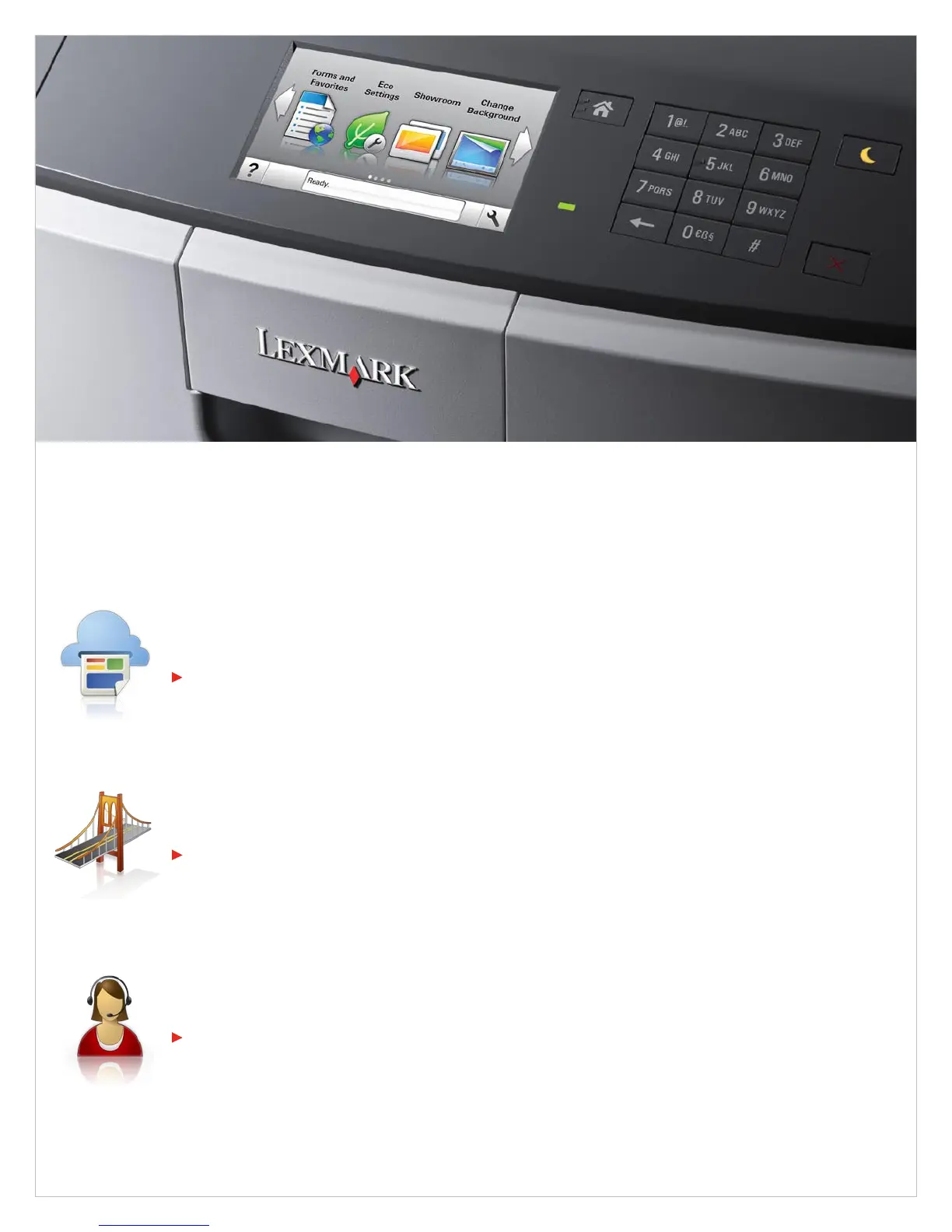In addition to the solutions built into the device, a diverse portfolio of additional Lexmark solutions is available from your Lexmark Authorized Dealer to help
accommodate your workflow needs. The following are just a few examples.
Lexmark CS748de Additional solutions
Contact your Lexmark Business Solutions Dealer for additional solutions.
Example: The Lexmark App for Google Cloud Print™ solution enables you to easily and securely release print jobs that you send
to Google Cloud Print™. No PC is required to enable the printing process.
Touch screens can present usability and accessibility challenges for people who are blind or visually impaired, have motor skills impairment
or use wheelchairs. Customize your printer with solutions that improve its accessibility.
Downtime Reports • Customer Support • Forms Premium
Today, there are many ways to implement mobile printing but no single solution that fits all. Select from multiple mobility-related solutions
that enable your business or organization to capitalize on the benefits of mobile productivity.
Mobility
Lexmark Print Release • Lexmark App for Google Cloud Print™ • Lexmark App for Google Docs™
Related solutions
Accessibility
Accessibility Solution • Accessibility Speech
Example: The Accessibility Speech solution provides users with audio prompts, making it easier for employees to independently
resolve issues and reducing the need for verification from others about errors.
Related solutions
Prevention and Recovery
Network or device downtime slows business down. Lexmark offers solutions that let you access important documents directly from the
device during downtime and help recover from unexpected issues.
Example: The Customer Support solution allows a user to report issues. The device information can either be emailed directly or printed
and delivered via some other manual process.
Related solutions