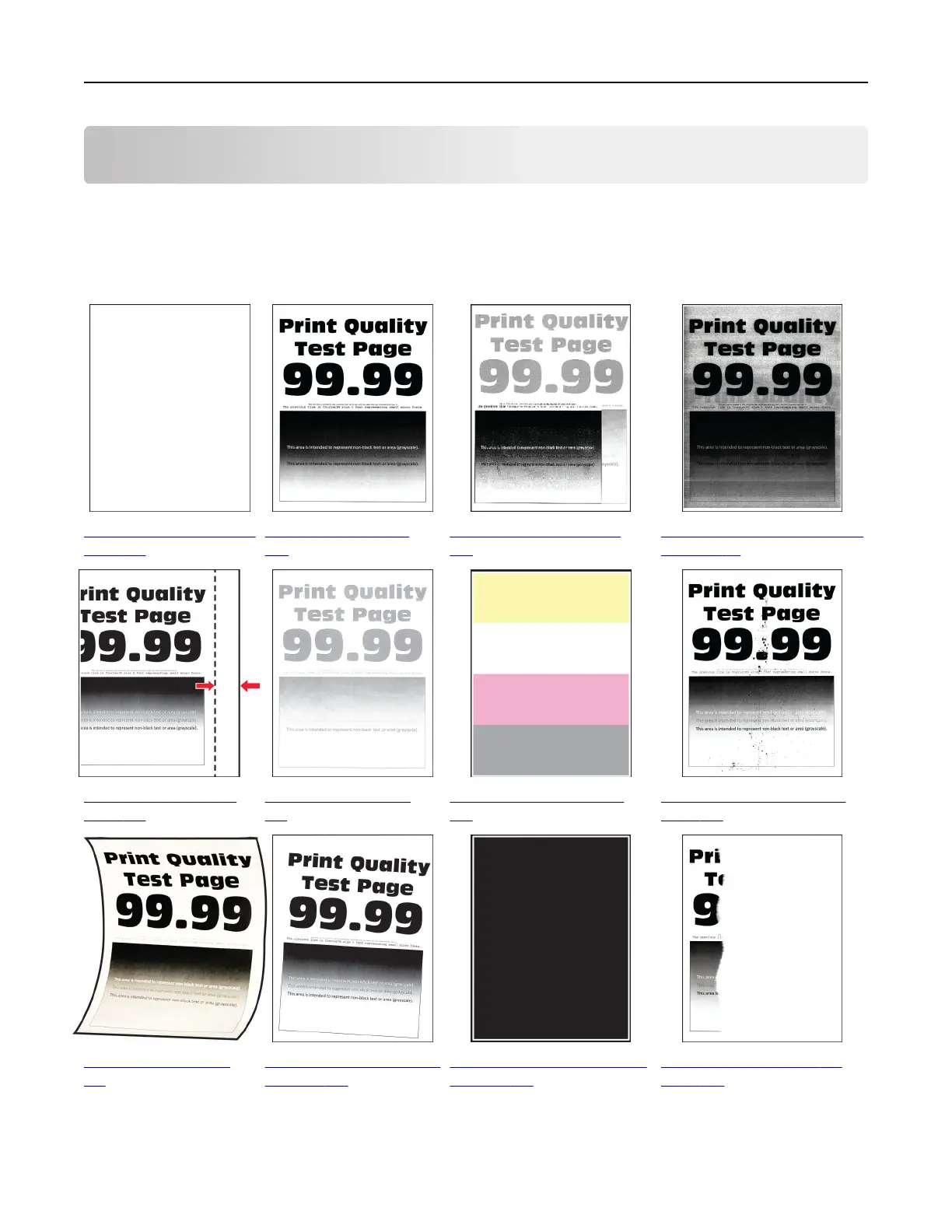Troubleshoot a problem
Print quality problems
Find the image that resembles the print quality problem you are having, and then click the link below it to read
problem-solving steps.
“Blank or white pages” on
page 167
“Dark print” on page
168
“Ghost images” on page
170
“Gray or colored background”
on page 171
“Incorrect margins” on
page 172
“Light print” on page
173
“Missing colors” on page
175
“Mottled print and dots” on
page 176
“Paper curl” on page
177
“Print crooked or skewed”
on page 178
“Solid color or black images”
on page 179
“Text or images cut
o”
on
page 180
Troubleshoot a problem 166