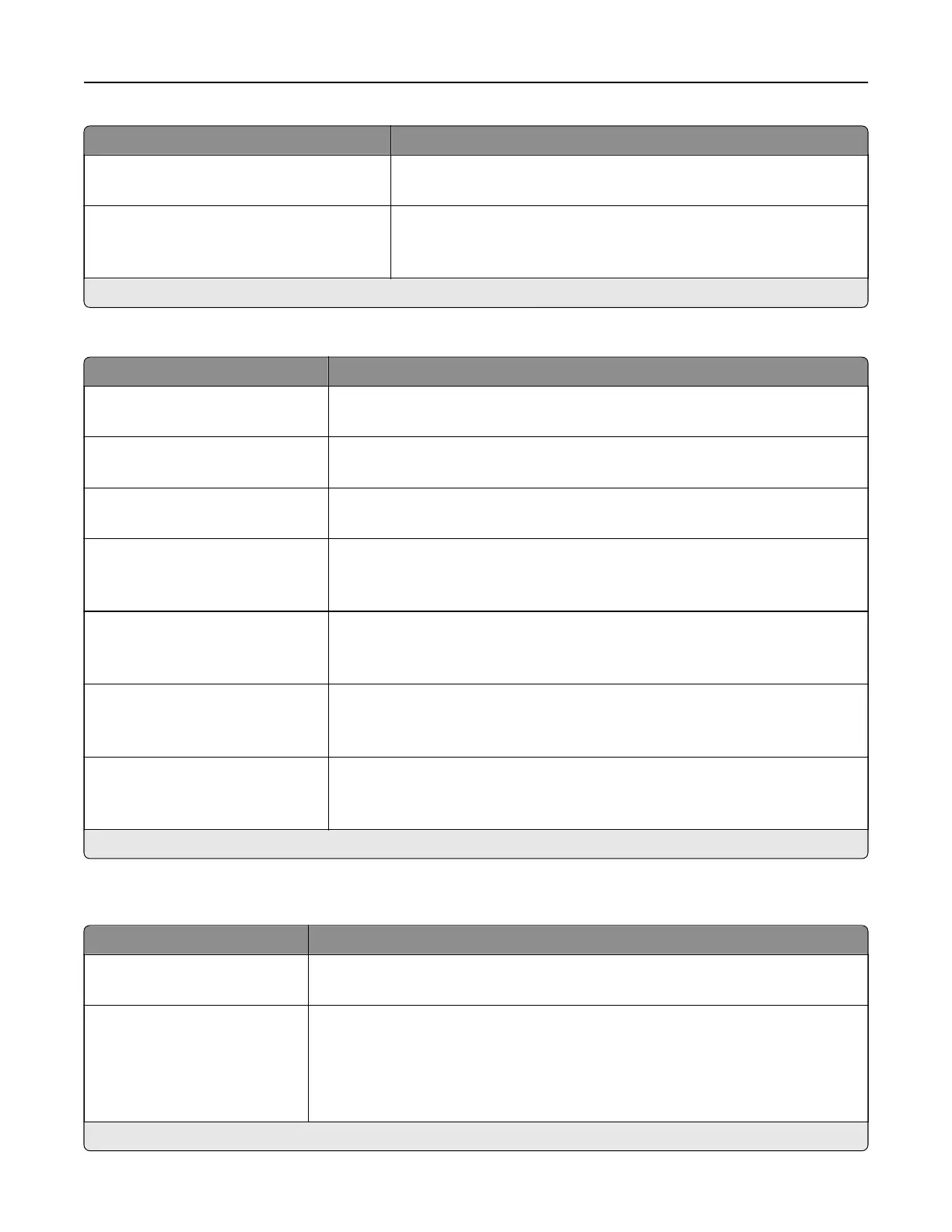Menu item Description
Temperature
‑4 to 4 (0*)
Generate a bluer or redder output of the original document.
Blank Pages
Blank Page Removal (Do Not Remove*)
Blank Page Sensitivity (5*)
Set the sensitivity of scans in relation to blank pages in the original
document.
Note: An asterisk (*) next to a value indicates the factory default setting.
Admin Controls
Menu item Description
Text Defau lt
5–95 (75*)
Set the quality of text on the scanned image.
Text/Photo De fault
5–95 (75*)
Set the quality of text and photo on the scanned image.
Photo Default
5–95 (50*)
Set the quality of a photo on the scanned image.
Use Multi‑Page TIFF
O
On*
Enable scanning of multiple TIFF images in one TIFF file.
TIFF Compression
LZW*
JPEG
Specify the compression type for TIFF files.
Custom Job Scanning
O*
On
Set the printer to scan the first set of original documents using the specified
settings, and then scan the next set with the same or dierent settings.
Note: This menu item appears only when a hard disk is installed.
Scan Preview
O
On*
Show a scan preview of the original document.
Note: This menu item appears only when a hard disk is installed.
Note: An asterisk (*) next to a value indicates the factory default setting.
Flash Drive Print
Menu item Description
Number of Copies
1–9999 (1*)
Set the number of copies.
Paper Source
Tray [x] (1*)
Multipurpose Feeder
Manual Paper
Manual Envelope
Set the paper source for the print job.
Note: An asterisk (*) next to a value indicates the factory default setting.
Understanding the printer menus 132