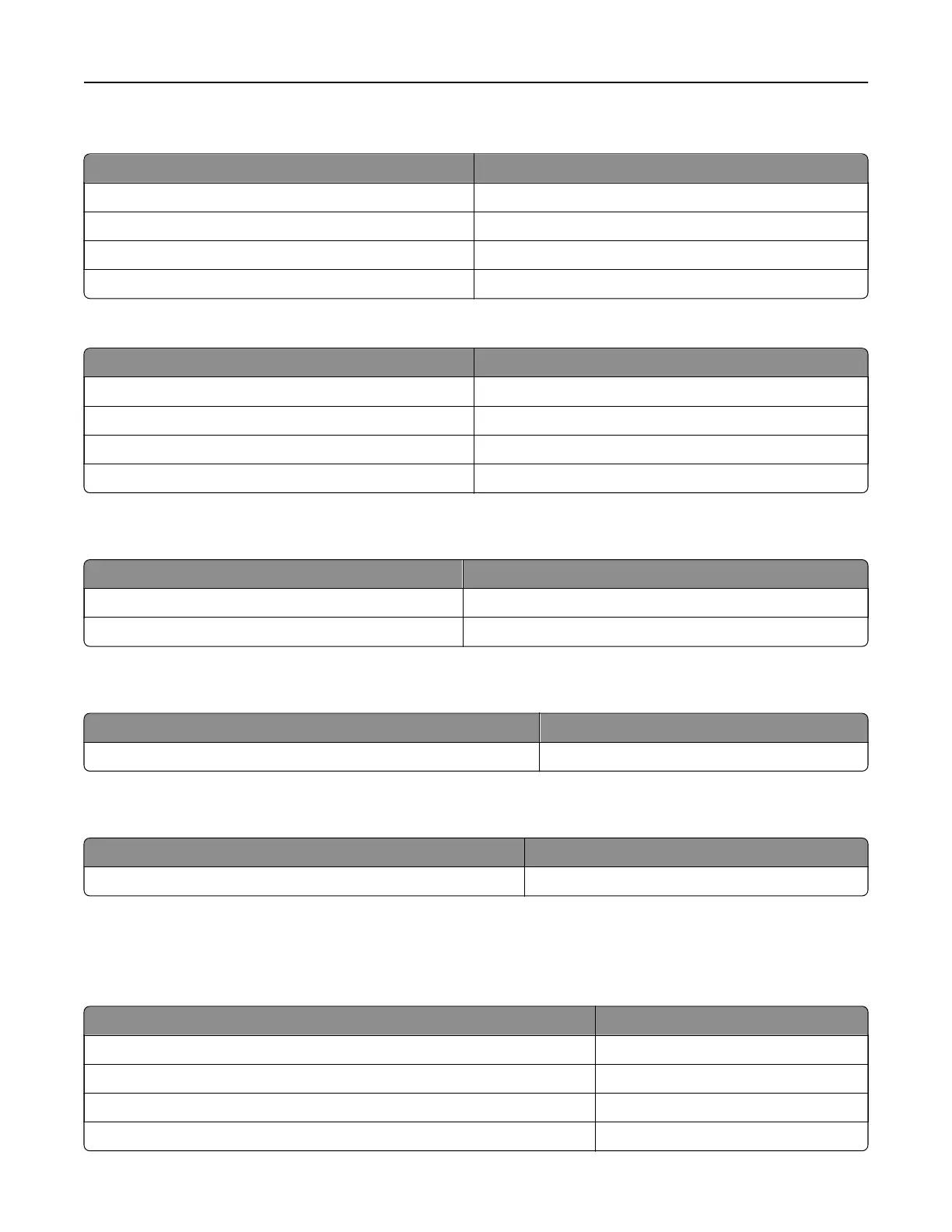Lexmark CX921, CX922, CX923, and CX924 toner cartridges
High yield toner cartridges Part number
Black 86C0HK0
Cyan 76C0HC0
Magenta 76C0HM0
Yellow 76C0HY0
Lexmark CX927 toner cartridges
Toner cartridges Part number
Black 77B00K0
Cyan 77B00C0
Magenta 77B00M0
Yellow 77B00Y0
Ordering a photoconductor unit
Item Part number
Black photoconductor unit 76C0PK0
Color photoconductor unit 76C0PV0
Ordering a waste toner bottle
Item Part number
Waste toner bottle 54G0W00
Ordering staple cartridges
Item Part number
Staple cartridges 25A0013
Ordering maintenance kits
Lexmark CX920, CX921, CX922, CX923, CX924, and CX927 maintenance kits
Maintenance kits Part number
200K ADF maintenance kit 41X1592
200K MPF maintenance kit 41X1977
600K CMY developer maintenance kit 41X1594
Black developer maintenance kit 41X1598
Maintaining the printer 169