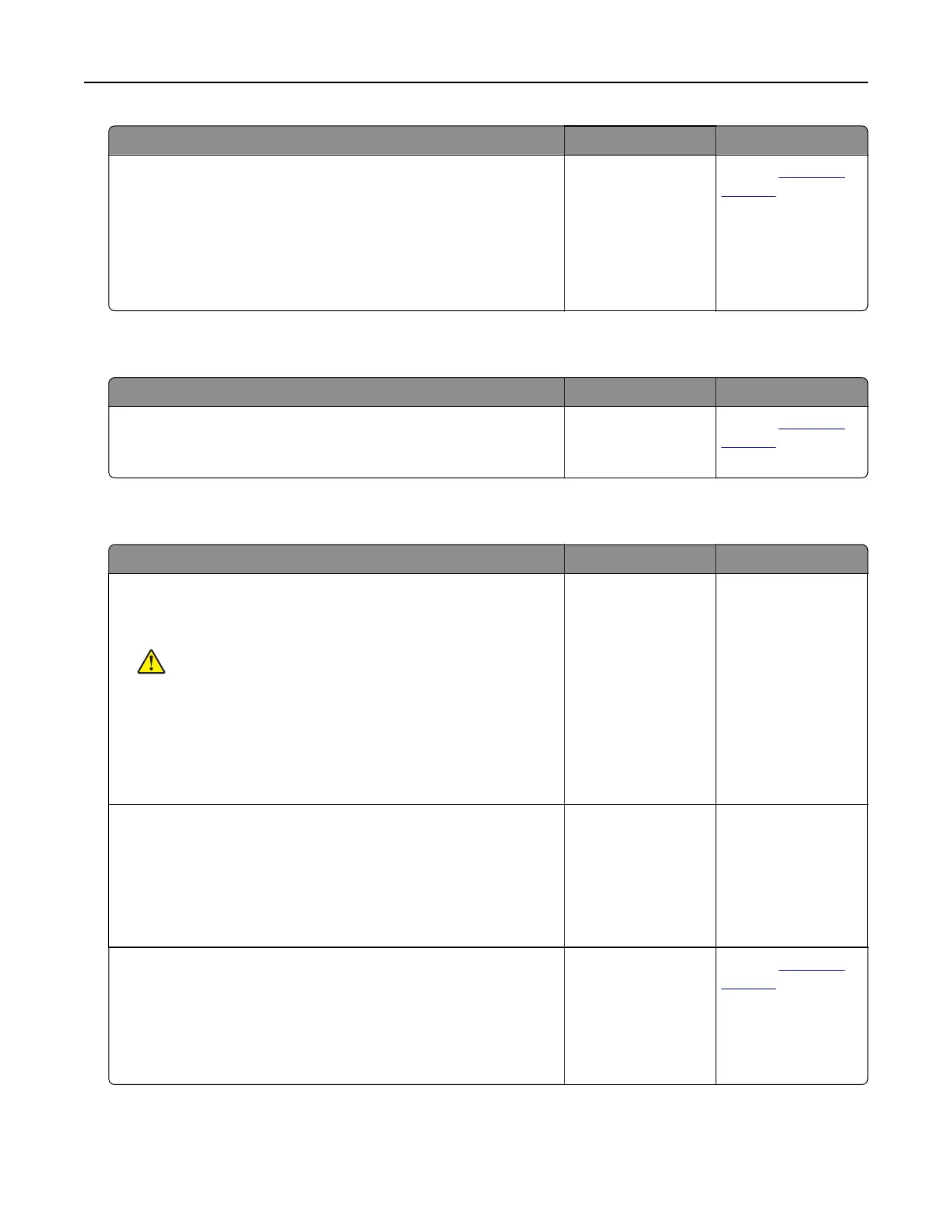Action Yes No
Step 3
a Make sure that the Append time stamp or the Overwrite
existing file check box is selected in the destination
configuration
settings.
b Resend the scan job.
Is the scan job successful?
The problem is
solved.
Contact
customer
support.
Scanner does not close
Action Yes No
Remove obstructions that keep the scanner cover open.
Did the scanner cover close correctly?
The problem is
solved.
Contact
customer
support.
Scanner does not respond
Action Yes No
Step 1
a Check if the power cord is connected properly to the printer
and the electrical outlet.
CAUTION—POTENTIAL INJURY: To avoid the risk of
fire
or electrical shock, connect the power cord to an
appropriately rated and properly grounded electrical outlet
that is near the product and easily accessible.
b Copy or scan the document.
Is the scanner responding?
The problem is
solved.
Go to step 2.
Step 2
a Check if the printer is turned on.
b Resolve any error messages that appear on the display.
c Copy or scan the document.
Is the scanner responding?
The problem is
solved.
Go to step 3.
Step 3
a Turn o the printer, wait for about 10 seconds, and then turn the
printer on.
b Copy or scan the document.
Is the scanner responding?
The problem is
solved.
Contact
customer
support.
Troubleshooting 264