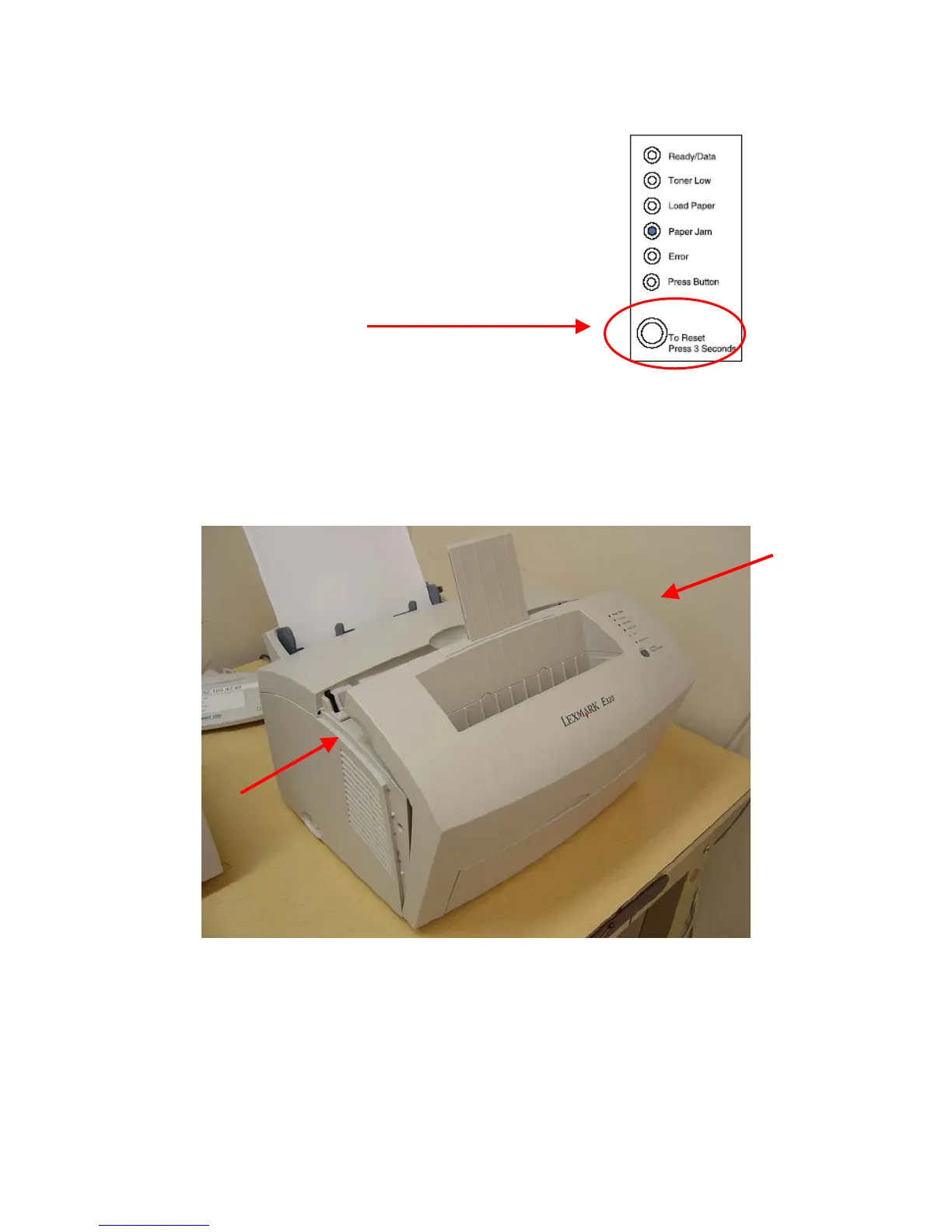B -Press the operator panel button B -Press the operator panel button
to resume printing.
to resume printing.
2- If the jam occurs inside the printer: 2- If the jam occurs inside the printer:
A- Grasp the finger tabs on both sides of the printer cover and pull toward you. A- Grasp the finger tabs on both sides of the printer cover and pull toward you.
Compiled by: Brent Runnells, EPSCoR-ITER \\ . . .\sdal\How-To\ht_lexmark_e320.doc
Last modified 7/13/04
9
\\ . . .\sdal\How-To\ht_lexmark_e320.doc
Last modified 7/13/04
9