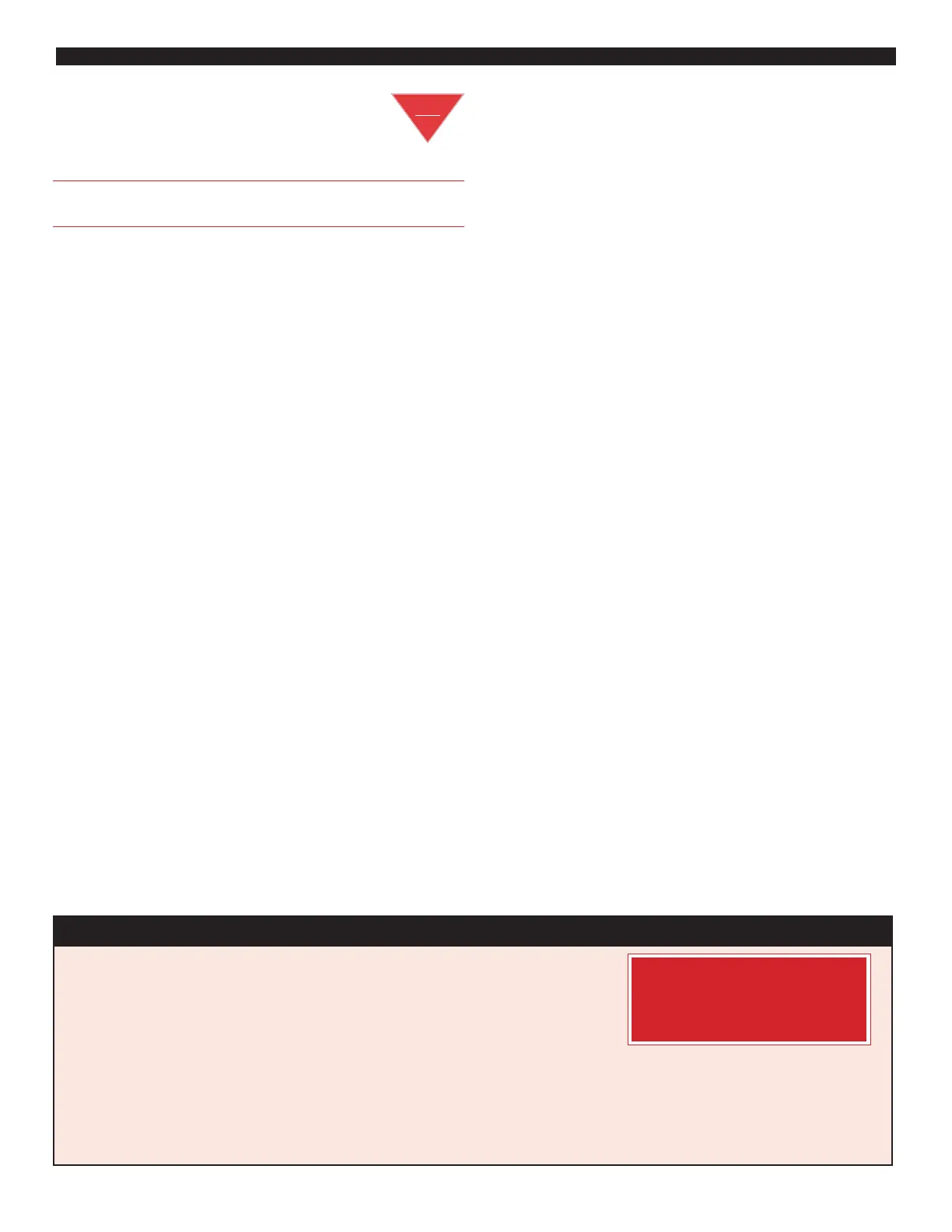© 2005 Better Buys for Business allows both print and electronic reproduction of this document.
No Advertising. No Bias. No Compromise.
Excerpted from The Office Laser Printer Guide, volume
170, January 2005. © 2005 Progressive Business Publications,
Inc.
No Advertising. No Bias. No Compromise.
No Advertising. No Bias. No Compromise.
Better Buys for Business
is the nation’s leading independent authority on
document imaging equipment (copiers, printers, faxes, scanners and duplicators).
To assure its independence,
Better Buys for Business
accepts no advertising.
Need more information?
For subscription information on independent guide ratings for all vendor models,
please call 800 247 2185, visit us at www.BetterBuys.com or mail at 370 Technology Drive, Malvern, PA 19355.
Lexmark T430
Lexmark T430d
Lexmark T430dn
32ppm
Sum-up: Capable mid-range printers, but with very lim-
ited output.
The T430 models are intended specifically for small
workgroups. They are remarkably faster upgrades to the
22ppm T420 family, now discontinued.
The T430 models are a step up from the Lexmark E-se-
ries models in several ways. They are a little faster, printing
at 32ppm. Part of this speed is due to a 366MHz processor.
Memory on the all three models starts at 32MB and can be
beefed up to 288MB. Lexmark claims a 65,000-pages-per-
month maximum duty cycle for the machines.
Paper capacity starts at 350 sheets, with a 100-sheet by-
pass tray and a 250-sheet paper tray. There are two optional
upgrades, 250-sheet and 500-sheet paper trays. You have
to add the 250-sheet drawer first if you buy both. The maxi-
mum paper capacity is 1,100 sheets. Automatic duplexing
is a standard feature on the T430d and T430dn models. It is
not available for the T430. On the output side, there is a 20-
sheet tray (for the bypass) and a 150-sheet tray.
Lexmark stresses this series’ first-page printing speed,
something that is important to many of their banking cus-
tomers and others. We don’t compare this feature (the ac-
tual speed depends on too many extraneous factors).
However, if you print many short jobs that you need at once,
this might be a consideration.
This printer series has the usual standard Lexmark con-
nectivity, meaning parallel and USB ports, with an optional
serial connector. An external MarkNet Ethernet server is
available for the T430 and T430d as an option; it’s standard
on the T430dn. A bar-code card is also available.
Cost per page is around 1.7 cents if you take the most
efficient option (the high-capacity all-in-one cartridge with
Lexmark’s cartridge return program). That’s higher than
average in its segment.
These printers have a serious competitor—namely: HP’s
30ppm LaserJet 2420 family. The T430dn, coming with
duplexing and networking, costs $50 less than the compa-
rable LaserJet 2430dn. The HP model comes with a some-
what faster processor and more memory (64MB versus
32MB). The Lexmark model has more total paper capacity
(1,100 sheets versus 850 sheets). Consumables prices are
similar. On the whole, there is little to choose from between
the two printers.
It’s still pretty remarkable that a small-to-medium-
workgroup printer series like this is available for between
$550 and $850. If finishing is not a requirement and you have
moderate throughput, this is a very good office machine,
and we give it our Editor’s Choice Award.
20
05
E
DITOR’
S
C
HOIC
E
