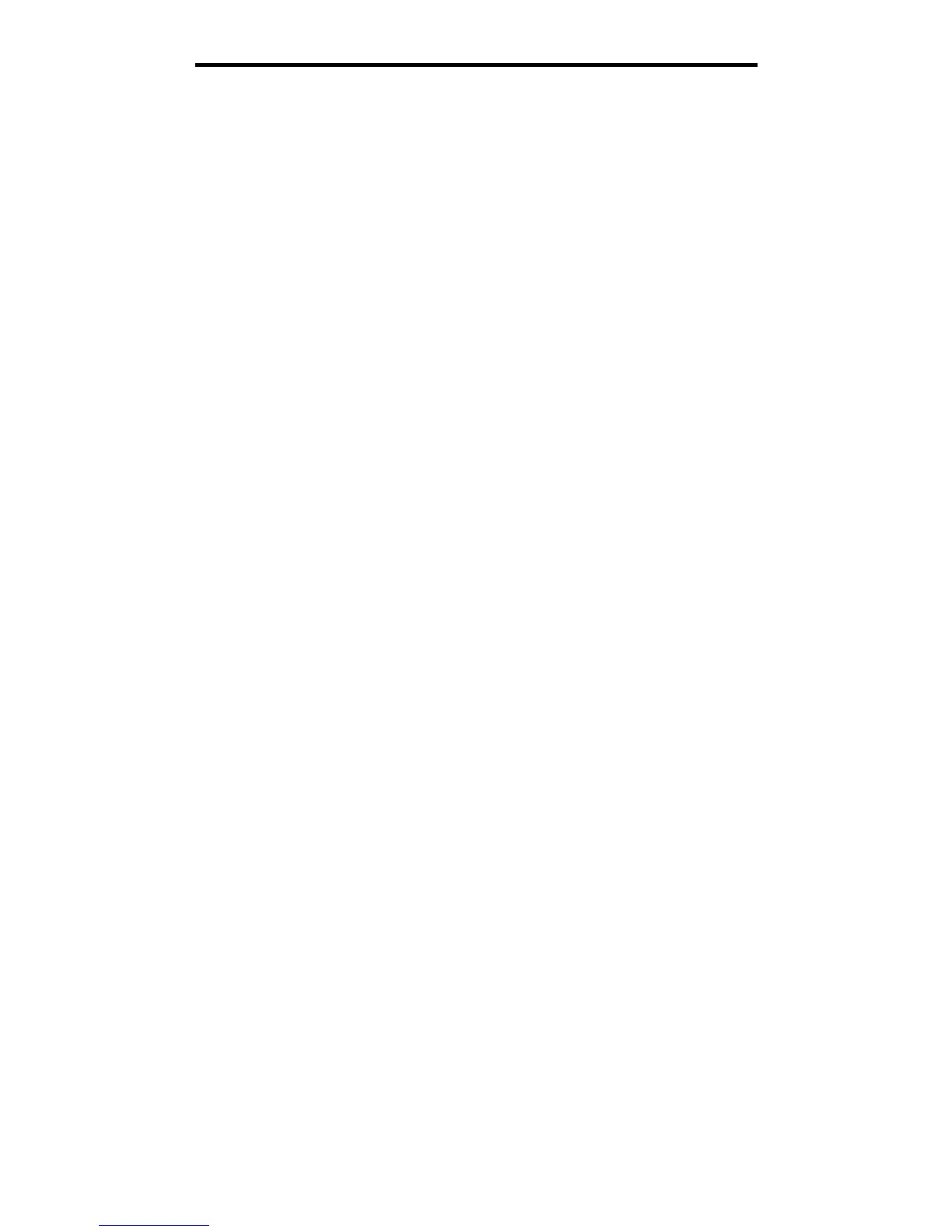4
Contents
Chapter 7:Troubleshooting ............................................................................................. 50
Online customer support ................................................................................................................................50
Calling for service ..........................................................................................................................................50
Checking an unresponsive printer ................................................................................................................. 50
Printing multiple-language PDFs ................................................................................................................... 51
Solving printing problems .............................................................................................................................. 51
Turning on Reduced Curl mode ..................................................................................................................... 52
Solving option problems ................................................................................................................................53
Solving service message issues .................................................................................................................... 54
Solving paper feed problems ......................................................................................................................... 54
Solving print quality problems ........................................................................................................................ 55
Cleaning the printhead lens ........................................................................................................................... 59
Chapter 8:Administrative support .................................................................................. 61
Disabling control panel menus ....................................................................................................................... 61
Enabling control panel menus ....................................................................................................................... 61
Restoring factory default settings .................................................................................................................. 62
Selecting printer operating mode ................................................................................................................... 62
Setting security using the Embedded Web Server (EWS) ............................................................................. 62
Notices ................................................................................................................................ 65
Conventions ...................................................................................................................................................65
Electronic emission notices ........................................................................................................................... 65
Noise emission levels ....................................................................................................................................67
Product energy consumption ......................................................................................................................... 67
Waste from Electrical and Electronic Equipment (WEEE) directive ............................................................... 68
Laser notice ...................................................................................................................................................68
Statement of Limited Warranty for Lexmark E350d and E352dn ...................................................................68
Index .................................................................................................................................... 71