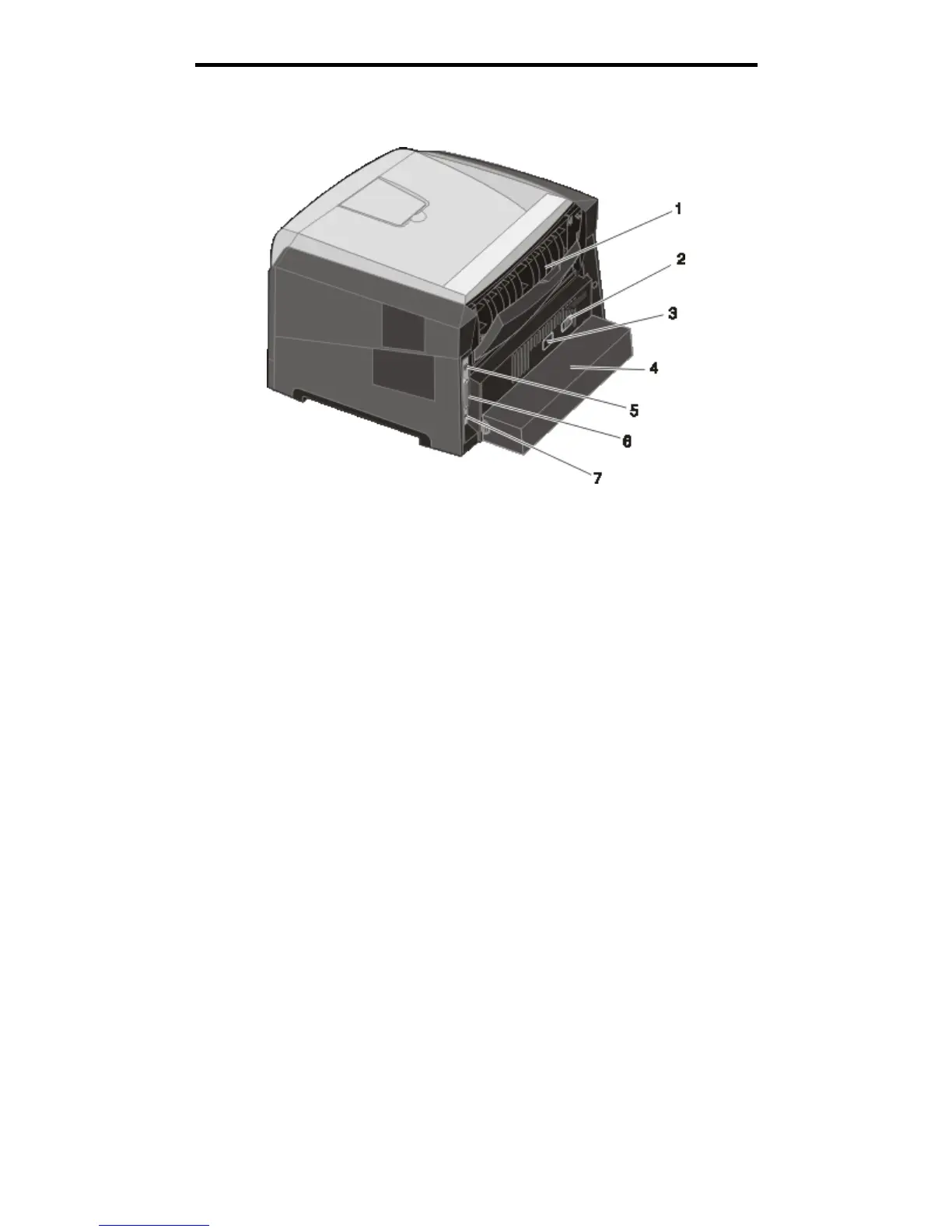Printer overview
6
Learning about the printer
The following illustration shows a rear view of the printer with its features labeled.
1 Rear exit 5 USB connect
2 Power button 6 Parallel connect
3 Power connect 7 Ethernet connect
4 Dust cover (not available for some models)