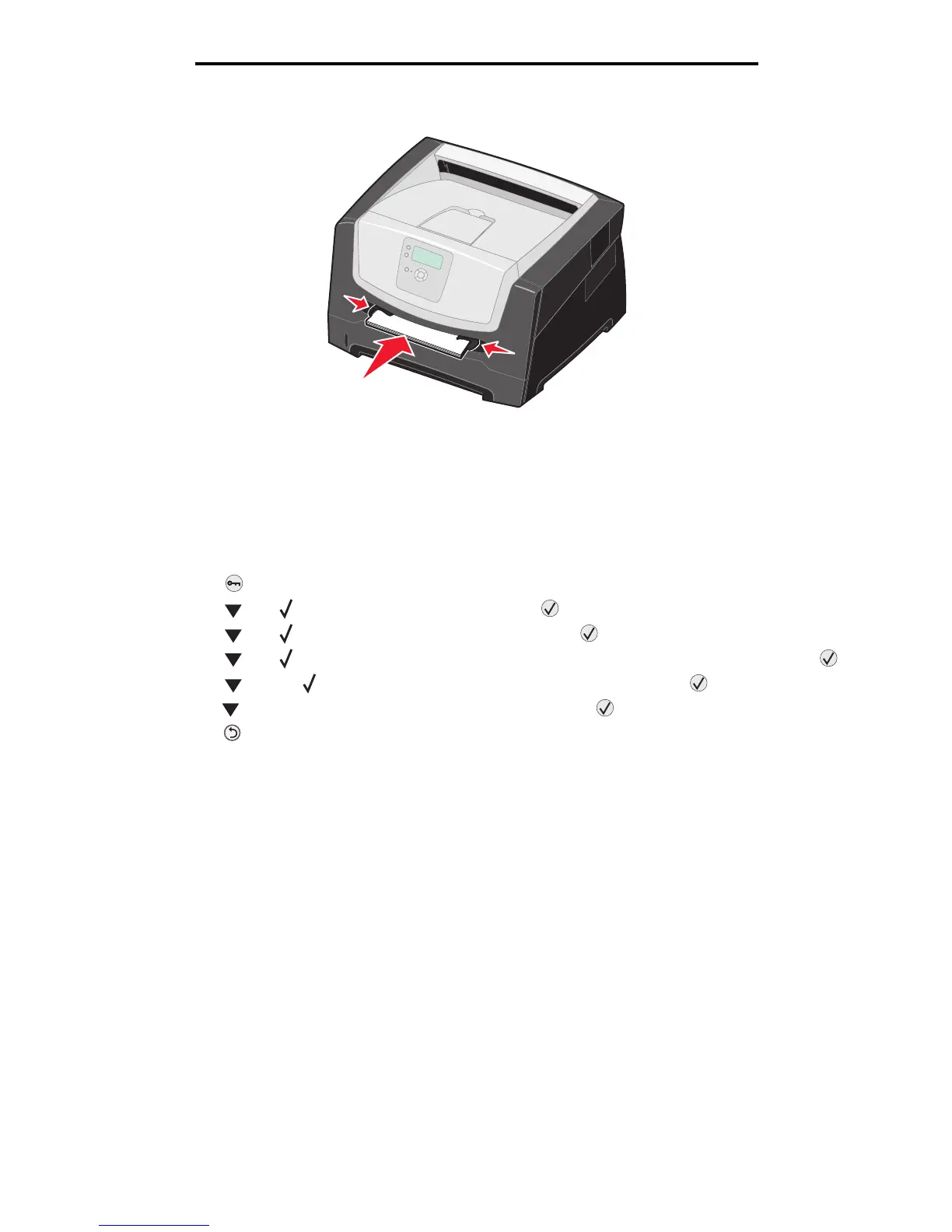Loading the manual feeder
24
Printing
3 Slide the width guides until they lightly rest against the edge of the media.
4 Hold both sides of the print media close to the manual feeder, and push it into the printer until it automatically
engages.
There is a brief pause between the time the printer engages the print media and when it feeds into the printer.
Warning: Do not force the print media into the feeder. Forcing the media causes jams.
5 Set the Paper Size and Paper Type for the manual feeder (Manual Feeder Size and Manual Feeder Type) to the
correct value for the print media you loaded.
a Press on the control panel.
b Press until Paper Menu appears, and then press .
c Press until Paper Size/Type appears, and then press .
d Press until Manual Paper Size/Type or Manual Env Size/Type appears, and then press .
e Press until the appears next to the media size you loaded, and then press .
f Press until the media type you loaded appears, and then press .
g Press repeatedly to return to the Ready state.