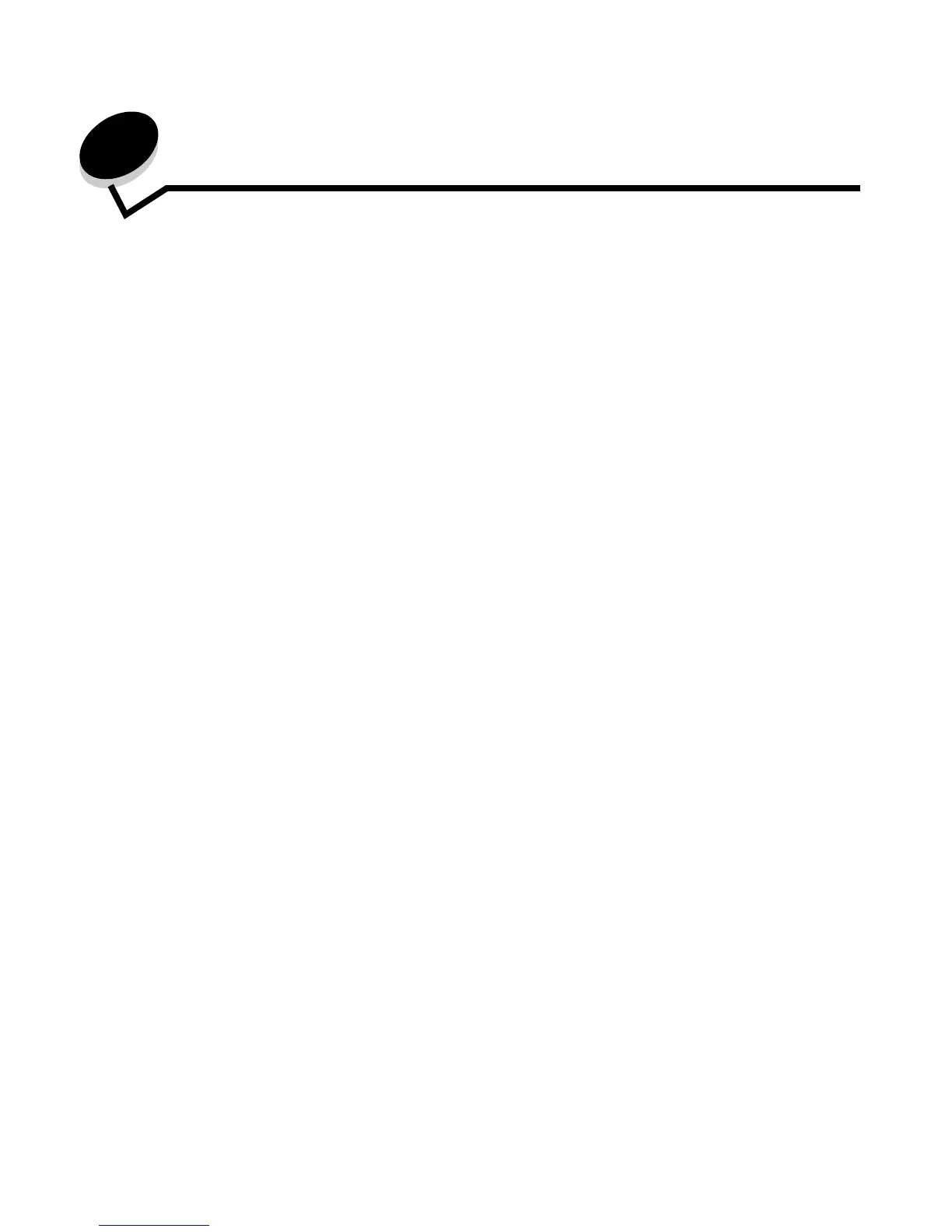3
Contents
Chapter 1: Learning about the printer .............................................................................. 5
Printer overview ............................................................................................................................................... 5
Understanding the control panel ...................................................................................................................... 9
Chapter 2: Understanding print media guidelines ......................................................... 12
What types of print media can be loaded? ....................................................................................................12
Tips on choosing the right print media ........................................................................................................... 13
Storing print media .........................................................................................................................................18
Avoiding jams ................................................................................................................................................ 18
Chapter 3: Printing ............................................................................................................ 19
Loading the 250-sheet tray ............................................................................................................................19
Loading the manual feeder ............................................................................................................................23
Linking trays ...................................................................................................................................................25
Sending a job to print .....................................................................................................................................25
Canceling a print job ...................................................................................................................................... 26
Printing the menu settings page ....................................................................................................................27
Printing a network setup page .......................................................................................................................27
Printing a font sample list ...............................................................................................................................28
Printing held jobs ...........................................................................................................................................28
Chapter 4: Installing options ........................................................................................... 30
Accessing the system board ..........................................................................................................................30
Adding a memory card ...................................................................................................................................33
Adding a flash memory card ..........................................................................................................................33
Installing an optional 550-sheet drawer .........................................................................................................35
Recognizing installed options ........................................................................................................................35
Chapter 5: Maintaining the printer .................................................................................. 36
Determining the status of supplies .................................................................................................................36
Photoconductor kit end-of-life ........................................................................................................................36
Conserving supplies ......................................................................................................................................37
Ordering supplies ...........................................................................................................................................37
Recycling Lexmark products ..........................................................................................................................44
Chapter 6: Clearing jams .................................................................................................. 45
Identifying jams ..............................................................................................................................................45
Understanding jam messages .......................................................................................................................45
Clearing printer jams ......................................................................................................................................46