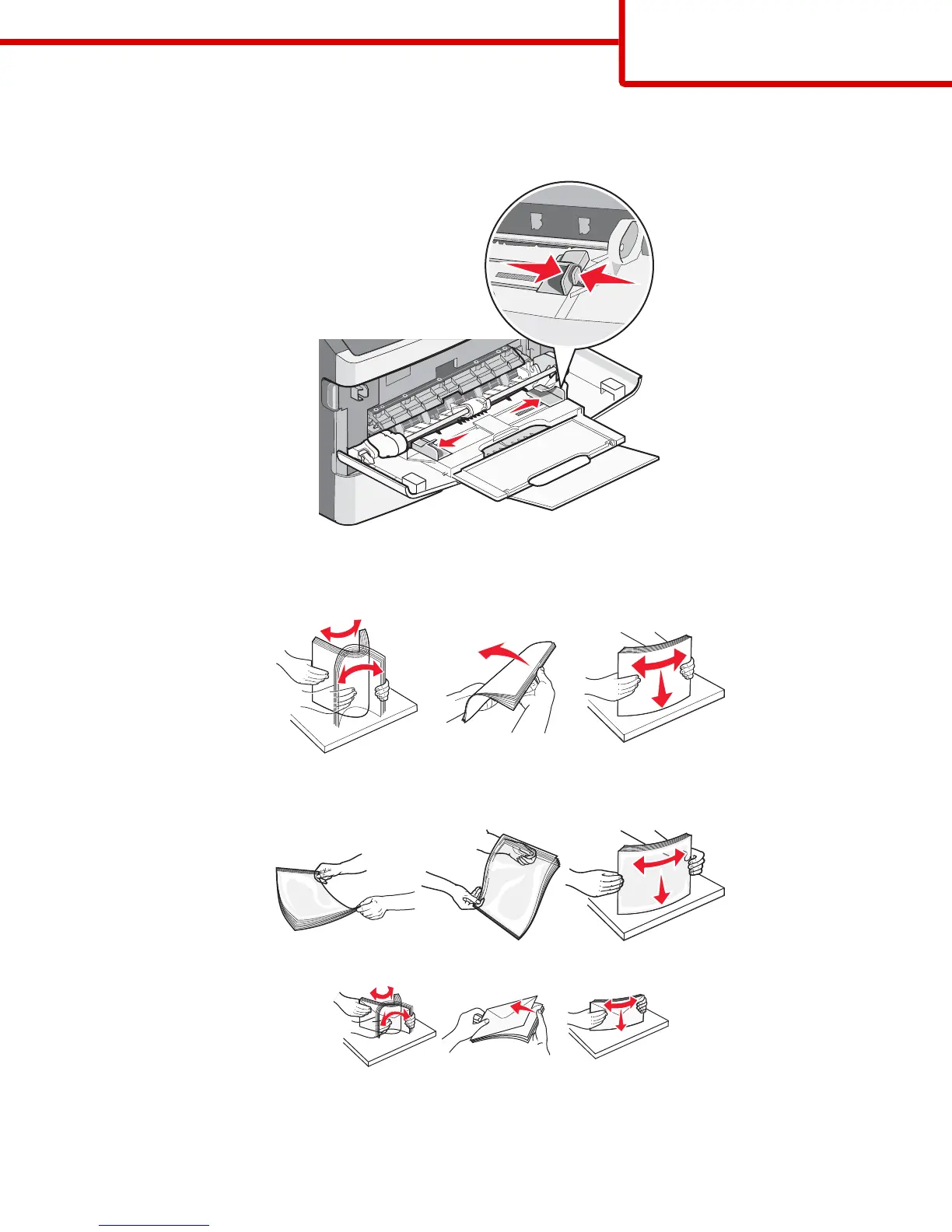Loading the multipurpose feeder
1 Squeeze the tab located on the right width guide, and move the guides out fully.
2 Prepare the paper or specialty media for loading.
• Flex sheets of paper or paper labels back and forth to loosen them, and then fan them. Do not fold or crease the paper
or labels. Straighten the edges on a level surface.
• Hold transparencies by the edges, and then fan them. Straighten the edges on a level surface.
Note: Avoid touching the print side of the transparencies. Be careful not to scratch them.
• Flex a stack of envelopes back and forth to loosen them, and then fan them. Straighten the edges on a level surface.
Note: Fanning prevents the edges of envelopes from sticking together. It also helps them feed properly to avoid jams.
Do not fold or crease envelopes.
3 Load the paper or specialty media.
Printing guide
Page 6 of 10
