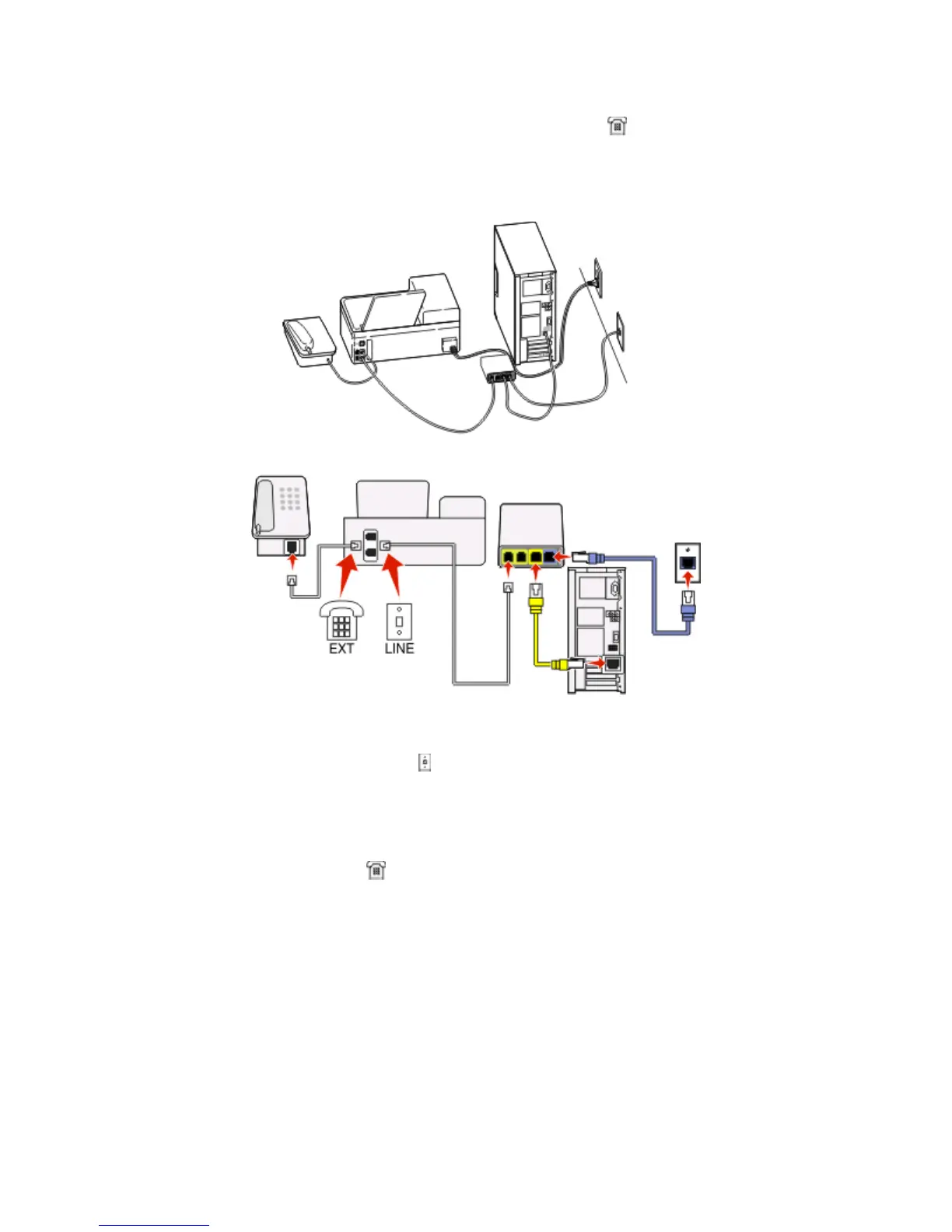3 To continue using a computer for Internet access, connect the computer to the DSL HPN port on the DSL filter.
4 To connect a telephone to the printer, remove the protective plug from the port of the printer and then connect
the telephone to the port.
Scenario 3: VoIP telephone service
To connect:
1 Connect one end of a telephone cable to the port of the printer.
2 Connect the other end of the cable to the port labeled Phone Line 1 or Phone Port on the VoIP adapter.
The port labeled Phone Line 2 or Fax Port is not always active. You may need to pay extra to your VoIP provider
if you want to activate the second phone port.
3 Remove the protective plug from the port of the printer, and then connect the telephone to the port.
Tips for this setup:
• To make sure that the phone port on the VoIP adapter is active, plug an analog telephone into the phone port,
and then listen for a dial tone. If you hear a dial tone, then the port is active.
• If you need two phone ports for your devices but do not want to pay extra, then do not plug the printer into the
second phone port. You can use a phone splitter. Plug the phone splitter into the Phone Line 1 or Phone Port,
and then plug the printer and telephone into the splitter.
Make sure you use a phone splitter, not a line splitter. To make sure that you are using the correct splitter, plug
an analog telephone into the splitter and then listen for a dial tone.
Setting up the printer to fax
9
