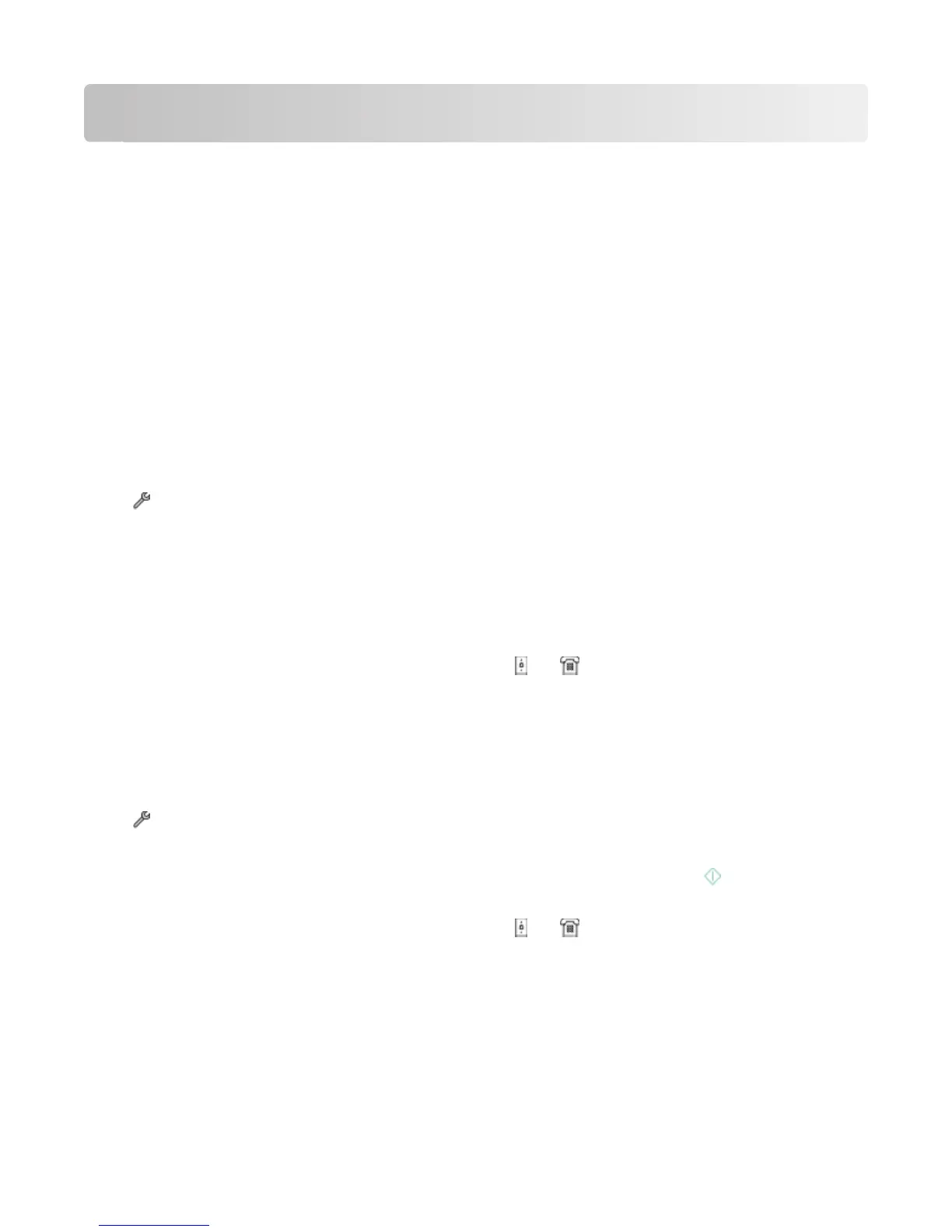Receiving faxes
Tips for receiving faxes
When receiving faxes:
• Make sure that the printer is on and connected to a working telephone, DSL, or VoIP line. The line is working if
you hear a dial tone.
• If you set the printer to receive faxes manually (Auto Answer Off), then make sure that the ringer volume is not
set to Off.
• If you have set the printer to receive faxes automatically (Auto Answer On), then load paper in the printer.
Receiving faxes automatically
1 Make sure that Auto Answer is on:
a From the printer control panel, navigate to Auto Answer:
> Fax Setup > Ringing and Answering > Auto Answer
b Turn on Auto Answer, and then save the setting.
2 Set the number of rings before the printer picks up incoming faxes:
a Select Pick Up On.
b Set the number of rings, and then save the setting.
When the number of rings you set is detected, the printer automatically receives the incoming fax.
Warning—Potential Damage: Do not touch the cables or the
and ports while actively receiving a fax.
Receiving a fax manually
1 Make sure Auto Answer is off:
a From the printer control panel, navigate to Auto Answer:
> Fax Setup > Ringing and Answering > Auto Answer
b Turn off Auto Answer, and then save the setting.
2 When the telephone rings and you hear fax tones when you pick up the handset, press on the printer or *9*
on the telephone attached to the printer.
Warning—Potential Damage: Do not touch the cables or the
and ports while actively receiving a fax.
Receiving faxes
19
