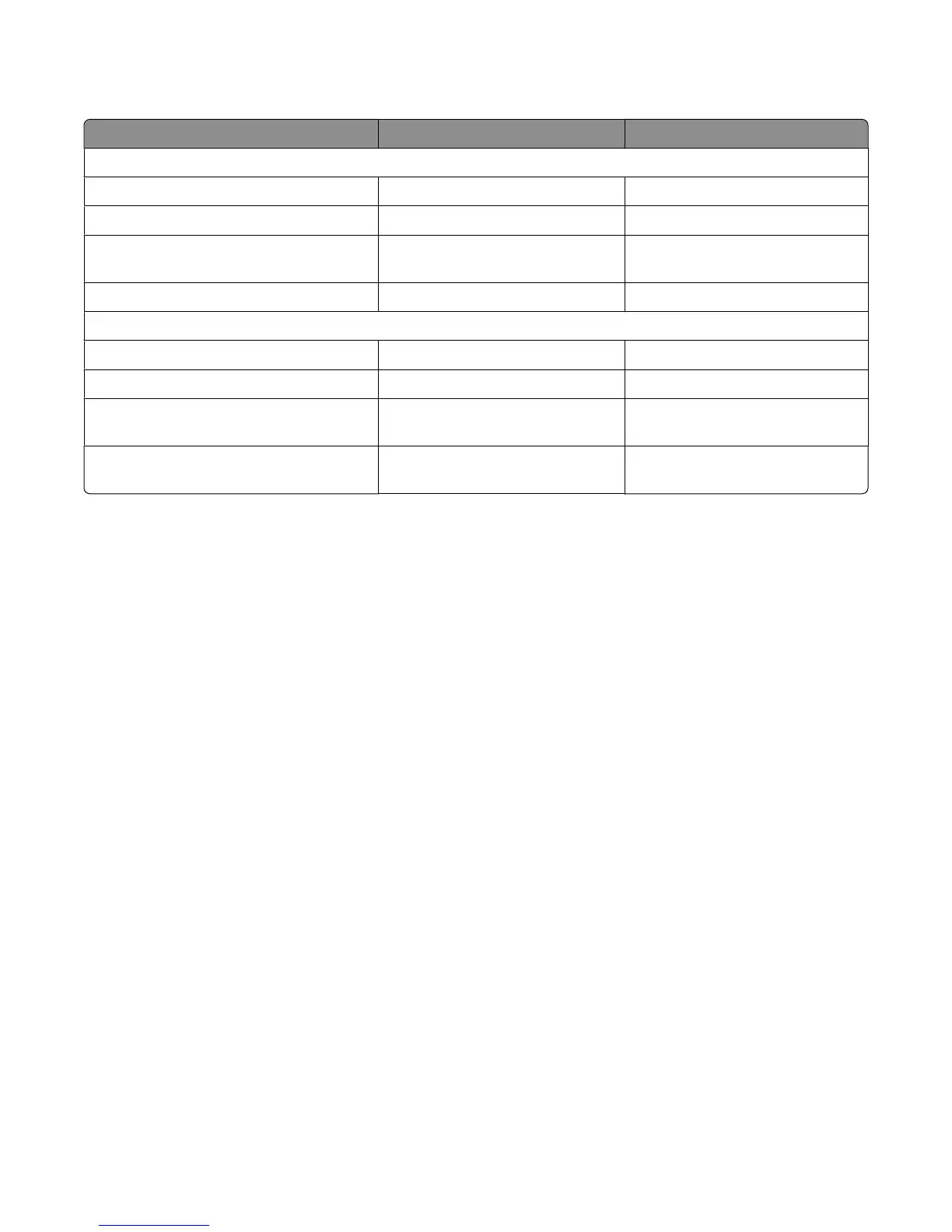The following table compares the characteristics and requirements of the two types of wireless networks.
Infrastructure Ad hoc
Characteristics
Communication Through wireless access point Directly between devices
Security More security options WEP or no security
Range Determined by range and number of
wireless access points
Restricted to range of individual
devices on network
Speed Usually faster Usually slower
Requirements for all devices
Unique IP address for each device Yes Yes
Mode set to Infrastructure mode Ad hoc mode
Same SSID Yes, including the wireless access
point
Yes
Same channel Yes, including the wireless access
point
Yes
We recommend setting up a network in infrastructure mode using the installation CD that came with the printer.
Infrastructure mode is the recommended setup method because it provides:
• Increased network security
• Increased reliability
• Faster performance
• Easier setup
Finding the signal strength
Wireless devices have built-in antennas that transmit and receive radio signals. The signal strength listed on the printer
network setup page indicates how strongly a transmitted signal is being received. Many factors can affect the signal
strength. One factor is interference from other wireless devices or other devices such as microwave ovens. Another
factor is distance. The farther two wireless devices are from each other, the more likely it is that the communication
signal will be weaker.
The strength of the signal received by your computer can also affect the connectivity of the printer with the network
during configuration. When you installed the wireless adapter in your computer, the adapter software probably placed
an icon in your system tray. Try double-clicking this icon, and it will tell you how strongly the computer is receiving the
wireless signal from the network.
To improve signal quality, remove sources of interference and/or move wireless devices closer to the wireless access
point (wireless router).
Networking
105
