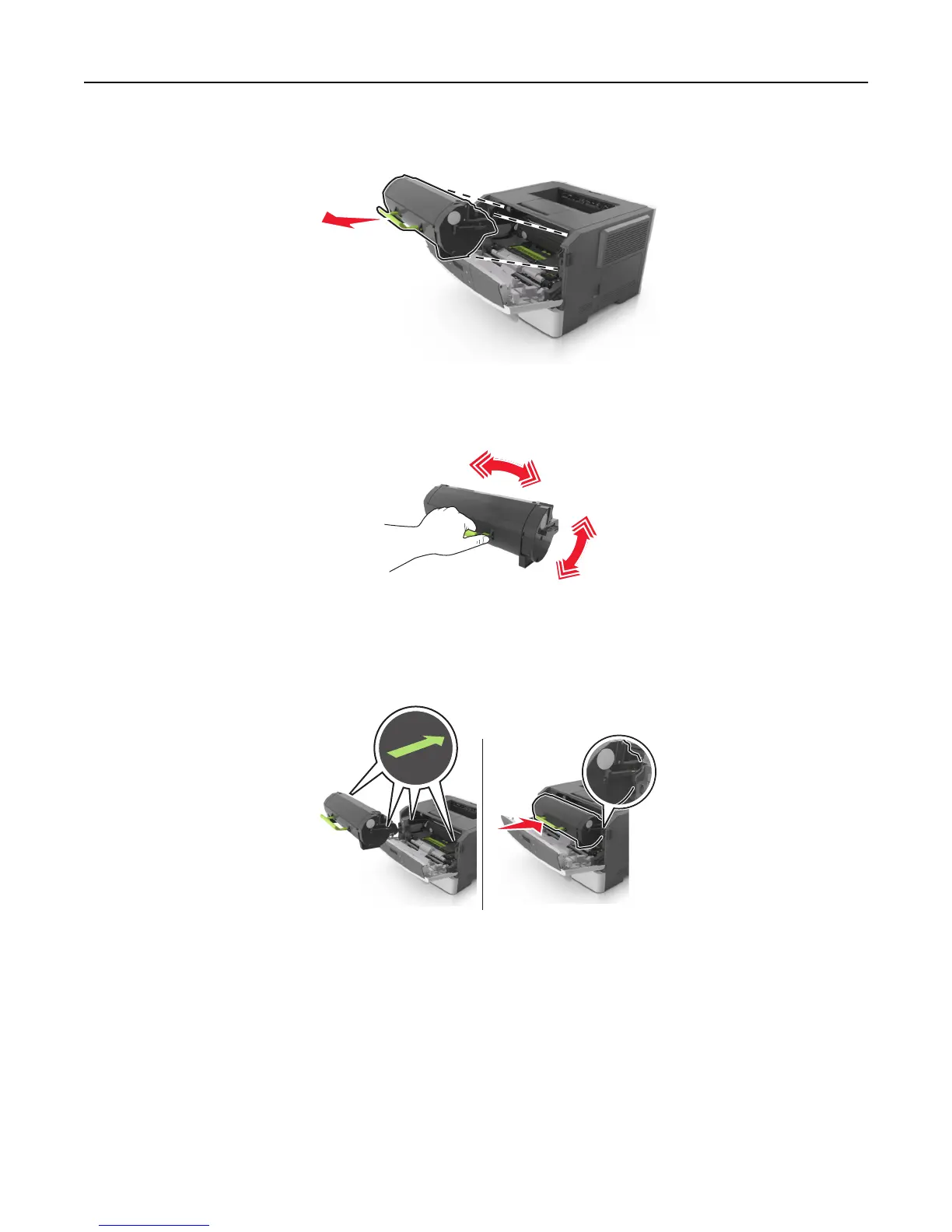2 Pull the toner cartridge out using the handle.
3 Unpack the toner cartridge, and then remove all packing materials.
4 Shake the new cartridge to redistribute the toner.
5 Insert the toner cartridge into the printer by aligning the side rails of the cartridge with the arrows on the side rails
inside the printer.
Warning—Potential Damage: Do not expose the imaging unit to direct light for more than 10 minutes.
Extended exposure to light may cause print quality problems.
6 Close the front door.
Maintaining the printer 92