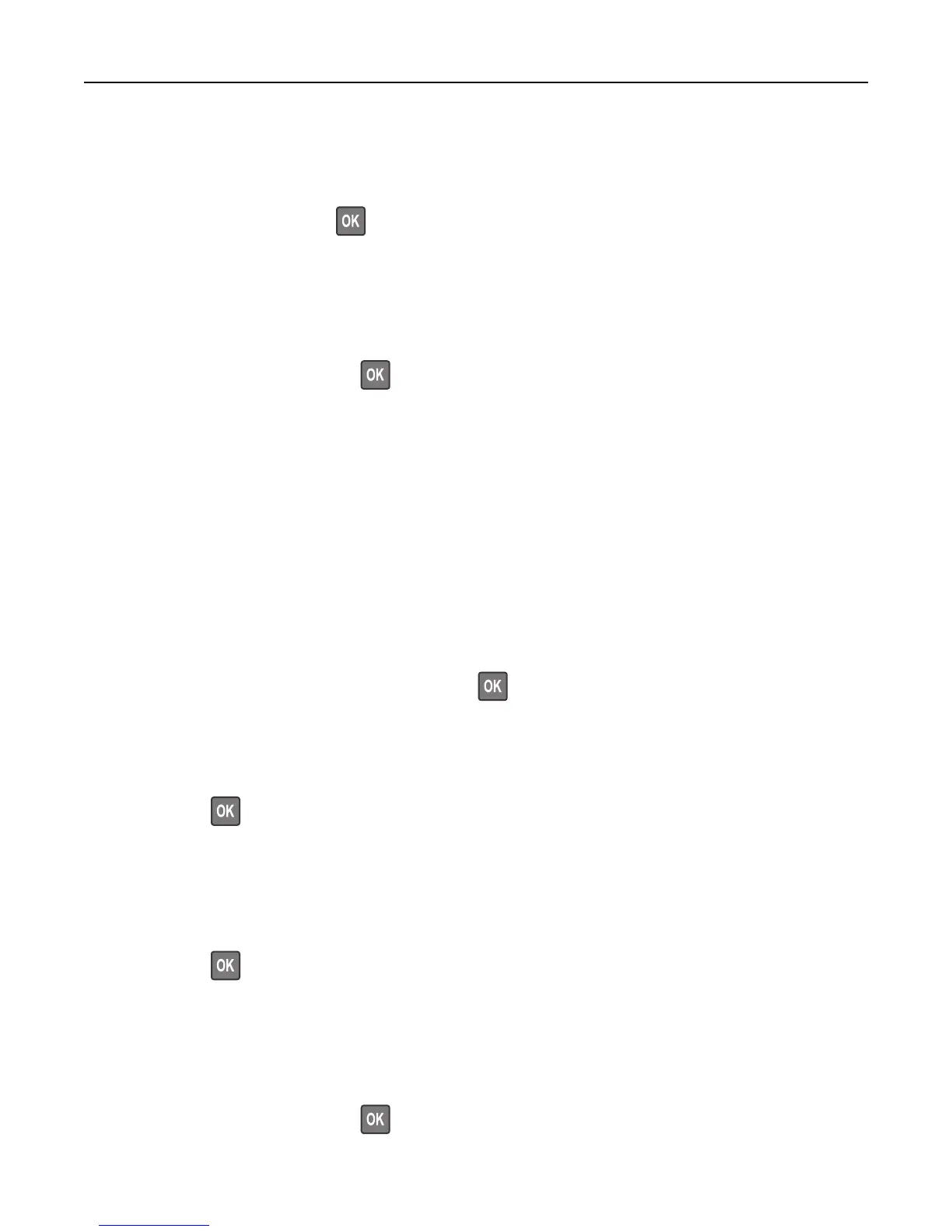• The print job is sent from a flash drive that is no longer attached to the USB port.
• The printer hard disk contains print jobs that were stored when the hard disk was installed in a different printer
model.
From the printer control panel, press
to clear the message and continue printing.
Defective flash detected [51]
Try one or more of the following:
• Replace the defective flash memory card.
• From the printer control panel, press to ignore the message and continue printing.
• Cancel the current print job.
Error reading USB drive. Remove USB.
An unsupported USB device is inserted. Remove the USB device, and then insert a supported one.
Error reading USB hub. Remove hub.
An unsupported USB hub has been inserted. Remove the USB hub, and then install a supported one.
Imaging unit low [84.xy]
You may need to order an imaging unit. If necessary, press on the printer control panel to clear the message and
continue printing.
Imaging unit nearly low [84.xy]
If necessary, press on the printer control panel to clear the message and continue printing.
Imaging unit very low, [x] estimated pages remain [84.xy]
You may need to replace the imaging unit very soon. For more information, see the “Replacing supplies” section of the
User’s Guide.
If necessary, press
on the printer control panel to clear the message and continue printing.
Incorrect paper size, open [paper source] [34]
Try one or more of the following:
• Load the correct size of paper in the tray.
• From the printer control panel, press to clear the message and print using a different tray.
Troubleshooting 134