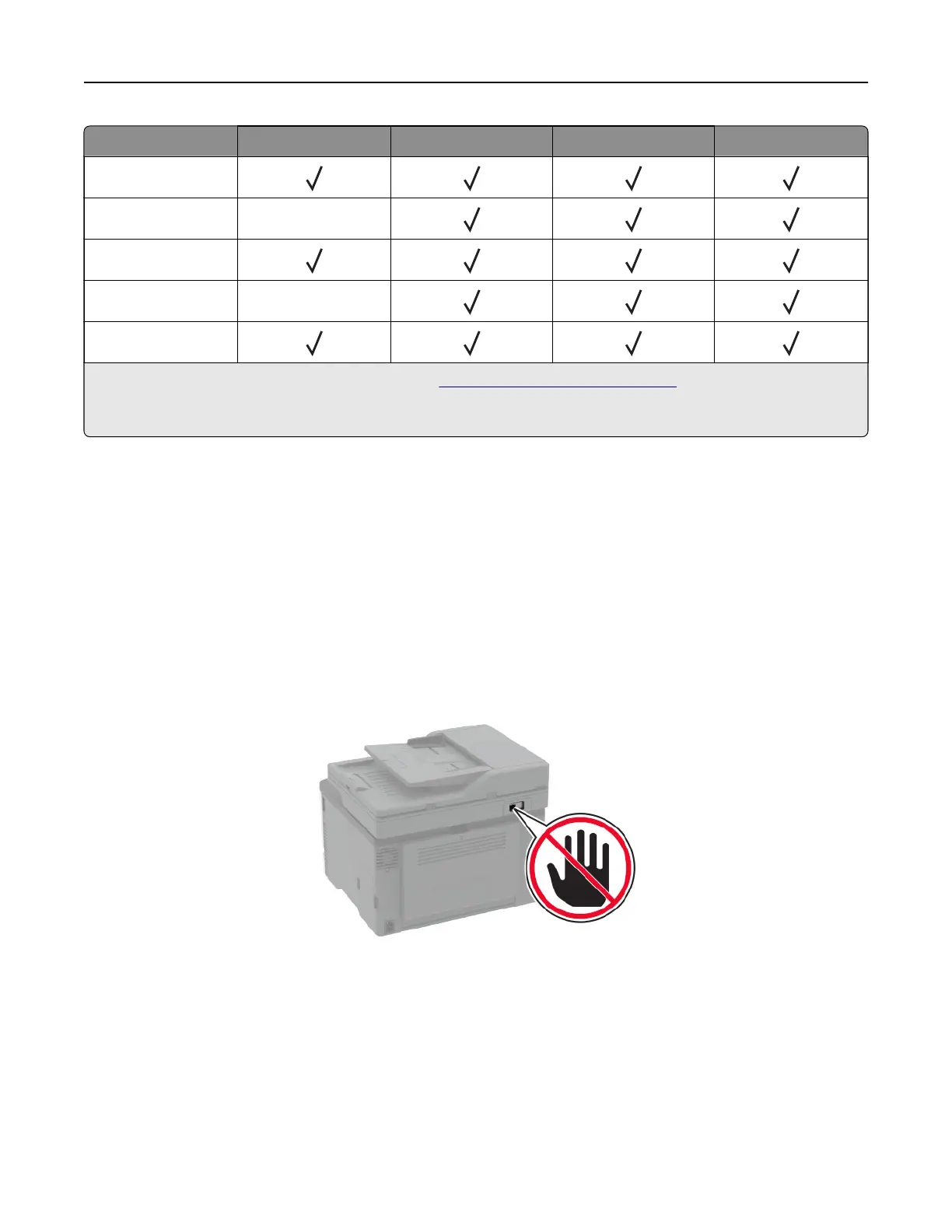Printer model Analog fax
etherFAX
1
Fax server
Fax over IP (FoIP)
2
MC3326adwe
MC3326i X
MC3426adw
MC3426i X
XC2326
1
Needs a subscription. For more information, go to https://www.etherfax.net/lexmark or contact the place where
you purchased the printer.
2
Needs an installed license bundle. For more information, contact the place where you purchased the printer.
Setting up the fax function using analog fax
Notes:
• This feature is available only in some printer models.
• Some connection methods are applicable only in some countries or regions.
• If the fax function is enabled and not fully set up, then the indicator light may blink red.
• If you do not have a TCP/IP environment, then use the control panel to set up fax.
Warning—Potential Damage: To avoid loss of data or printer malfunction, do not touch cables or the printer
in the area shown while actively sending or receiving a fax.
Using the fax setup wizard in the printer
Notes:
• The setup wizard is available only if no device‑based fax, such as analog, etherFAX, or Fax over IP (FoIP),
is configured.
Set up, install, and configure 25