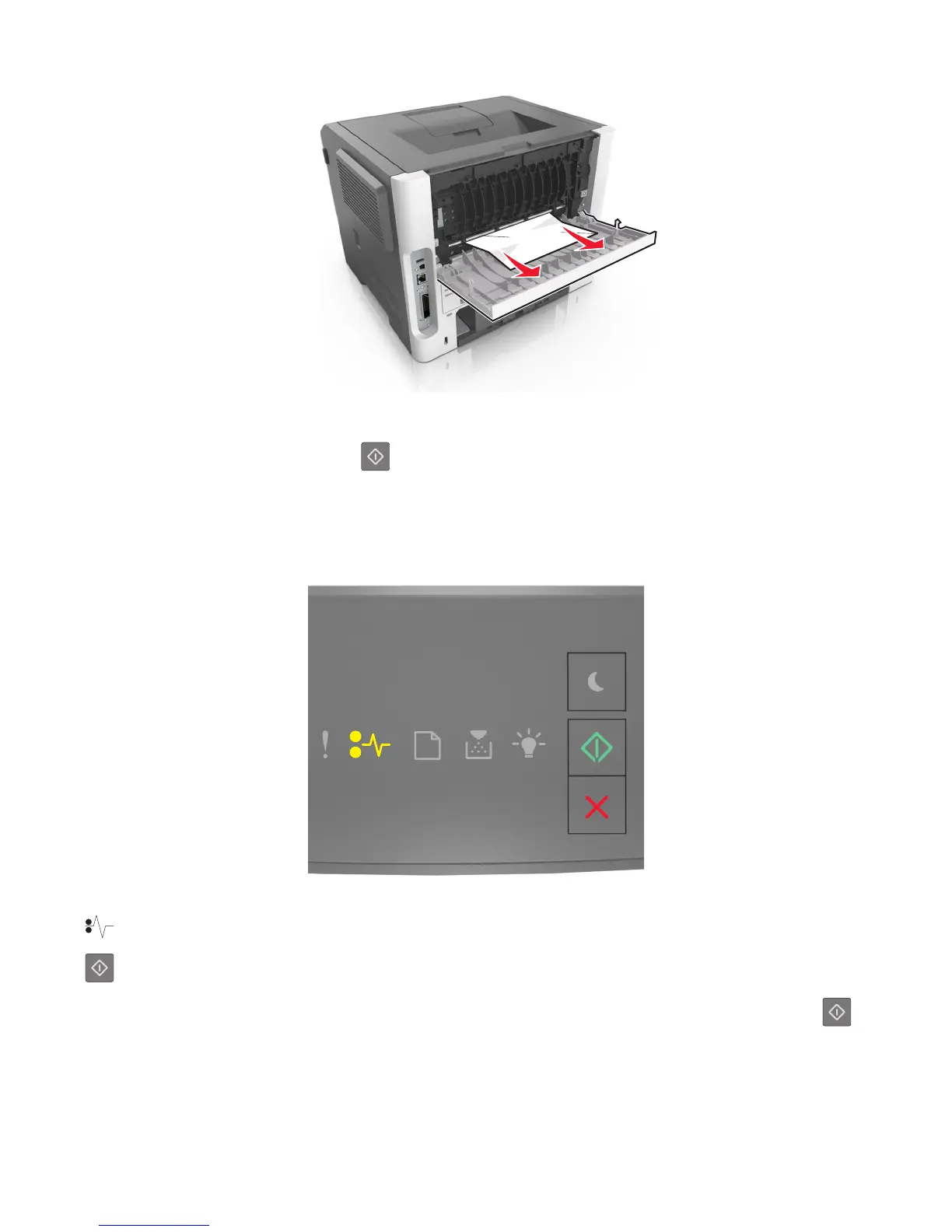4 Close the rear and front doors.
5 From the printer control panel, press to clear the message and continue printing.
[x]‑page jam, clear standard bin. [20y.xx]
‑ On
‑ On
If the printer control panel light sequence matches the light sequence in the preceding illustration, then press
twice quickly to see the supplemental light sequence.
30
