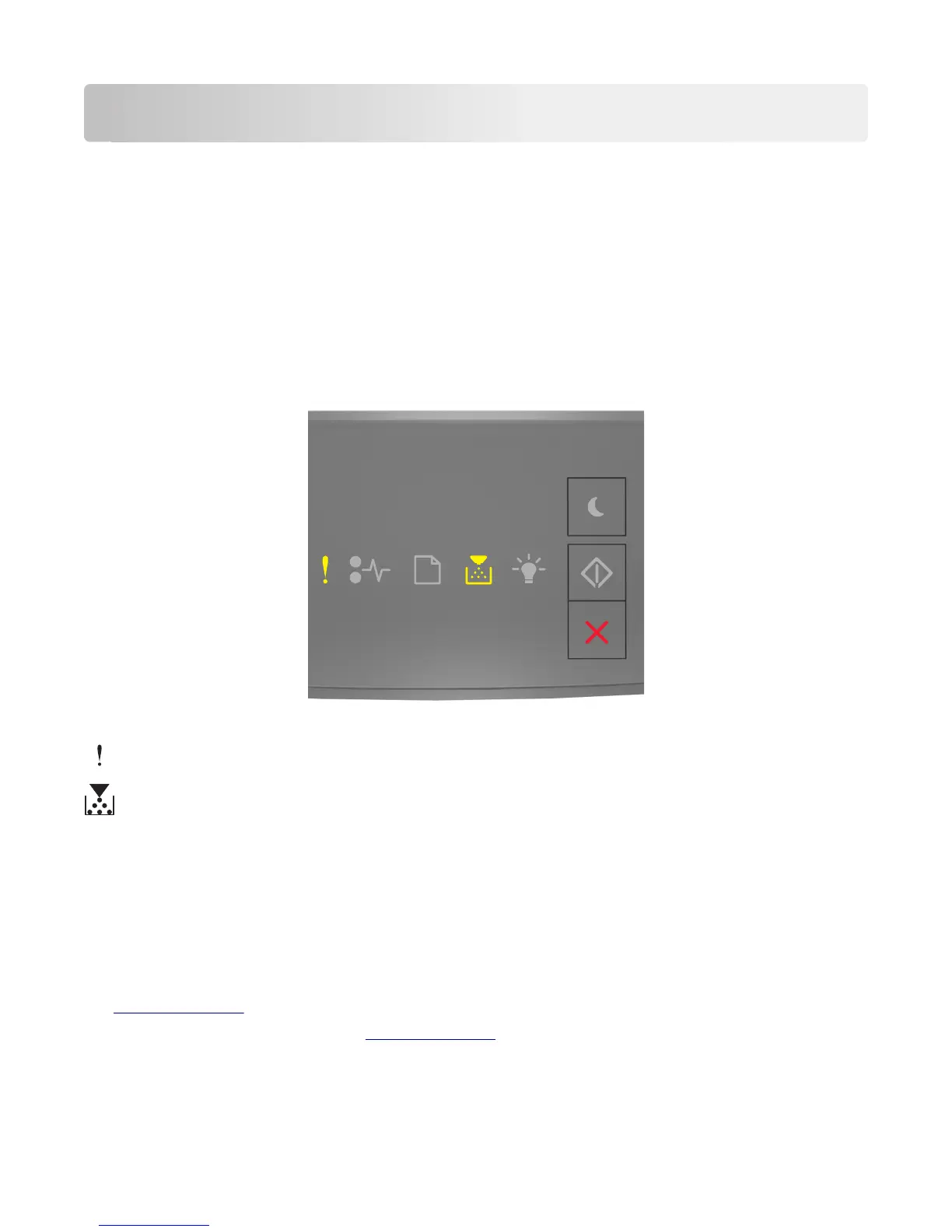Understanding the printer messages
Notes:
• The Embedded Web Server is available only in network printers or printers connected to print servers.
• The Local Printer Settings Utility and Printer Settings are supported only in some printer models.
Toner cartridge messages
Cartridge, imaging unit mismatch [41.xy]
‑ On
‑ On
If the printer control panel light sequence matches the light sequence in the preceding illustration, then do the following:
1 Check if both the toner cartridge and imaging unit are Lexmark‑authorized MICR (magnetic ink character
recognition) or non-MICR supplies.
2 Change the toner cartridge or imaging unit so that both are Lexmark‑authorized MICR or non‑MICR supplies.
Notes:
• For a list of supported supplies, see the “Ordering supplies” section of the User's Guide or go to
www.lexmark.com.
• For more information on MICR, go to www.lexmark.com.
39
