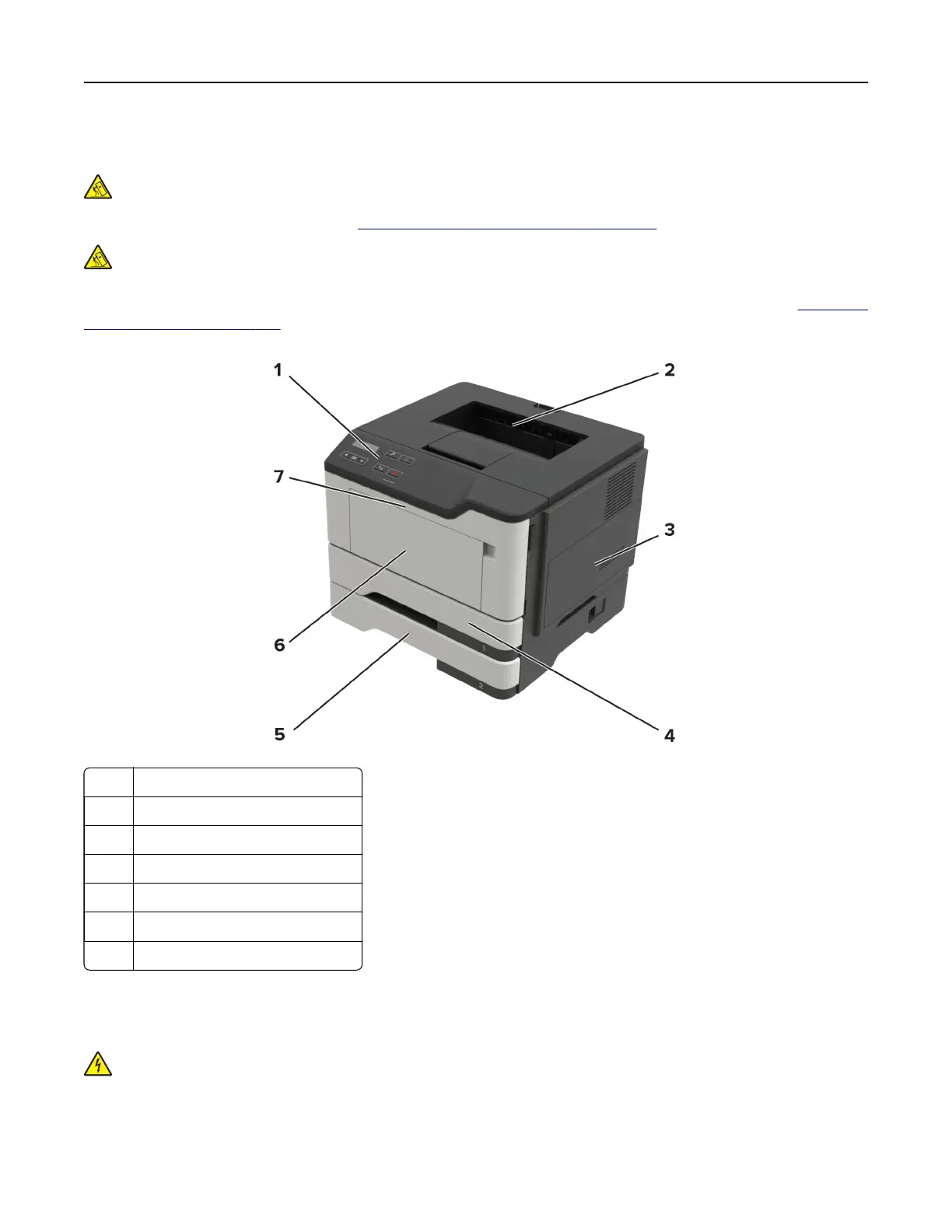Printer configurations
CAUTION—TIPPING HAZARD: Installing one or more options on your printer or MFP may require a
caster base, furniture, or other feature to prevent instability causing possible injury. For more information
on supported configurations, see
www.lexmark.com/multifunctionprinters.
CAUTION—TIPPING HAZARD: To reduce the risk of equipment instability, load each tray separately.
Keep all other trays closed until needed.
You can configure your printer by adding optional 250‑ or 550‑sheet trays. For more information, see
“Installing
optional trays” on page 121.
1 Control panel
2 Standard bin
3 Controller board access cover
4 Standard 250‑sheet tray
5 Optional 250‑ or 550‑sheet tray
6 Multipurpose feeder
7 Door A
Attaching cables
CAUTION—SHOCK HAZARD: To avoid the risk of electrical shock, do not set up this product or make
any electrical or cabling connections, such as the power cord, fax feature, or telephone, during a
lightning storm.
Learning about the printer 11