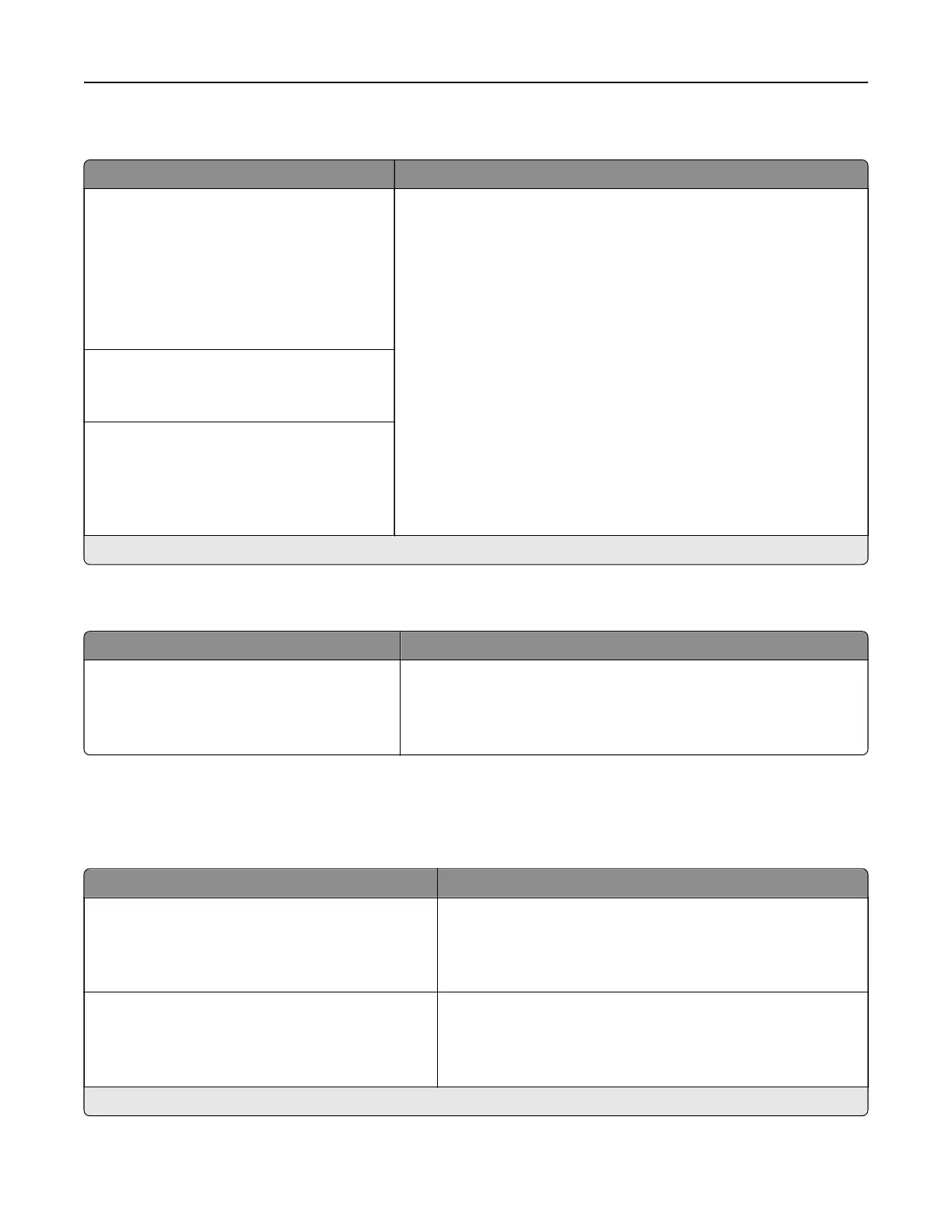Information Sent to Lexmark
Menu item Description
Information Sent to Lexmark
Save
Supplies and Page Usage (Anonymous)
Device Performance (Anonymous)
Device Interaction (Anonymous)
None of the Above*
More Information
Send printer usage and performance information to Lexmark.
Note: Information Send Time and User Information ‑ Level appear
only when you select any of the settings in Information Sent to
Lexmark, except None of the Above.
Information Send Time
Start Time
Stop Time
User Information ‑ Level
Anonymous Session Information Only*
Session Information with Generic User
Information
Session Information with Actual User IDs
Note: An asterisk (*) next to a value indicates the factory default setting.
Restore Factory Defaults
Menu item Description
Restore Settings
Restore all settings
Restore printer settings
Restore network settings
Restore the printer factory default settings.
Maintenance
Config Menu
Menu item Description
USB Configuration
USB PnP
1*
2
Change the USB driver mode of the printer to improve its
compatibility with a personal computer.
USB Configuration
USB Speed
Full
Auto*
Set the USB port to run at full speed and disable its high‑speed
capabilities.
Note: An asterisk (*) next to a value indicates the factory default setting.
Understanding the printer menus 27