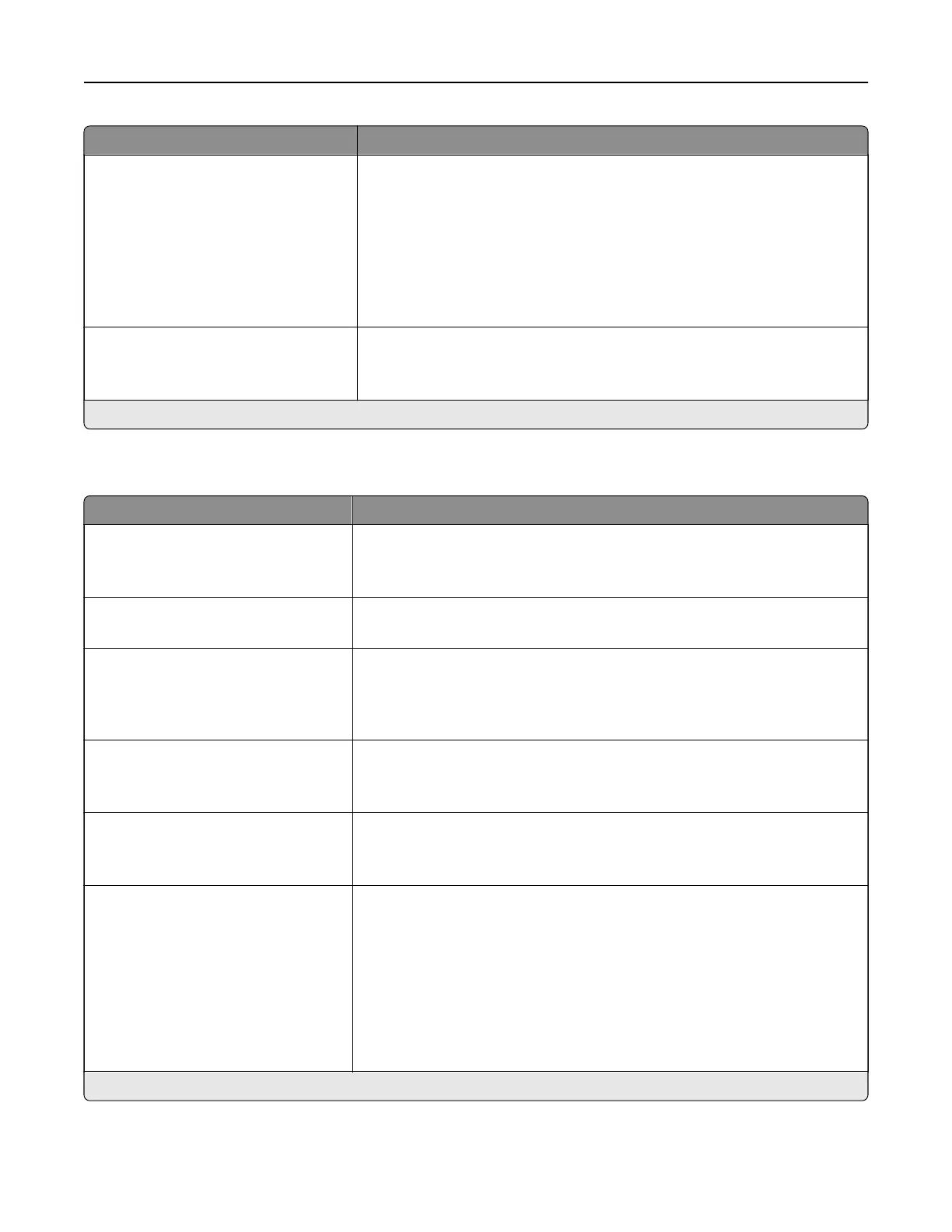Menu item Description
Font Priority
Resident*
Flash/Disk
Establish the font search order.
Notes:
• Resident sets the printer to search its memory for the requested font
before searching the flash memory.
• Flash/Disk sets the printer to search the flash memory for the
requested font before searching the printer memory.
• This menu item appears only when a flash memory is installed.
Wait Timeout
Disabled
15–65535 (40*)
Set the printer to wait for additional data before canceling a print job.
Note: An asterisk (*) next to a value indicates the factory default setting.
PCL
Menu item Description
Font Source
Resident*
All
Choose the source which contains the default font selection.
Font Name
[List of available fonts]
Select a font from the specified font source.
Symbol Set
[List of available symbol set]
Specify the symbol set for each font name.
Note: A symbol set is a set of alphabetic and numeric characters,
punctuation, and special symbols. Symbol sets support the dierent
languages or specific programs such as math symbols for scientific text.
Pitch
0.08–100 (10*)
Specify the font pitch for scalable monospaced fonts.
Note: Pitch refers to the number of
fixed
‑space characters in a horizontal
inch of type.
Orientation
Portrait*
Landscape
Specify the orientation of text and graphics on the page.
Lines per Page
1–255
Specify the number of lines of text for each page printed through the PCL®
datastream.
Notes:
• This menu item activates vertical escapement that causes the
selected number of requested lines to print between the default
margins of the page.
• 60 is the U.S. factory default setting. 64 is the international factory
default setting.
Note: An asterisk (*) next to a value indicates the factory default setting.
Understanding the printer menus 35
