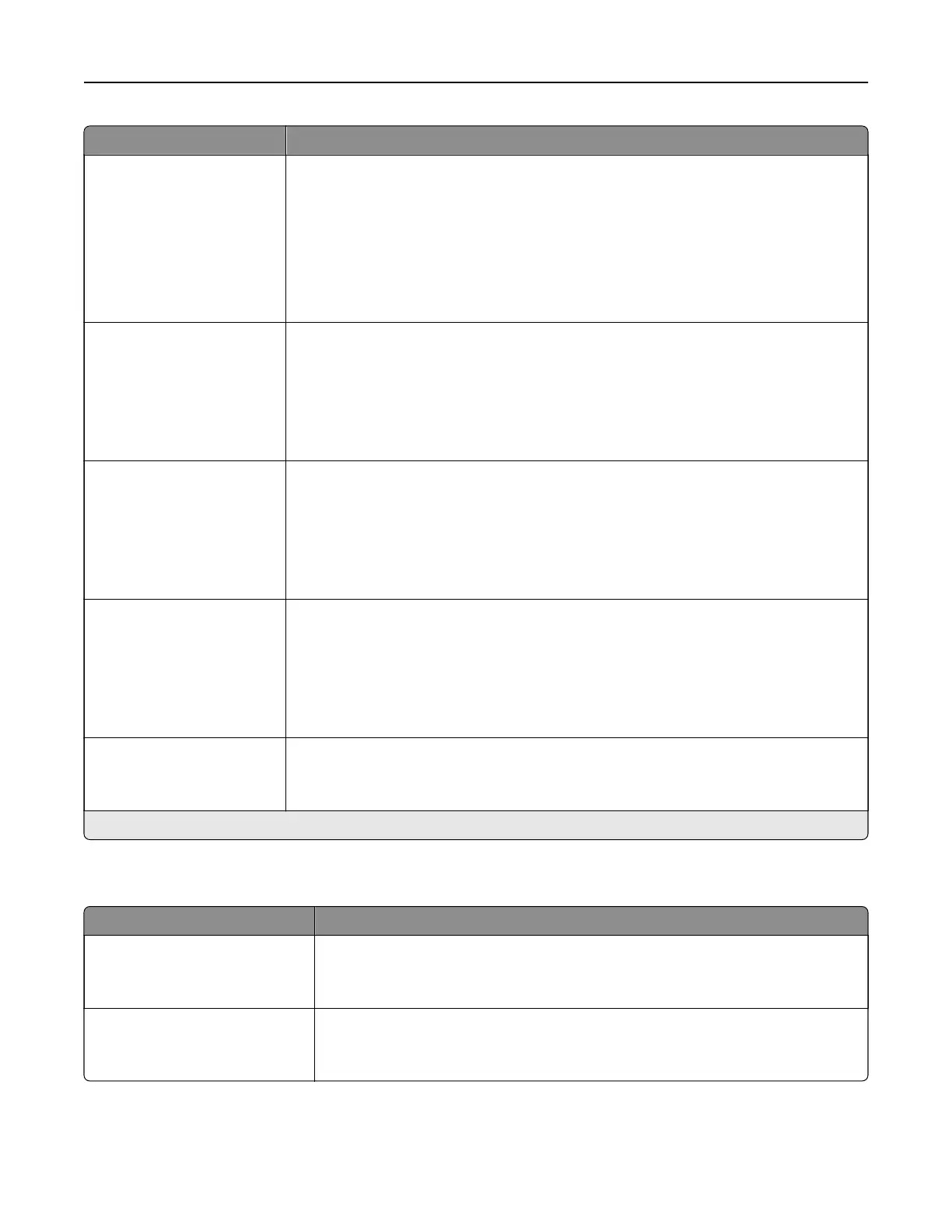Menu item Description
Confidential Job Expiration
O*
1 Hour
4 Hours
24 Hours
1 Week
Set the expiration time for confidential print jobs.
Notes:
• If this menu item is changed while confidential print jobs reside in the printer
memory or hard disk, then the expiration time for those print jobs does not
change to the new default value.
• If the printer is turned o, then all confidential jobs held in the printer memory
are deleted.
Repeat Job Expiration
O*
1 Hour
4 Hours
24 Hours
1 Week
Set the expiration time for a print job that you want to repeat.
Verify Job Expiration
O*
1 Hour
4 Hours
24 Hours
1 Week
Set the expiration time that the printer prints a copy for the user to examine its quality,
before printing the remaining copies.
Reserve Job Expiration
O*
1 Hour
4 Hours
24 Hours
1 Week
Set the expiration time that the printer stores print jobs for printing at a later time.
Require All Jobs to be Held
O*
On
Set the printer to hold all print jobs.
Note: An asterisk (*) next to a value indicates the factory default setting.
Solutions LDAP Settings
Use To
Follow LDAP Referrals
O*
On
Search the dierent servers in the domain for the logged-in user account.
LDAP Certificate Verification
No*
Ye s
Enable verification of LDAP certificates.
Understanding the printer menus 79
