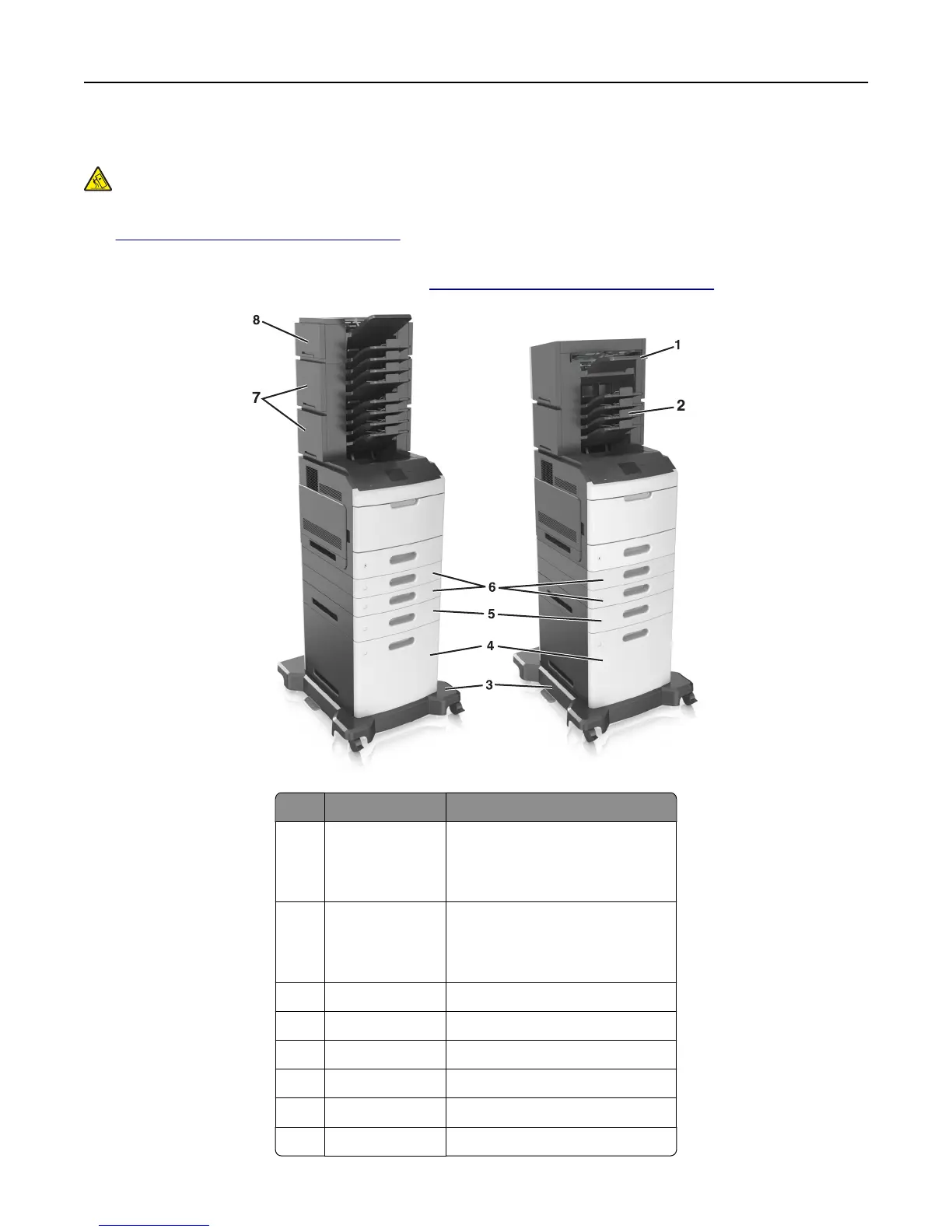Fully configured model
CAUTION—TIPPING HAZARD: Floor-mounted configurations require additional furniture for stability. You must
use either a printer stand or printer base if you are using multiple input options. If you purchased a printer with
a similar configuration, then you may need additional furniture. For more information, see
www.lexmark.com/multifunctionprinters.
The following illustration shows the maximum number of optional finishers and trays that are supported by the printer.
For more information on other configurations, visit
www.lexmark.com/multifunctionprinters.
Hardware option Alternative hardware option
1 Staple finisher
• Output expander
• 4‑bin mailbox
• Staple, hole punch finisher
2 4‑bin mailbox
• Output expander
• High‑capacity output expander
• Staple, hole punch finisher
3 Caster base None
4 2100‑sheet tray None
5 550‑sheet tray 250‑sheet tray
6 250‑sheet tray 550‑sheet tray
7 4‑bin mailbox Output expander
8 Output expander 4‑bin mailbox
Learning about the printer 11