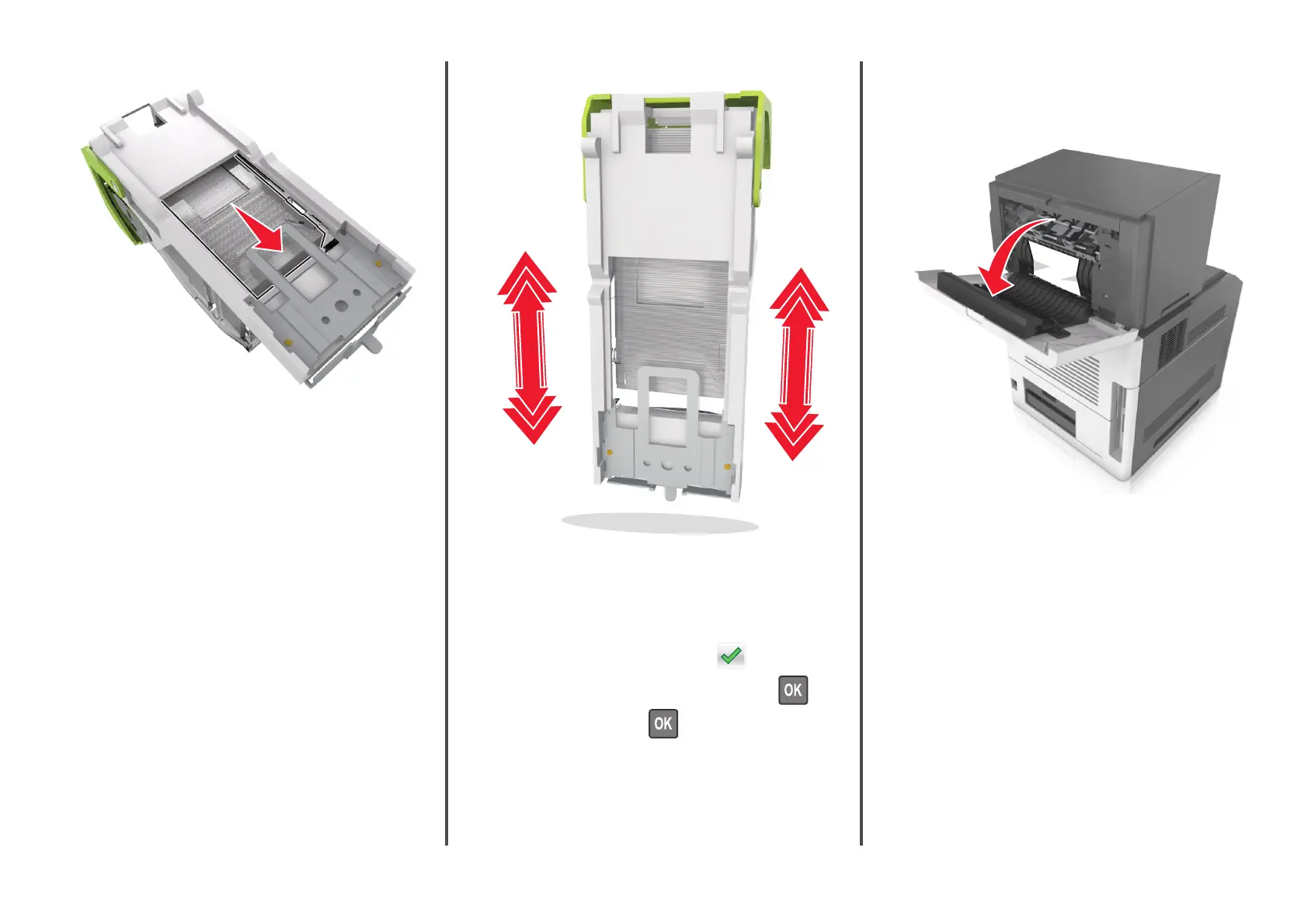6 Press the staples against the metal bracket.
Note: If the staples are at the rear of the cartridge, then shake
the cartridge downward to bring the staples near the metal
bracket.
7 Push the cartridge holder firmly back into the stapler unit until the
cartridge holder clicks into place.
8 Close the stapler door.
9 Do either of the following to clear the message and continue
printing:
• For touch‑screen printer models, touch or Done.
• For non‑touch‑screen printer models, select Next > >
Clear the jam, press OK >
.
[x]‑page jam, remove paper, open finisher
rear door. Leave paper in bin. [451]
1 Open the rear staple finisher door.
2 Firmly grasp the jammed paper on each side, and then gently pull
it out.
Note: Make sure all paper fragments are removed.
26