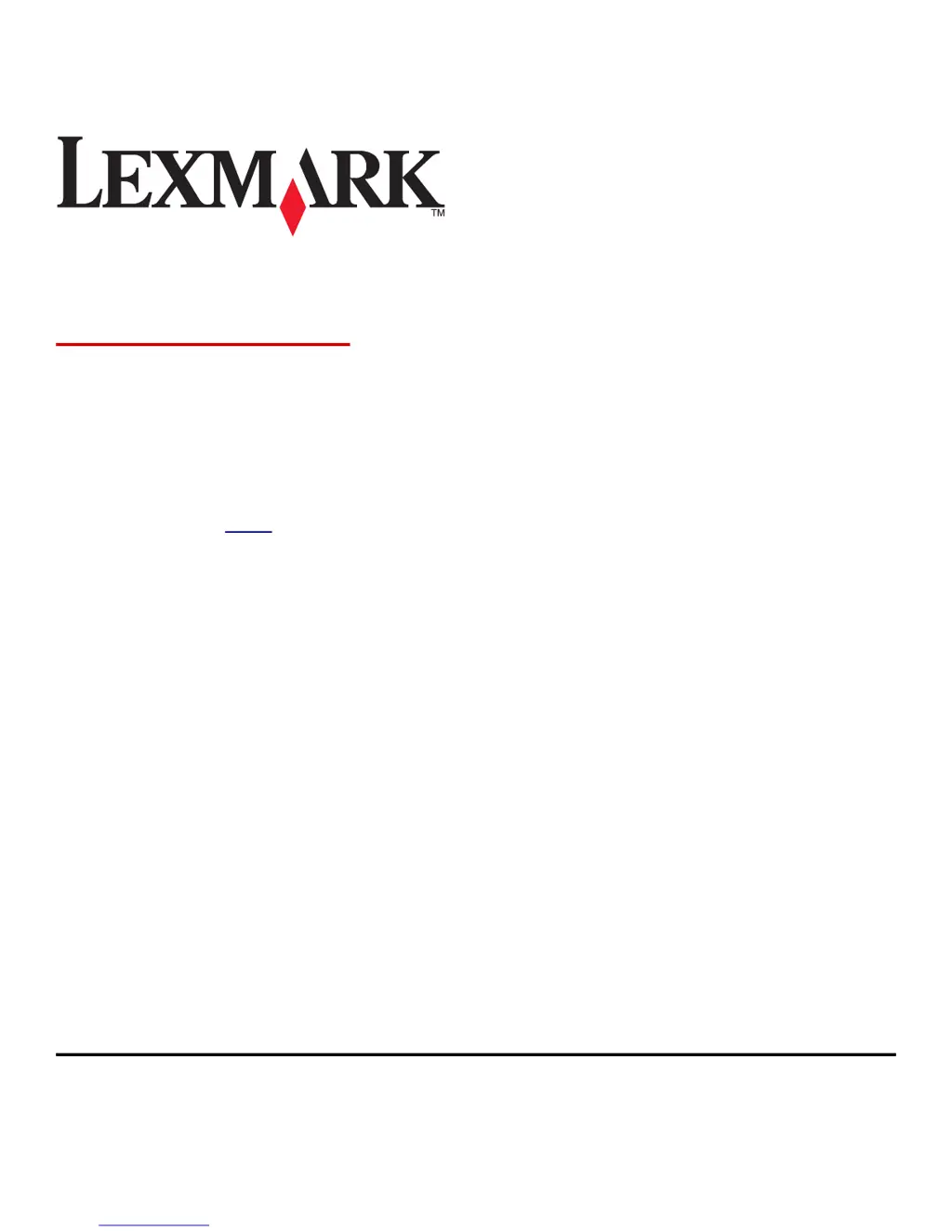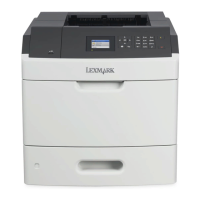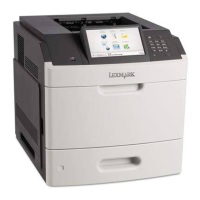What to do if my Lexmark All in One Printer says 'Cartridge low'?
- MmhughesAug 20, 2025
If your Lexmark All in One Printer displays a 'Cartridge low' message, it indicates that you may need to order a new toner cartridge. If you want to continue printing, select 'Continue' on the printer control panel to clear the message. For non-touch-screen models, press to confirm.