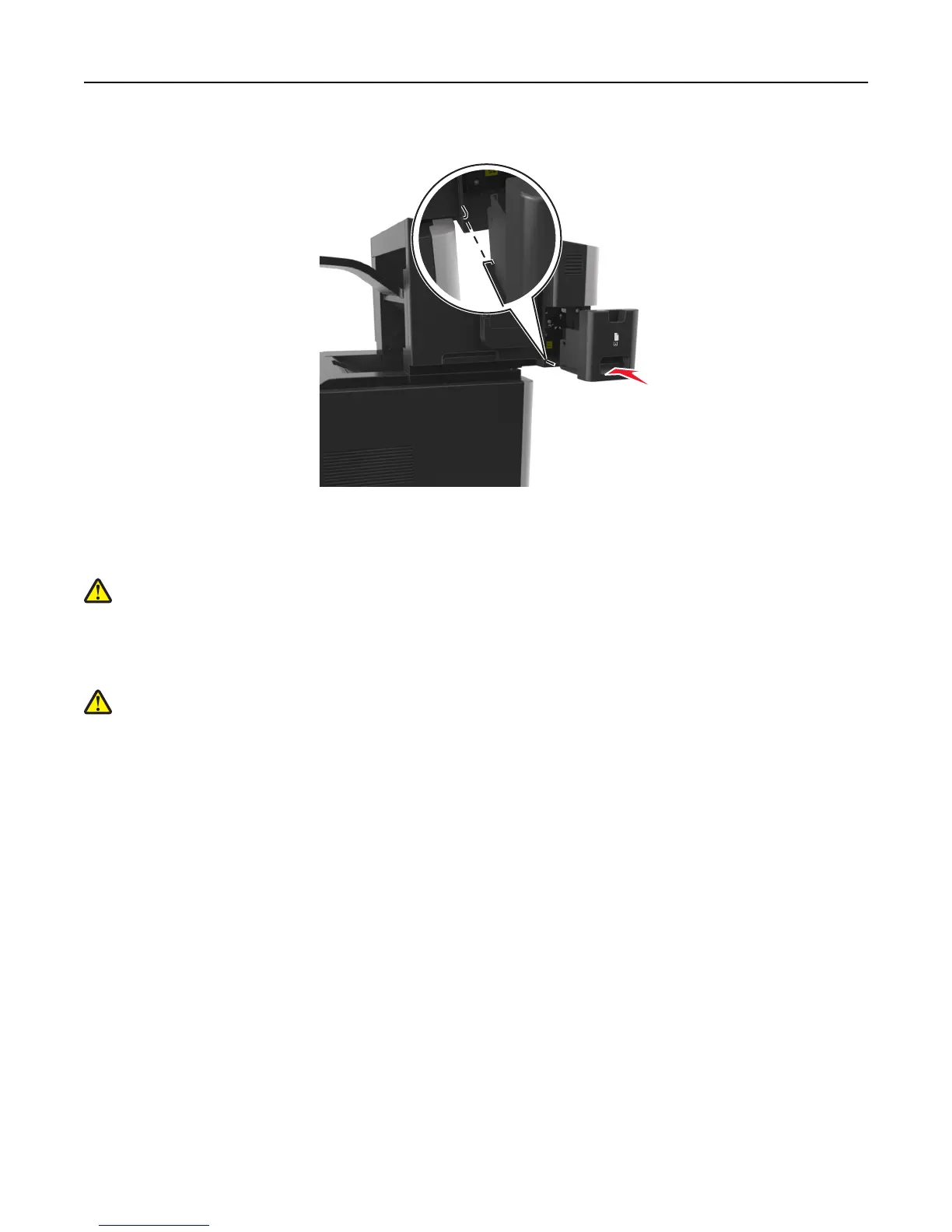3 Insert the emptied hole punch box back into the finisher until it clicks into place.
Moving the printer
CAUTION—POTENTIAL INJURY: The printer weight is greater than 18 kg (40 lb) and requires two or more
trained personnel to lift it safely.
Before moving the printer
CAUTION—POTENTIAL INJURY: Before moving the printer, follow these guidelines to avoid personal injury or
printer damage:
• Turn off the printer, and then unplug the power cord from the electrical outlet.
• Disconnect all cords and cables from the printer.
• If two or more optional finishers are installed, then remove the finishers individually from the printer.
Notes:
– Make sure to remove the topmost finisher first.
– To remove the finisher, hold the finisher on both sides, and then lift the latches to unlock the finisher.
Maintaining the printer 257
