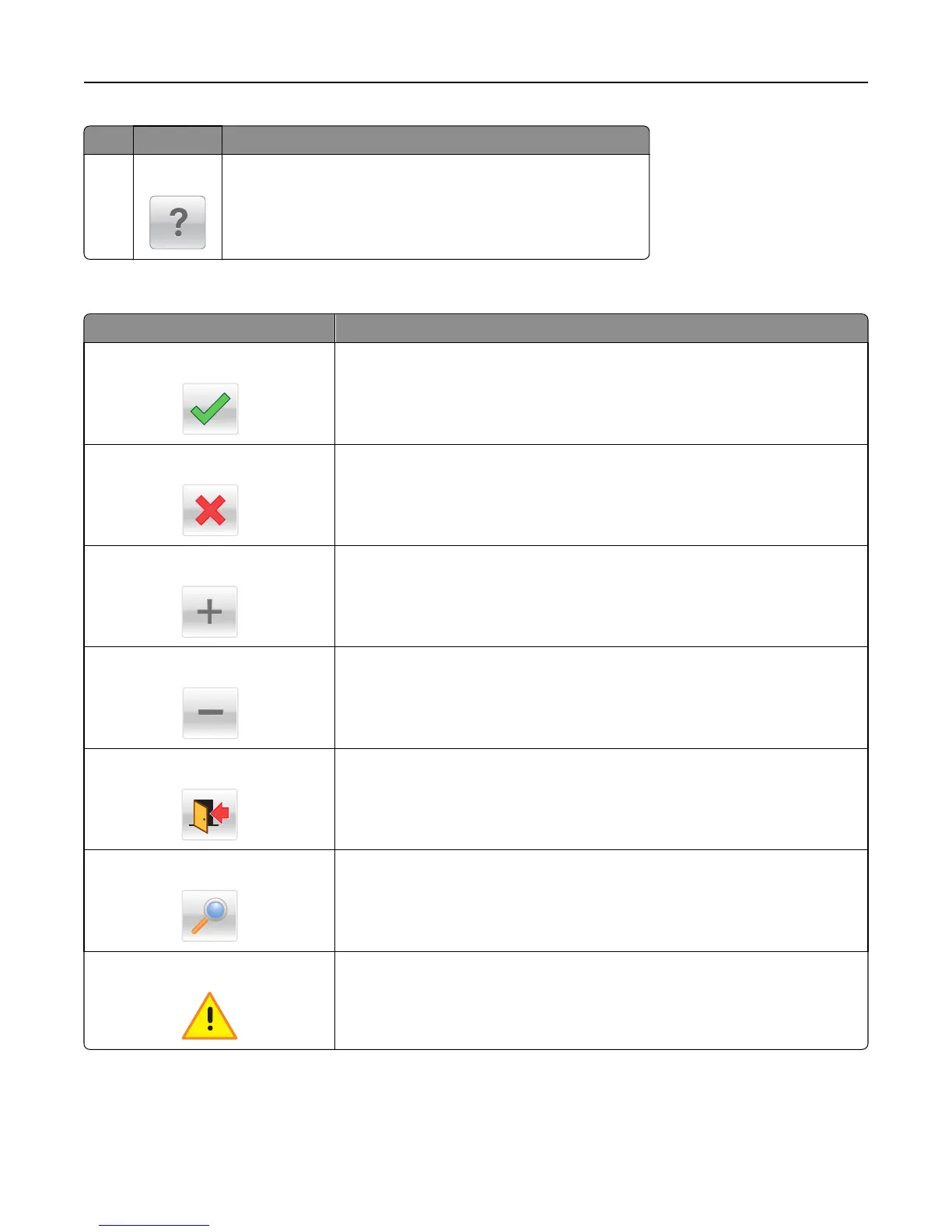Touch To
8 Tips
Open a context-sensitive Help dialog on the printer control panel.
Other touch-screen buttons
Touch To
Accept
Save settings.
Cancel
• Cancel an action or a selection.
• Leave a screen and return to the previous screen without saving changes.
Increase
Select a higher value.
Decrease
Select a lower value.
Exit
Leave the current screen.
Search
Search current held jobs.
Warning
View a warning or error message.
Using MS812de 133