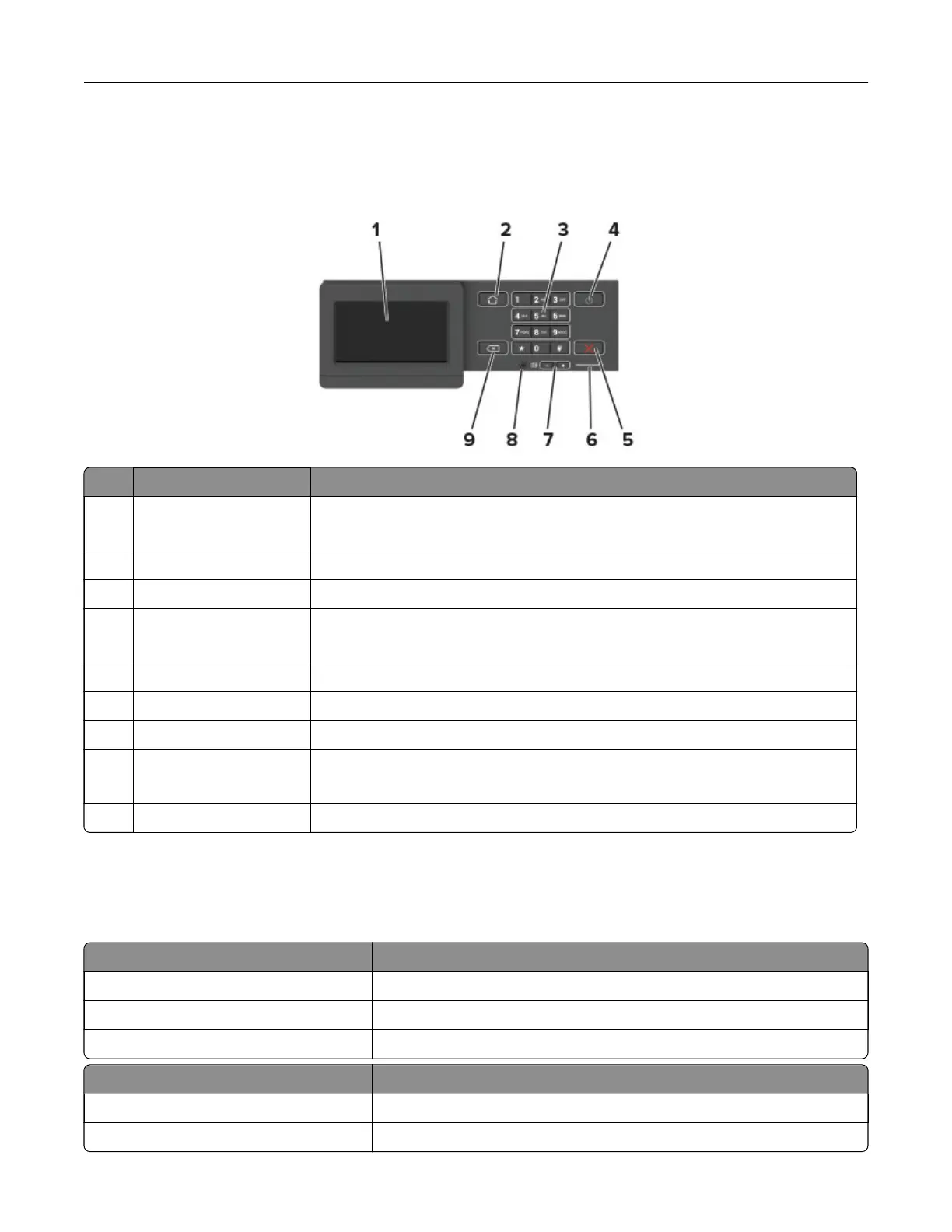Lexmark M5255, Lexmark M5265, Lexmark M5270,
Lexmark MS822, Lexmark MS824, and Lexmark MS826
Use the To
1 Display
• View printer messages and supply status.
• Set up and operate the printer.
2 Home button Go to the home screen.
3 Numeric keypad Enter numbers or symbols in an input field.
4 Power button Turn on or turn o the printer.
Note: To turn o the printer, press and hold the power button for five seconds.
5 Stop or Cancel button Stop the current printer task.
6 Indicator light Check the printer status.
7 Volume buttons Adjust the speaker volume.
8 Headset or speaker port Attach a headset or speaker.
Note: This feature is available only in some printer units.
9 Back button Return to the previous screen.
Understanding the status of the power button and
indicator light
Indicator light Printer status
O The printer is o or in Hibernate mode.
Blue The printer is ready or processing data.
Red The printer requires user intervention.
Power button light Printer status
O The printer is o, ready, or processing data.
Solid amber The printer is in Sleep mode.
Using the control panel 16
