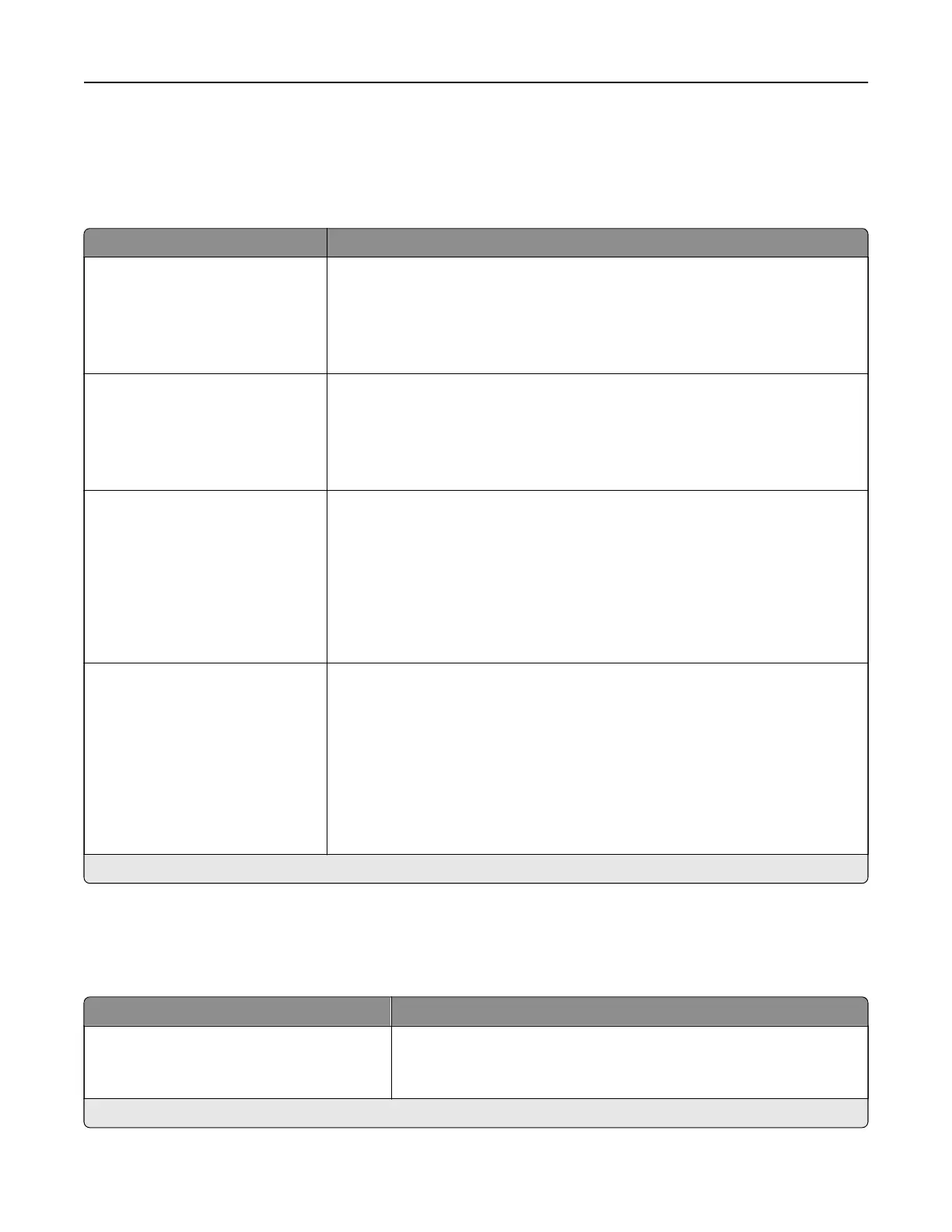Paper
Tray Configuration
Menu item Description
Default Source
Tray [x] (1*)
Multipurpose Feeder
Manual Paper
Manual Envelope
Set the paper source for all print jobs.
Note: Multipurpose Feeder only appears when Configure MP is set to
Cassette.
Paper Size/Type
Tray [x]
Multipurpose Feeder
Manual Paper
Manual Envelope
Specify the paper size or paper type loaded in each paper source.
Substitute Size
O
Letter/A4
All Listed*
Set the printer to substitute a specified paper size if the requested size is not
loaded in any paper source.
Notes:
•
O
prompts the user to load the required paper size.
• Letter/A4 prints A4‑size document on letter when loading letter and
letter‑size jobs on A4 paper size when loading letter.
• All Listed substitutes Letter/A4.
Configure MP
Cassette*
Manual
First
Set the printer when to pick paper loaded in the multipurpose feeder.
Notes:
• When set to Cassette, the printer treats the multipurpose feeder like a
tray.
• When set to Manual, the printer treats the multipurpose feeder like a
manual feeder.
• When set to First, the printer picks paper from the multipurpose feeder
until it is empty, regardless of the required paper source or paper size.
Note: An asterisk (*) next to a value indicates the factory default setting.
Media Configuration
Universal Setup
Menu item Description
Units of Measure
Inches
Millimeters
Specify the unit of measurement for the universal paper.
Note: Inches is the U.S. factory default setting. Millimeters is the
international factory default setting.
Note: An asterisk (*) next to a value indicates the factory default setting.
Understanding the printer menus 71