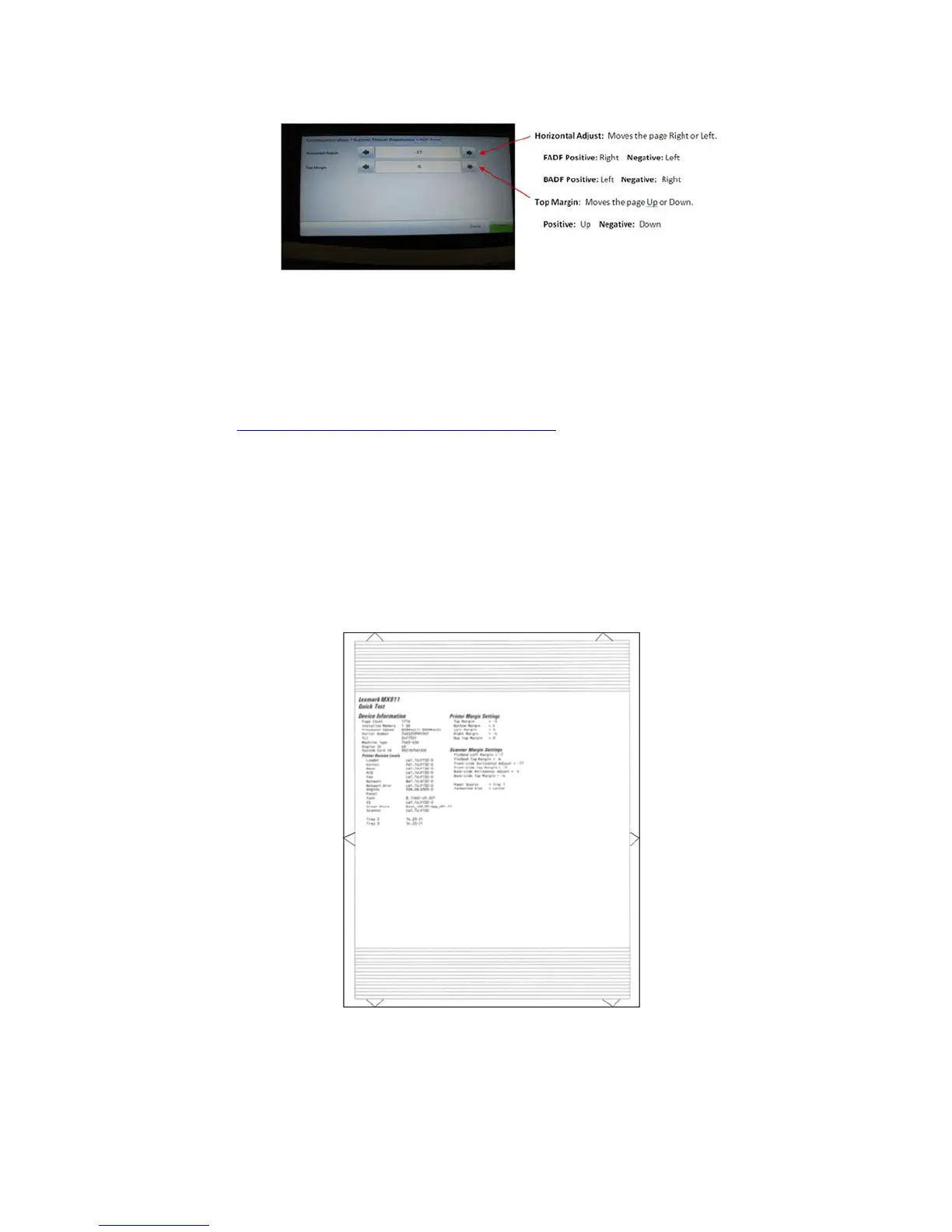d Make adjustments as needed, and then select Submit.
e Load the test target page facing down in the ADF tray, and then select Copy Quick Test to check the results.
f Repeat steps a through e until the copy is evenly spaced on the top and both sides.
Note: Once a test page with evenly spaced margins is generated, keep the copy as an aid in setting the ADF
magnification.
5 When both the front and back side ADF has been registered, power the unit off, and then retune the ADF
Magnification. See
“Retuning the ADF magnification” on page 412.
Registering the flatbed and front ADF
1 Perform a print quick test.
Navigate to Configuration mode > Scanner Manual Registration > Print Quick Test.
2 The following Quick Test target page is printed:
Note: Make sure the margin spacing on the target page is uniform all the way around the target. If it is not, the
printer margins may need to be reset.
7463
Repair information
408