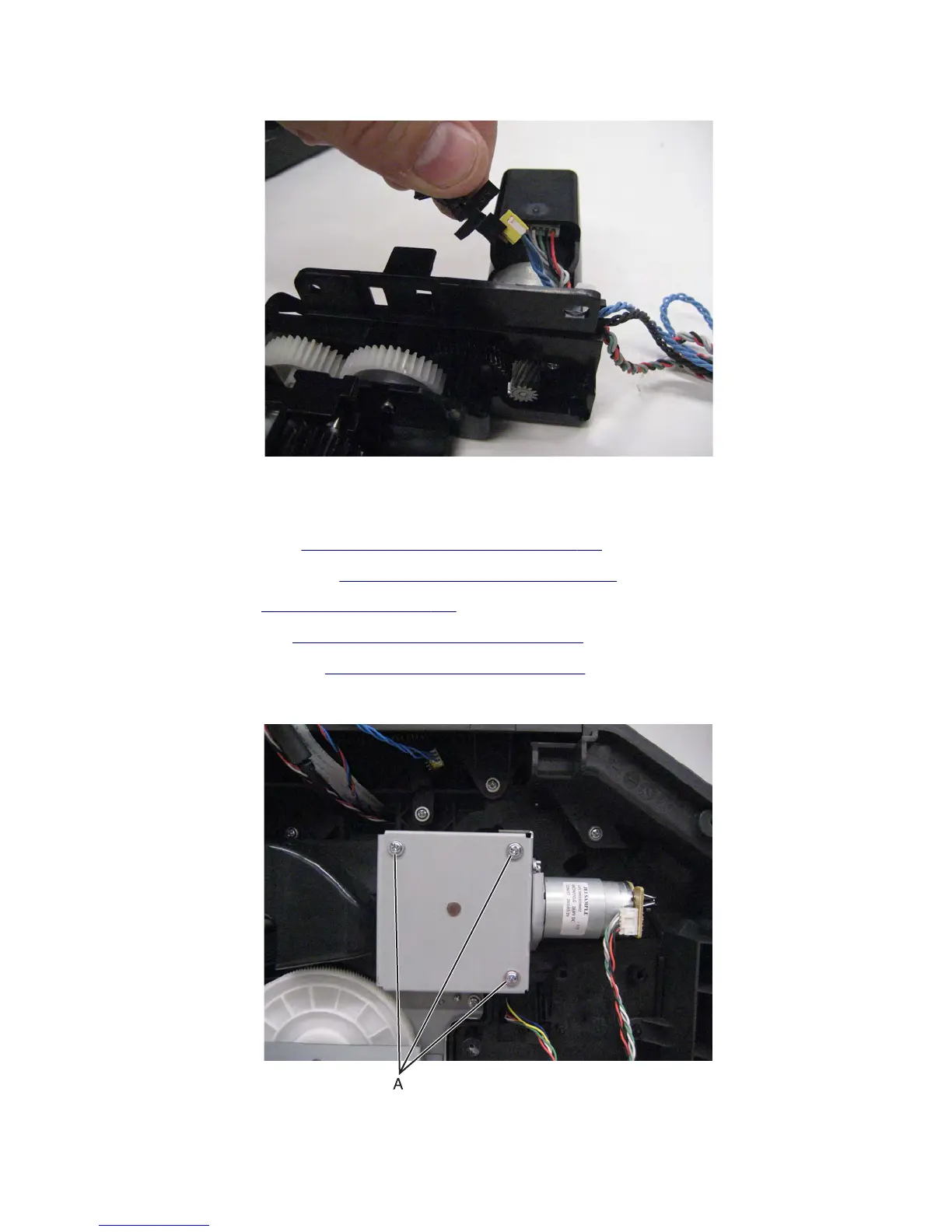10 Disconnect the cable.
Toner add motor removal
1 Remove the right cover. See “Right cover removal (MX71x)” on page 438.
2 Remove the rear lower cover. See “Rear lower cover removal” on page 551.
3 Remove the LVPS. See “LVPS removal” on page 445.
4 Remove the left cover. See “Left cover removal (MX71x)” on page 416.
5 Remove the board housing. See “Board housing removal” on page 431.
6 Remove the three screws (A) securing the toner add motor to the machine.
7463
Repair information
434