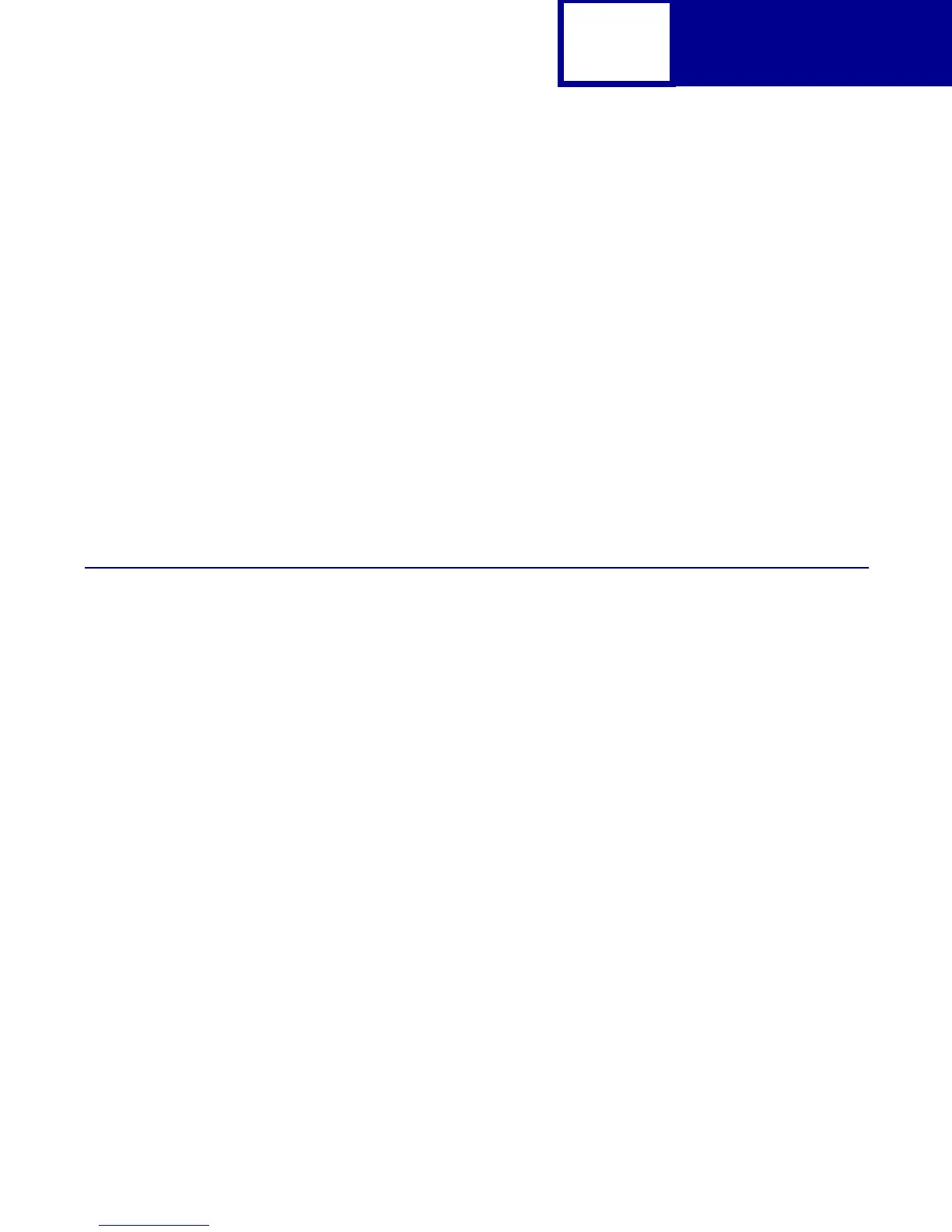Languages
5-1
CHAPTER 5: Switching Languages
Your printer may support both PCL emulation and PostScript emulation. Refer to your
printer documentation for more information. This chapter describes ways to switch
printer languages and explains when you may want to choose one method over
another. SmartSwitch is provided with the printer to switch languages. Other methods
of switching languages are:
• PJL ENTER LANGUAGE command
• Sniffing
SmartSwitch
The SmartSwitch feature lets the printer switch to either PCL emulation or PostScript
emulation for each interface (parallel, serial, USB, or network). Your printer is shipped
from the factory with
SmartSwitch set to On for all languages and all interfaces.
Consequently, the printer examines all print jobs coming into all its interfaces and
switches between PostScript emulation and PCL emulation dynamically.
If a software program explicitly tells the printer which language to use by a PJL
command, the printer always accepts and uses that explicit command, regardless of
how SmartSwitch has been set from the printer operator panel.
If a software program does not explicitly tell the printer which language to use, the
printer examines the incoming data stream and selects the language.