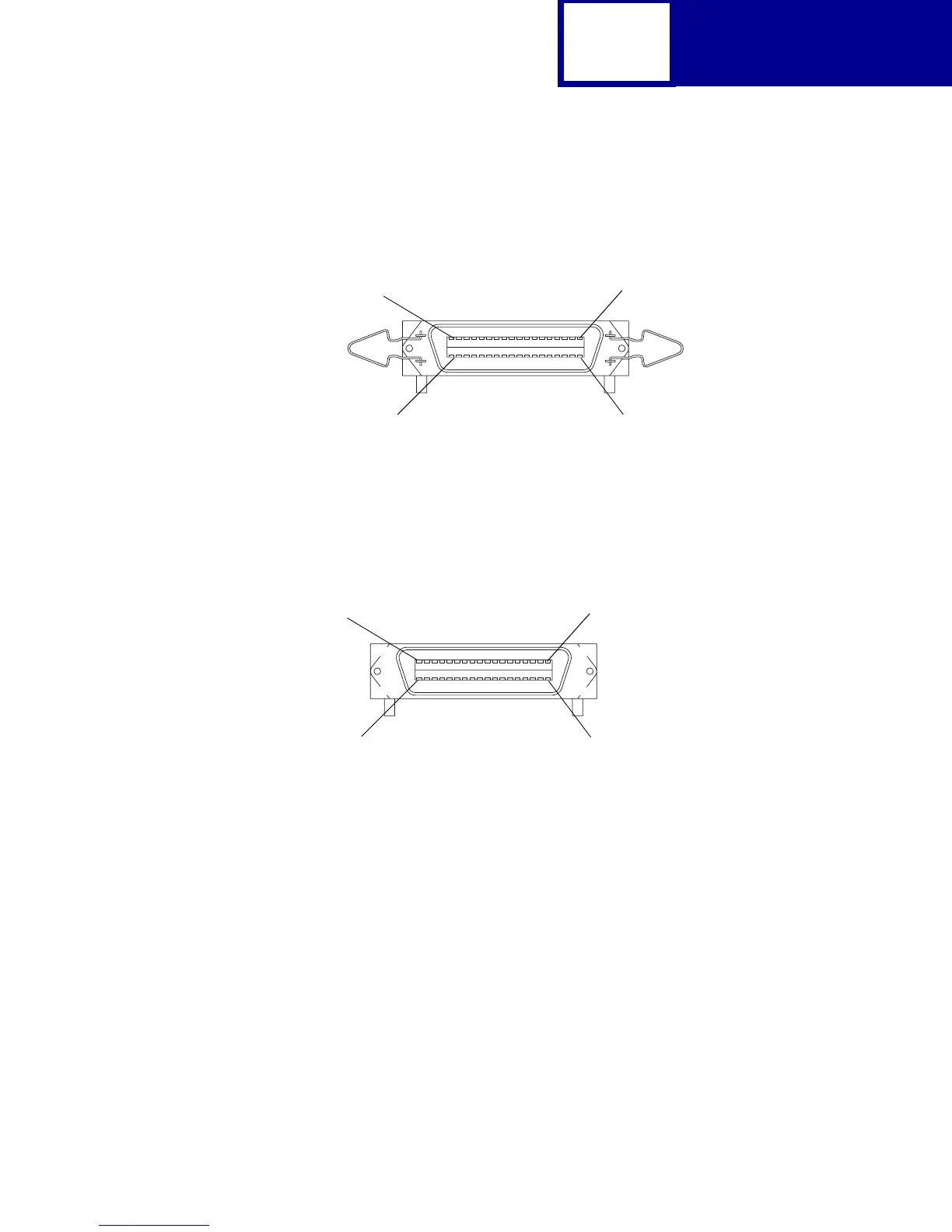Interfaces
8-8
Standard Parallel Connector
The standard IEEE 1284-B compliant parallel connector on the printer is a 36-pin
D-shell female receptacle, as shown.
Optional Parallel Connector
The optional IEEE 1284-C compliant parallel connector on the RS-232C
Serial/Parallel 1284-C Interface Card or Parallel 1284-B Interface Card is a 36-pin
D-shell female receptacle, as shown.
Parallel Connector Pin Assignments
“Table 8-1: Parallel Connector Pin Assignments” on page 8-9 lists interface and signal
information for connector pin assignments for the standard IEEE 1284-B and optional
IEEE 1284-C compliant connectors. In this table, “Direction” refers to the direction of
signal flow from the printer’s point of view. “Return” denotes twisted pair return.
Notes:
• Be sure to use a twisted pair cable for each signal in the interface wiring, and
always complete the connection on the return side.
18
1
36
19
18
1
36
19
