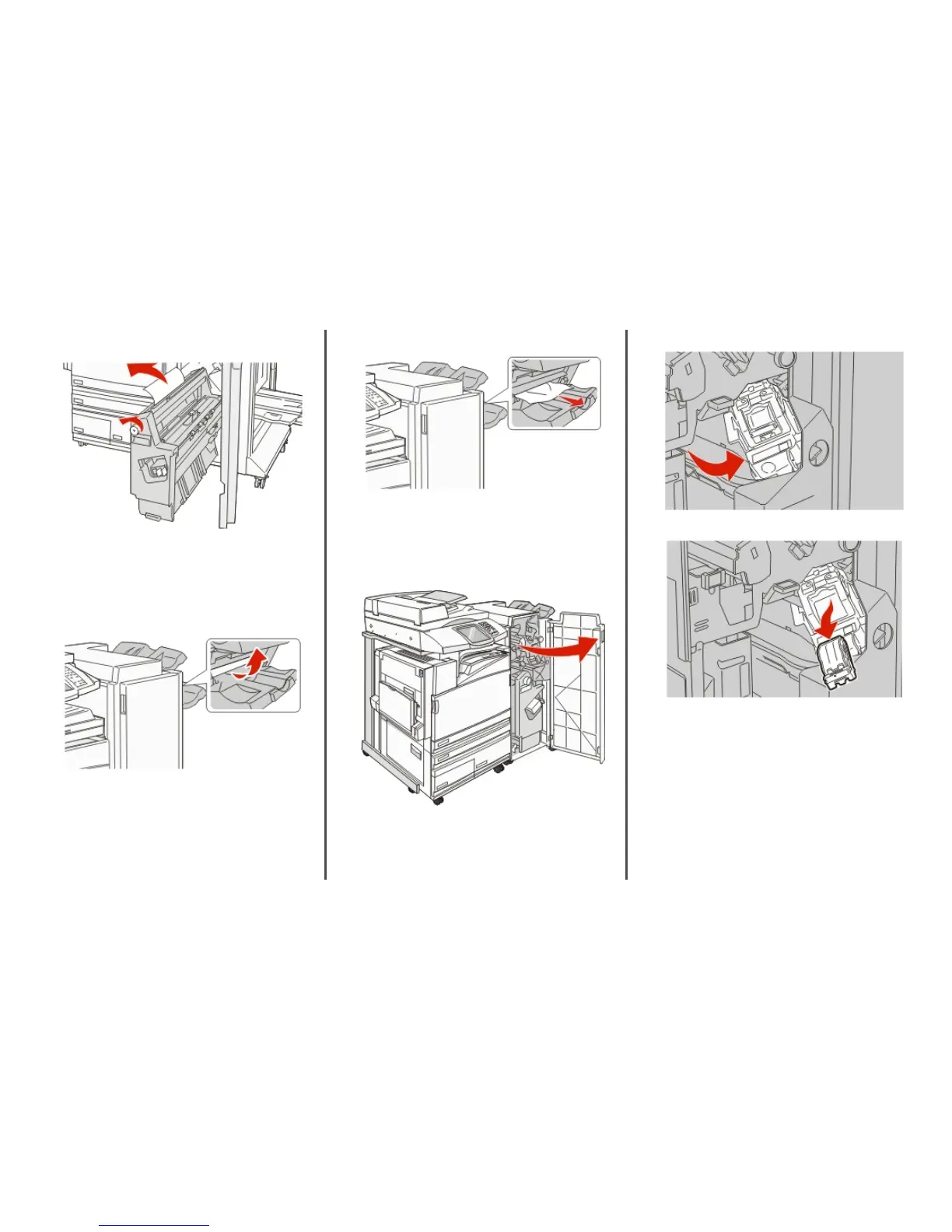7 Lift the inside cover. If the paper is jammed in the rollers, rotate
Knob G8 clockwise, and then remove the jammed paper.
8 Close Door G.
9 Touch Continue.
284–286 paper jams
1 Open Door H.
2 Remove the jammed paper.
3 Close Door H.
4 Touch Continue.
289 staple jam
1 Open Door G.
2 Slide the G5 stapler toward the front of the finisher.
3 Lift the lever, and then remove the staple cartridge.
6
