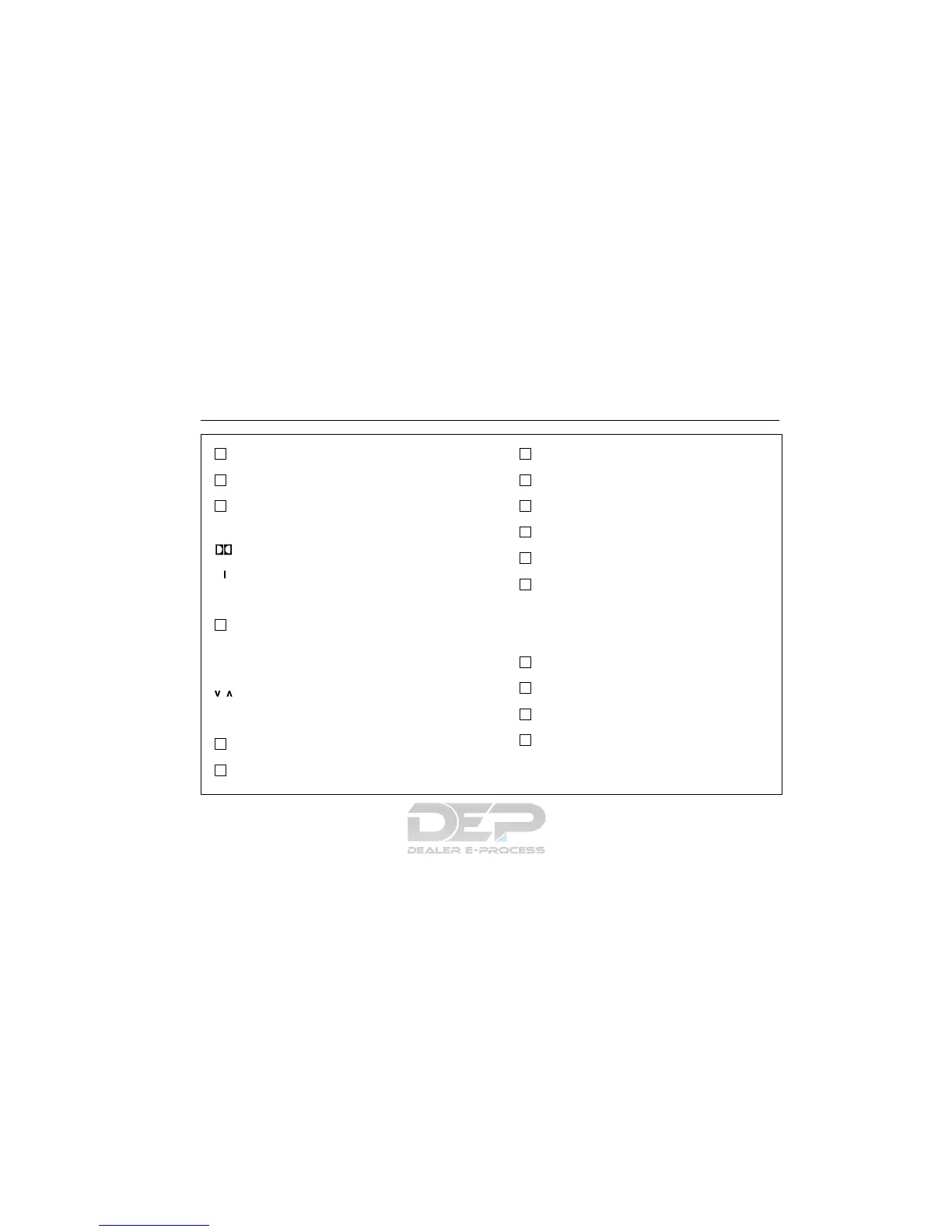AUDIO
219
1
Stopping and ejecting a CD
(See page 239 for details.)
2
CD slot
(See page 238 for details.)
3
Display of functions in TAPE mode
RPT: Automatic repeat
(See page 236 for details.)
:
DOLBY NR
(See page 235 for details.)
A"
:
Side change
(See page 236 for details.)
AA: Rewinding or Fast forwarding
"": (See page 236 for details.)
3
Display of functions in CD mode
RAND:Random access
(See page 242 for details.)
RPT: Automatic repeat
(See page 241 for details.)
:
CD selection
(See page 240 for details.)
AA: Reversing or Fast forwarding
"": (See page 241 for details.)
4
Scan button
(See page 226, 231 or 240 for details.)
5
Load button
(See page 238 for details.)
6
TEXT button
(See page 227, 232 or 242 for details.)
7
AUDIO·TUNE knob
(See page 221 or for details.)
8
Traffic announcement button
(See page 227 for details.)
9
Program type button
(See page 226 for details.)
10 Mode selectors
(See page 220 for details.)
11 AM·FM mode: Seek tuning
(See page 224 or 225 for details.)
SAT mode: Manual tuning
(See page 230 for details.)
TAPE or CD Direct access to a desired program
mode: (See page 237 or 241 for details.)
12 Cassette tape slot
(See page 235 for details.)
13 Stopping and ejecting a cassette tape
(See page 235 for details.)
14 Turning the system on and adjusting the volume
(See page 220 for details.)
15 Function buttons
1 − 6: Station selector buttons
(See page 225 for details.)
