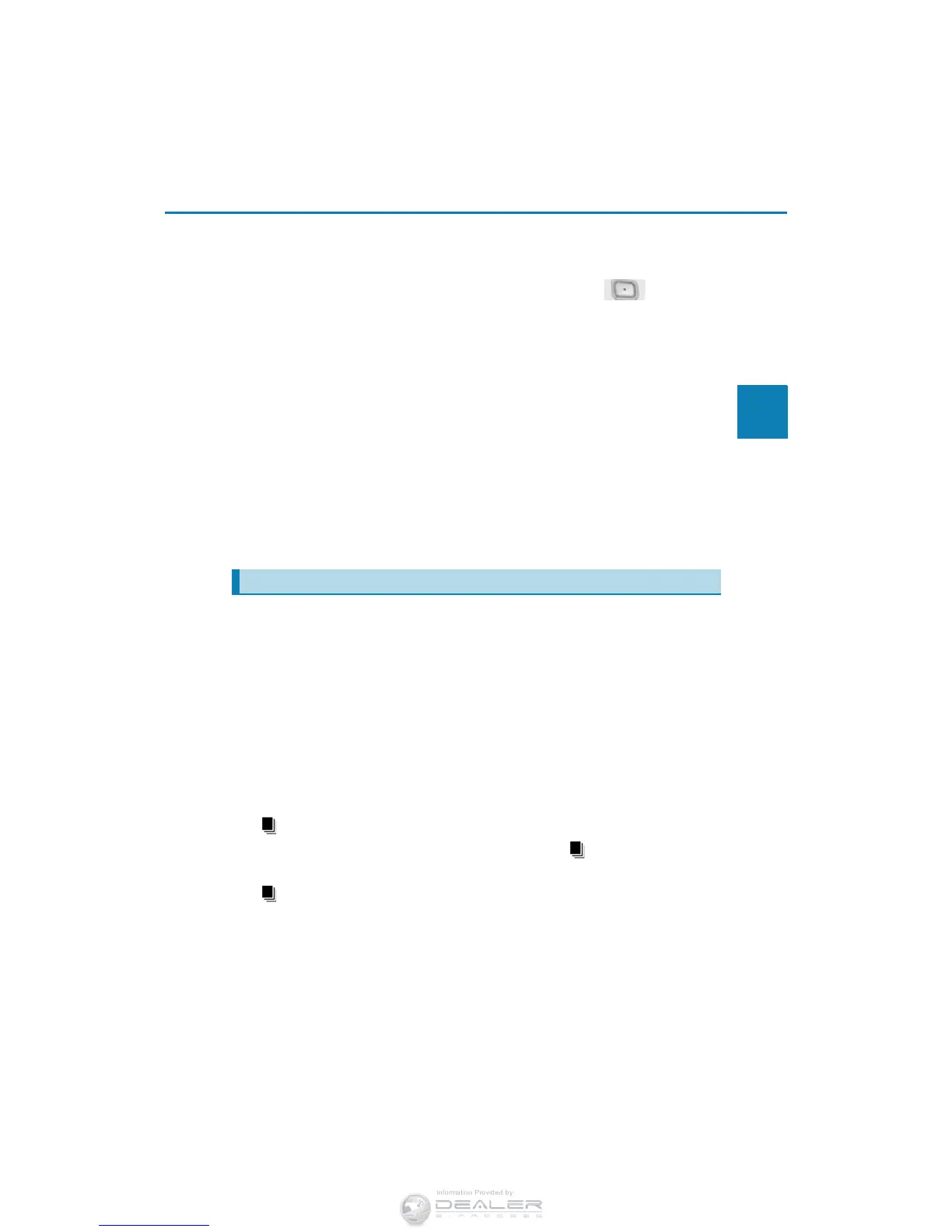107
2. Instrument cluster
2
Instrument cluster
RC350/RCF_U (OM24636U)
● Resetting
The following displays can be reset: average fuel consumption after reset,
average vehicle speed after reset, and elapsed time after reset.
• To reset, display the desired item and press and hold .
• If both displayed items are resettable, a reset selection screen will
appear.
■ Eco Driving Indicator
P. 88
■ Tire pressure
P. 492
■ Gear positions
Displays the current gear position when the shift lever is in D or M.
■ Speed unit (F SPORT models with main meter in center position)
The units of measure used can be changed while driving.
Unlike the units setting performed on the settings display, the units setting per-
formed on the drive information menu can be changed while driving.
■ Language
Select to change the language on the display.
■ Units
Select to change the unit of measure for fuel consumption.
■ Maintenance system (U.S.A. only)
Select to reset the maintenance data after the required maintenance is per-
formed. (
P. 467)
■ Eco Driving Indicator Light
Select to activate/deactivate the Eco Driving Indicator Light.
■ switch settings (except F SPORT models)
Displays a procedure to register a desired screen to .
You can register 1 screen as a shortcut, which can be displayed by pressing
. (
P. 105)
■ Drive information 1/Drive information 2
Select to select up to 2 items that will be displayed on the “Drive Info 1” screen
and “Drive Info 2” screen respectively. (
P. 106)
Settings display
