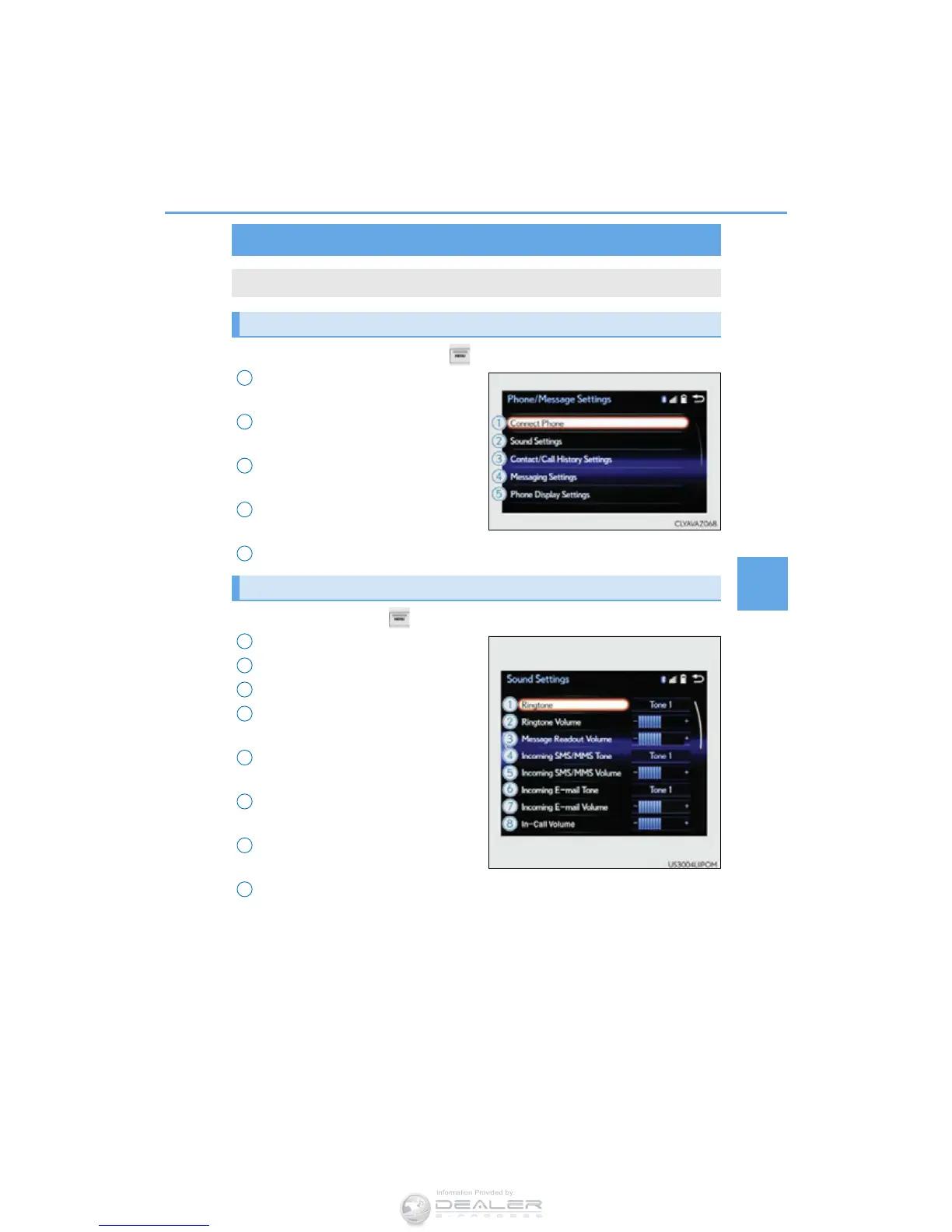389
5-9. Bluetooth
®
Phone
5
Lexus Display Audio system
RC350/RCF_U (OM24636U)
Go to “Phone/Message Settings”: “Setup” “Phone”
Register and connect a Bluetooth
®
device. (P. 369)
Adjust the call volume and message
readout volume. (P. 389)
Change the contact/call history set-
tings. (P. 39 1)
Change messaging settings.
(P. 394)
Change phone display settings. (P. 390)
Go to “Sound Settings”: “Setup” “Phone” “Sound Settings”
Change the ring tone type
Adjust the ring tone volume
Adjust the message readout volume
Change the incoming SMS/MMS
tone type
Adjust the incoming SMS/MMS
tone volume
Change the incoming email tone
type
Adjust the incoming email tone vol-
ume
Adjust in call tone volume
Bluetooth
®
phone settings
You can adjust the hands-free system to your desired settings.
“Phone/Message Settings” screen
1
2
3
4
Sound settings
5
1
2
3
4
5
6
7
8
