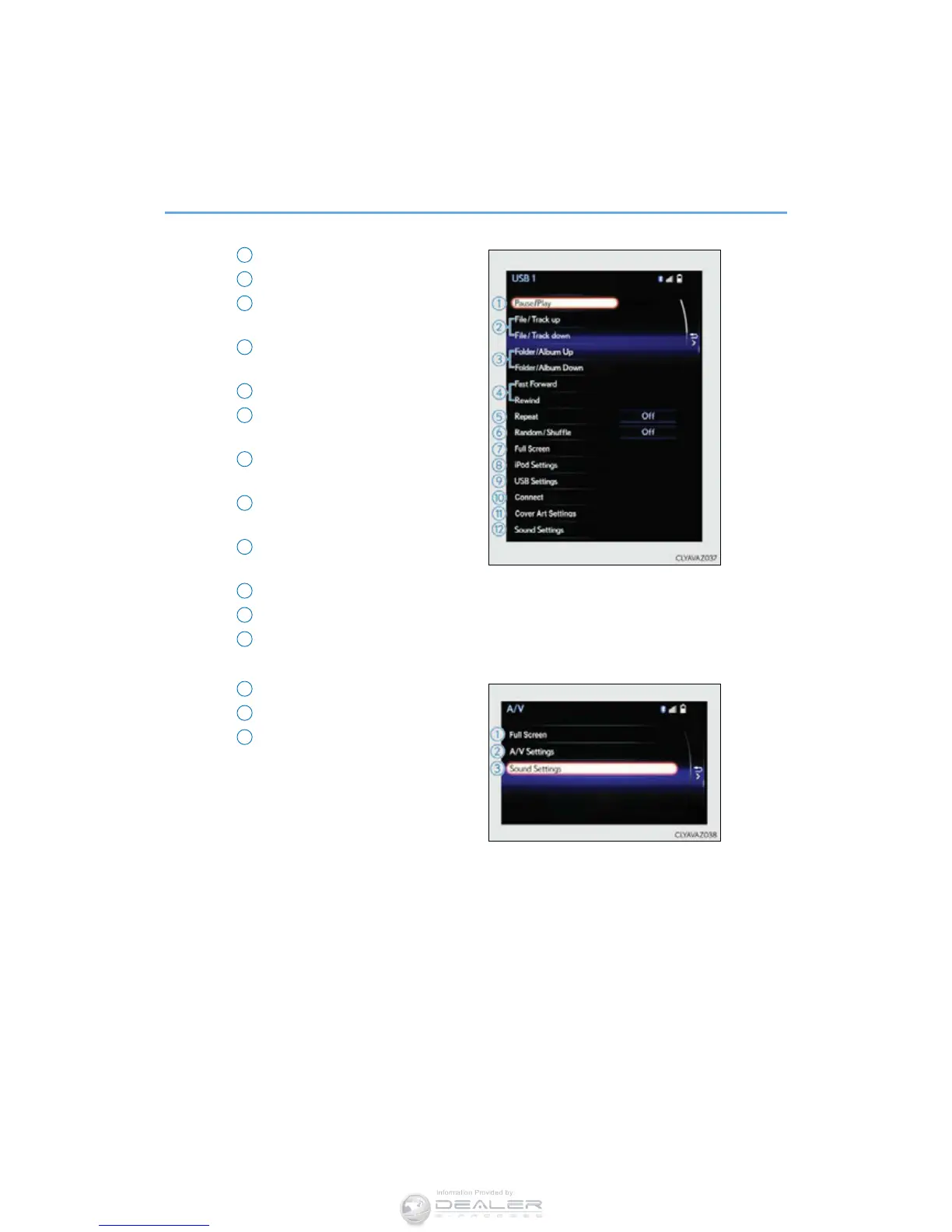344
5-3. Using the audio system
RC350/RCF_U (OM24636U)
CD, MP3/WMA/AAC disc, iPod, USB or Bluetooth
®
Play or pause a track/file
Select a track/file
Select a folder/album (MP3/WMA/
AAC disc or USB)
Select and hold: Fast-forward or
reverse a track/file
Select a repeat mode. (P. 345)
Select a random/shuffle play mode.
(P. 345)
Select a full screen mode (iPod
video mode)
Change iPod settings (iPod)
(P. 341)
Change USB settings (USB)
(P. 342)
Connect a Bluetooth device (Bluetooth
®
) (P. 371)
Change the cover art settings (CD or MP3/WMA/AAC disc) (P. 342)
Change sound settings (P. 339)
A/V
Select full screen mode
Change A/V settings (P. 341)
Change sound settings
(P. 339)
1
2
3
4
5
6
7
8
9
10
11
12
1
2
3
