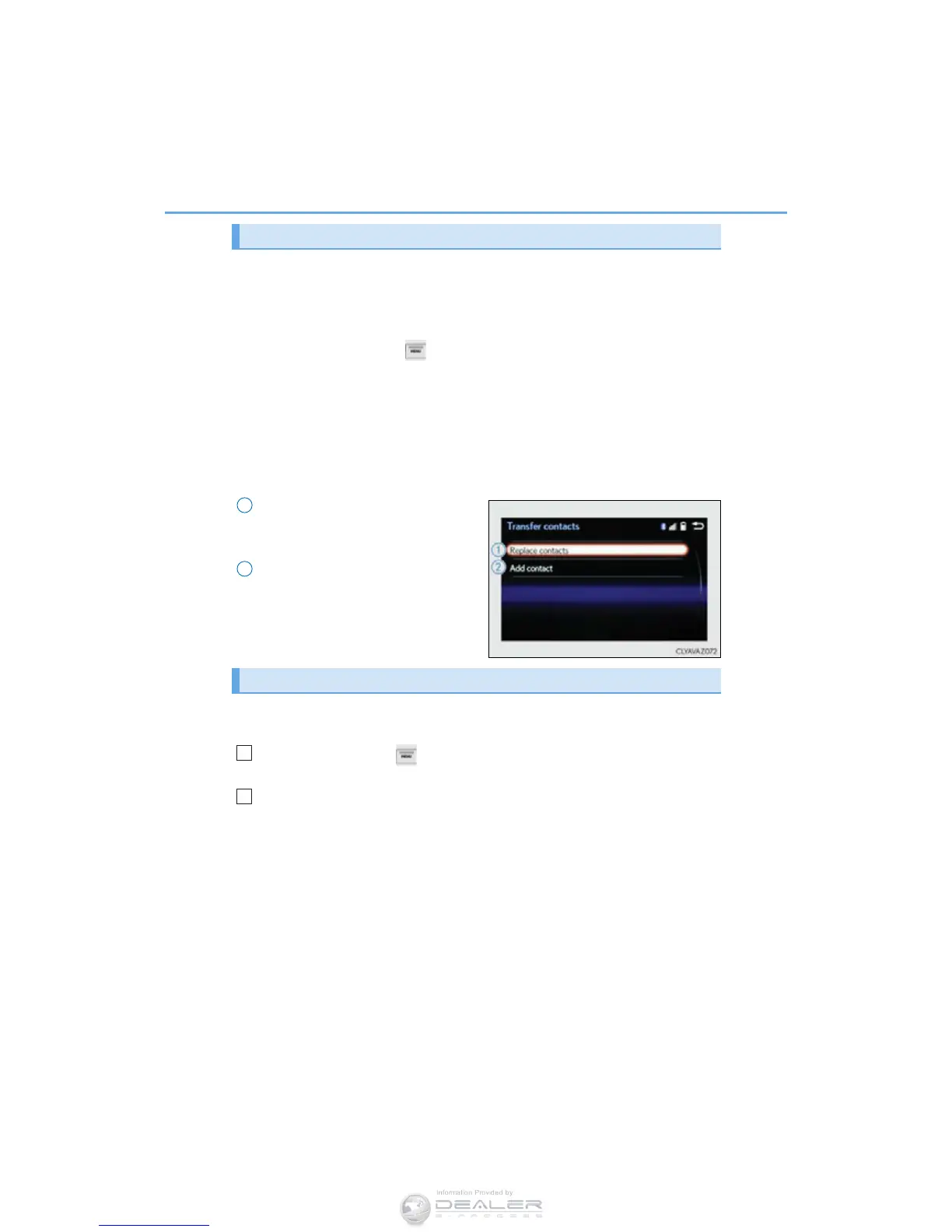392
5-10. Phonebook
RC350/RCF_U (OM24636U)
You can transfer the phone numbers in your Bluetooth
®
phone to the system.
Operation methods differ between PBAP compatible and PBAP incompatible
Bluetooth
®
phones. If your cellular phone does not support either PBAP or
OPP services, you cannot transfer contacts.
Go to “Transfer Contacts”: “Setup” “Phone” “Contact/Call History
Settings” “Update Contacts from Phone”
For PBAP compatible Bluetooth
®
phones when “Automatic Transfer” is set to
on
Start the update automatically.
For PBAP compatible Bluetooth
®
phones when “Automatic Transfer” is set to
off and PBAP incompatible Bluetooth
®
phones
Select to transfer the contact from
the connected cellular phone and
replace the current one.
Select to transfer the desired con-
tact data from the connected cellu-
lar phone to add to the current one.
You can register the desired contact from the phonebook. Up to 15 contacts per
phone can be registered.
Go to “Add Favorite”: “Setup” “Phone” “Contact/Call History
Settings” “Ad d Favo r it e ”
Choose the contact to register.
Transferring a phone number
1
2
Registering favorites
1
2
