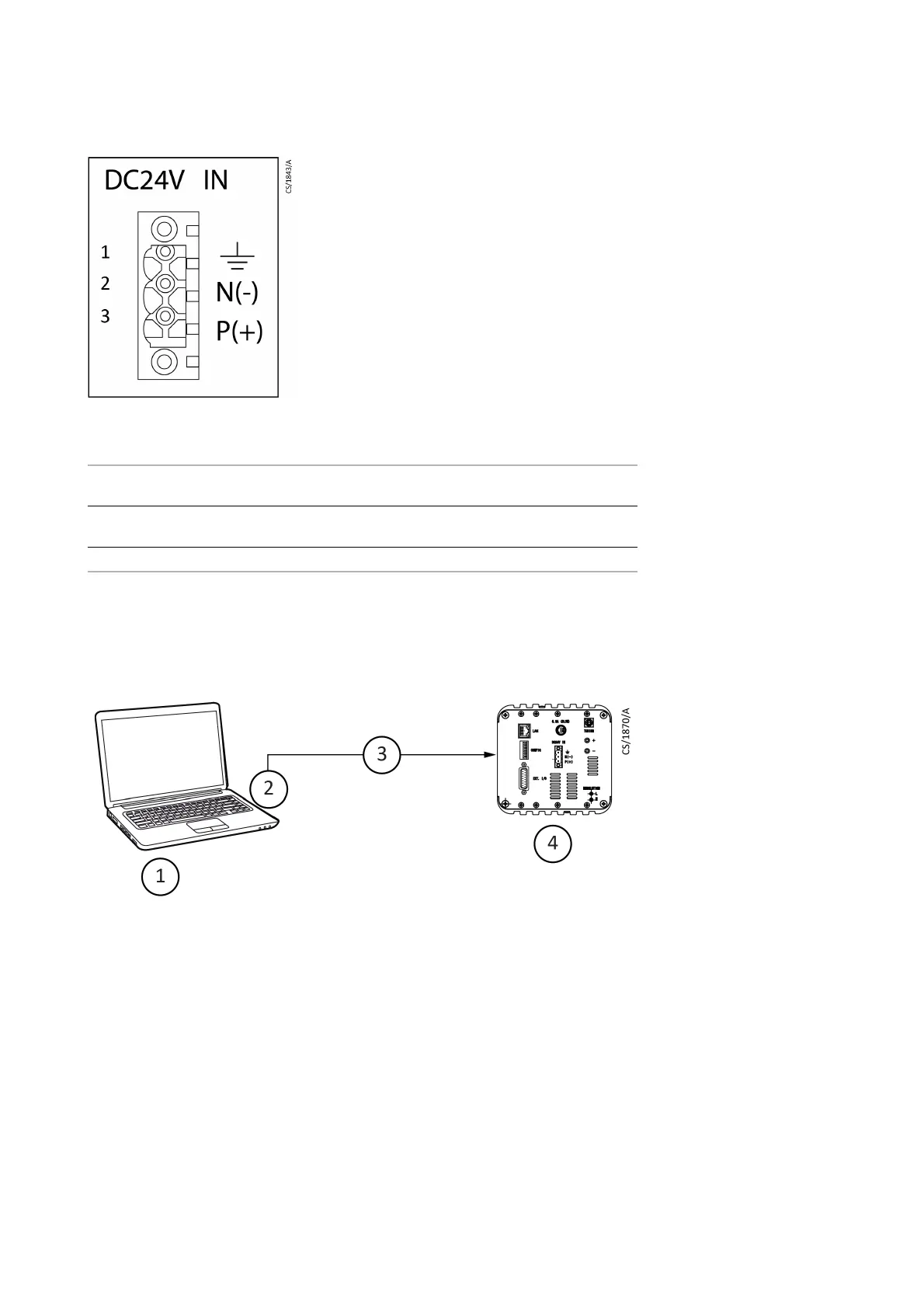300781309_002_C0 - 01/2019 - © Leybold 14
Installation and connection
3.2.4 LAN cable connection
To connect a single sensor, select LAN. Connect the cable, as shown in the figure
below.
1. PC
2. LAN connector
3. LAN cable
4. Sensor unit
Item Function Description
1 Frame GND Frame ground. Connect it to the instrument frame. (AC
adaptor code; Black + Green dot)
2 Power GND GND when +24 Vd.c. power is supplied. (AC adaptor code;
black)
3 Power +24 V Pin that supplies 24 Vd.c. power. (AC adaptor code; white)
