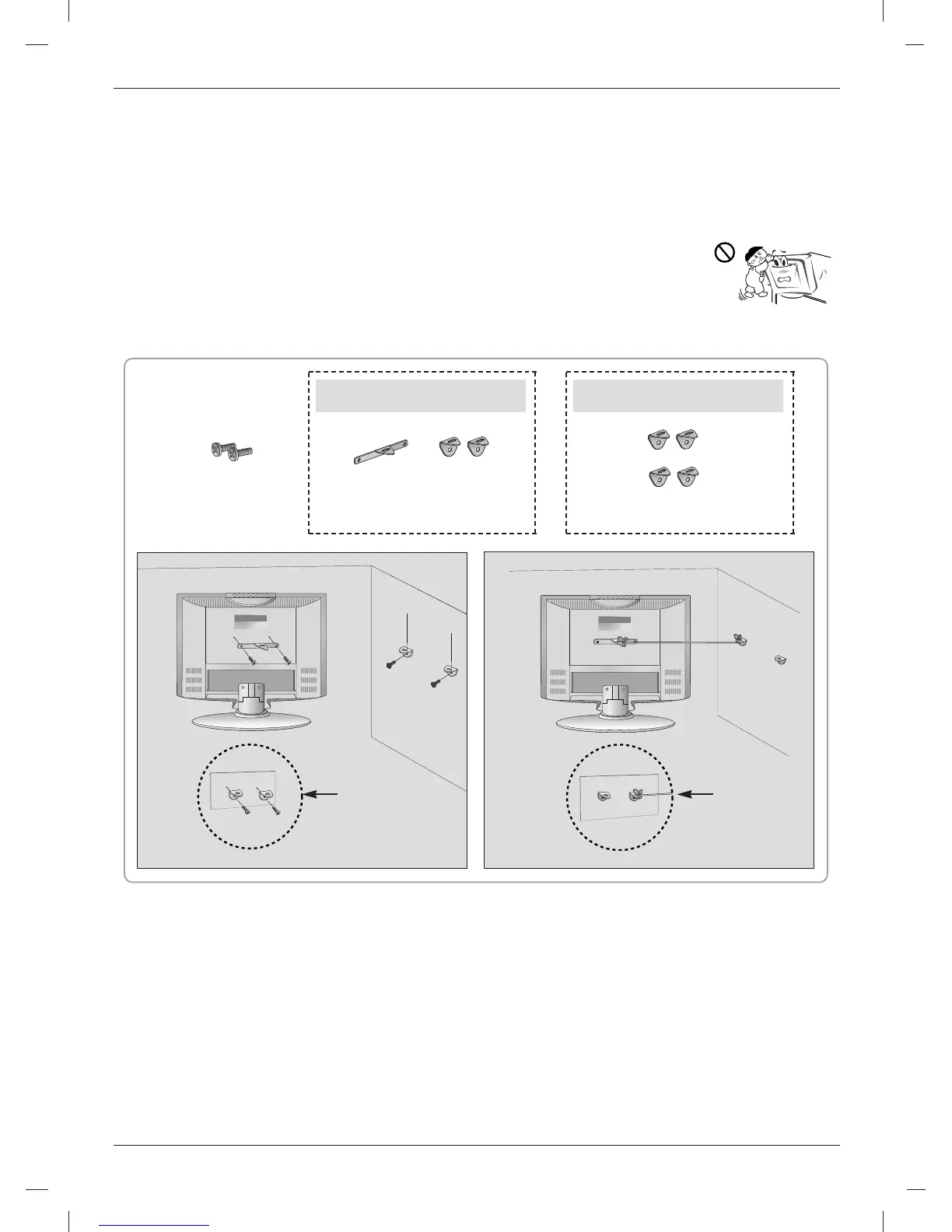12
Installation
Set it up close to the wall so the product doesn’t fall over when it is pushed back-
wards.
The instructions shown below is a safer way to set up the product, which is to fix it on
the wall so the product doesn’t fall over when it is pulled in the forward direction. It will
prevent the product from falling forward and hurting people. It will also prevent the
product from damage caused by fall. Please make sure that children don’t climb on
or hang from the product.
1. Use the bracket and the bolt to fix the product to the wall as shown in the picture.
2. Secure the bracket with the bolt (not provided as parts of the product, must purchase separately) on the wall.
3. Use a sturdy rope (not provided as parts of the product, must purchase separately) to tie the product.
It is safer to tie the rope so it becomes horizontal between the wall and the product.
Notes
• When moving the product to another place undo the ropes first.
• Use a product holder or a cabinet that is big and strong enough for the size and weight of the product.
• To use the product safely make sure that the height of the bracket that is mounted on the wall is same
as that of the product.
Please set it up carefully so the product
Please set it up carefully so the product
doesn’t fall over
doesn’t fall over
2-TV Bracket Bolts
2
Accessories /
The Product Back Side
1
3
1-TV Bracket, 2-Wall Bracket
The Product Back Side
15LC1R
*
15LC1R
*
15LC1R
*
2-TV Brackets, 2-Wall Bracket
20LC1R
*
