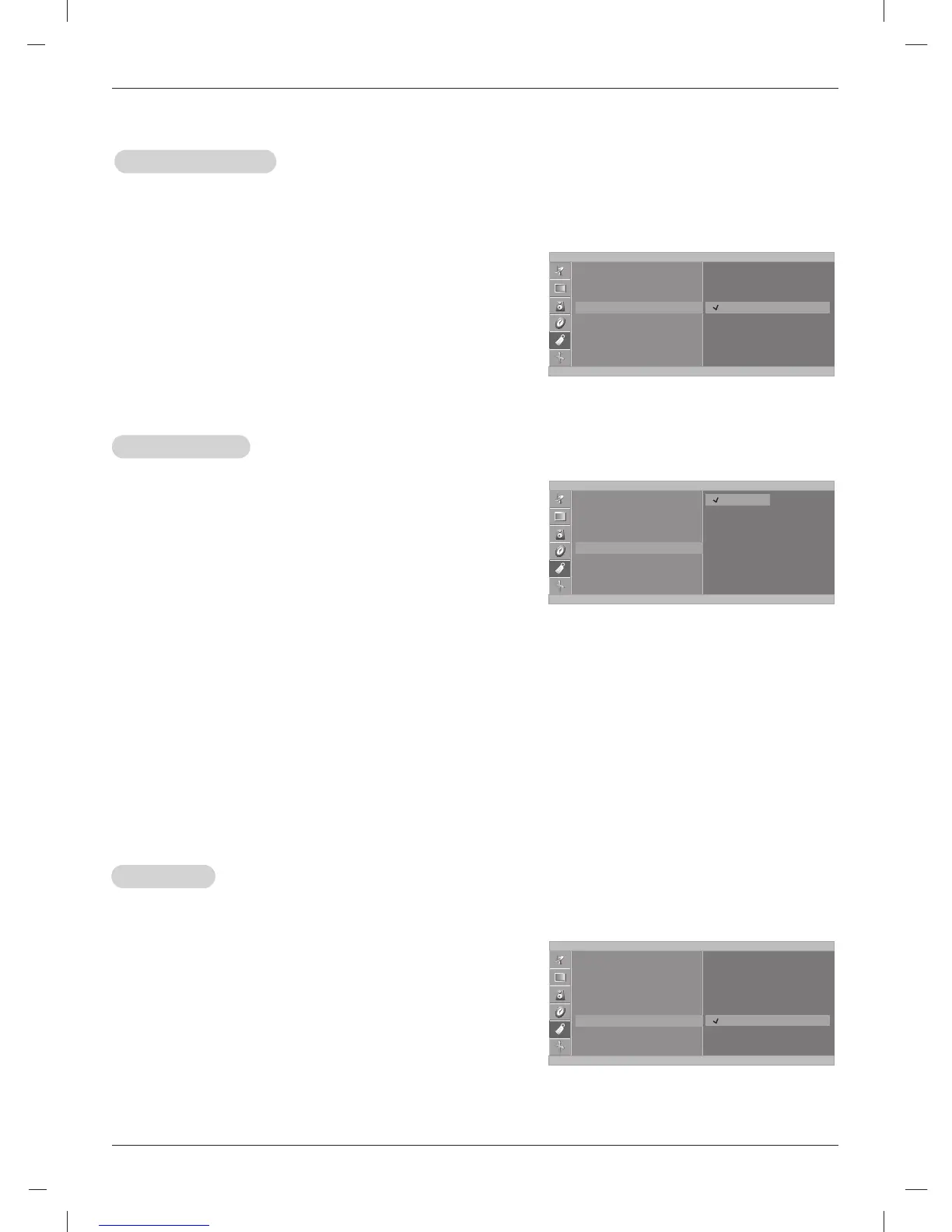27
Operation
Power indicator
Power indicator
- Use this function to set the power indicator on the front side of the product to On or Off. If you set On
at any time, the power indicator will automatically be turned on. Although you select Off, set front light
turns on for a moment when the set turns on.
1. Press the MENU button and then use
DD
/
EE
button to select
the SPECIAL menu.
2. Press the
GG
button and then use
DD
/
EE
button to select
Power indicator.
3. Press the
GG
button and then use
DD
/
EE
button to select On
or Off.
4. Press the ENTER button to save.
SPECIAL
Language
Input
Key lock
Power indicator
Caption/Text
Captions
Parental
On
Off
SPECIAL
Language
Input
Key lock
Power indicator
Caption/Text
Captions
Parental
CC1
CC2
CC3
CC4
Text1
Text2
Text3
Text4
Caption/T
Caption/T
ext
ext
1. Press the MENU button and then use
DD
/
EE
button to select
the SPECIAL menu.
2. Press the
GG
button and then use
DD
/
EE
button to select
Caption/Text.
3. Press the
GG
button and then use
DD
/
EE
button to select cap-
tion: CC1, CC2, CC3, CC4, Text1, Text2, Text3, or
Text4.
• CAPTION
The term for the words that scroll across the bottom of the
TV screen; usually the audio portion of the program pro-
vided for the hearing impaired.
• TEXT
The term for the words that appear in a large black frame
and almost cover the entire screen; usually messages
provided by the broadcaster.
4. Press the ENTER button to save.
Captions
Captions
• Use the CC button repeatedly to select Caption.
- Select On from Captions menu in order to adjust the Caption/Text menu.
F Á
MENU
D
E
F Á
MENU
D
E
SPECIAL
Language
Input
Key lock
Power indicator
Caption/Text
Captions
Parental
On
Off
MENU
FÁ
D
E
1. Press the MENU button and then use
DD
/
EE
button to select
the SPECIAL menu.
2. Press the
GG
button and then use
DD
/
EE
button to select
Captions.
3. Press the
GG
button and then use
DD
/
EE
button to select On
or Off.
4. Press the ENTER button to save.
