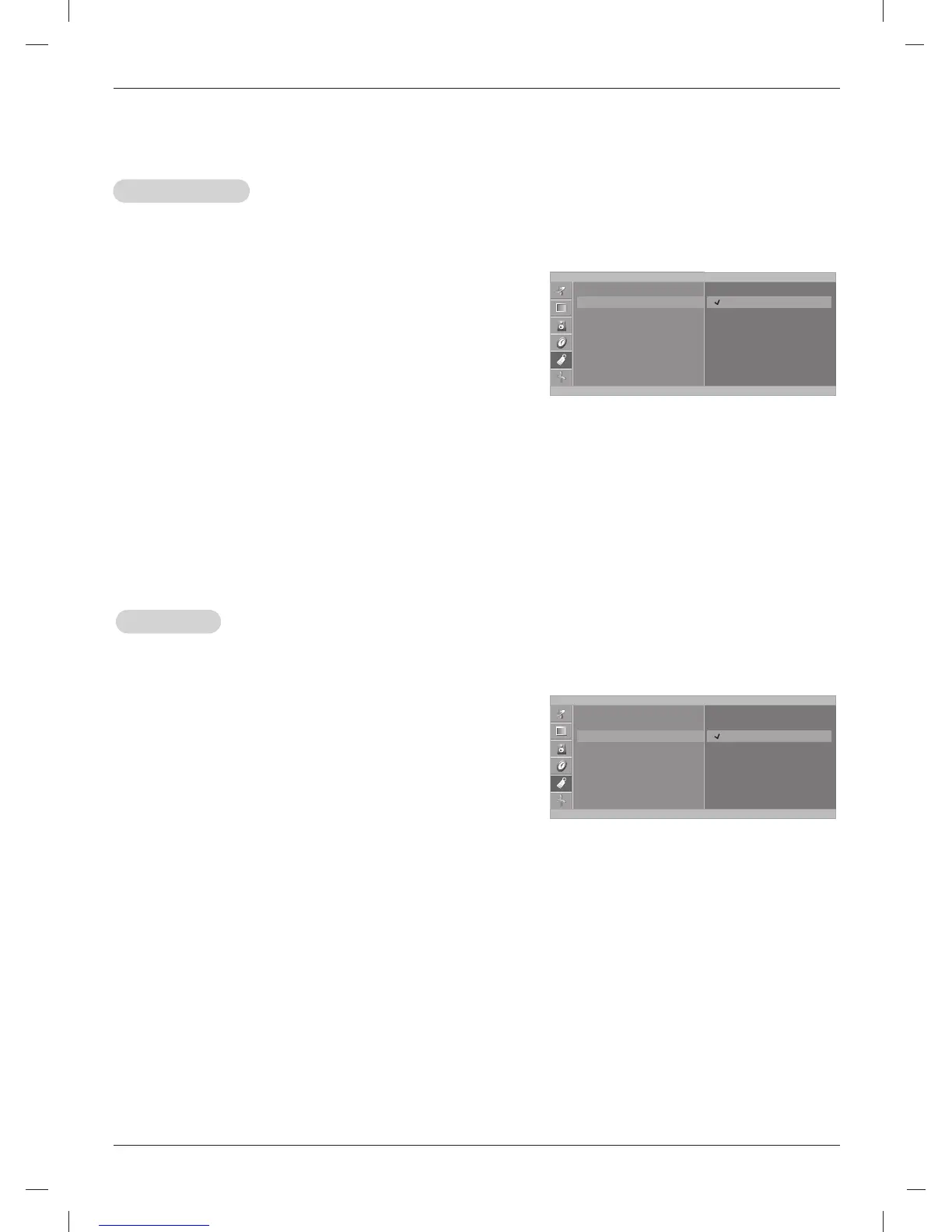26
Operation
Key lock
Key lock
- The TV can be set up so that it can only be used with the remote control.
- This feature can prevent unauthorized viewing.
1. Press the MENU button and then use
DD
/
EE
button to select
the SPECIAL menu.
2. Press the
GG
button and then use
DD
/
EE
button to select Key
lock.
3. Press the
GG
button and then use
DD
/
EE
button to select On
or Off.
4. Press the ENTER button to save.
SPECIAL
Language
Input
Key lock
Power indicator
Caption/Text
Captions
Parental
TV
Video
Component
RGB-DTV
RGB-PC
Select Mode
Select Mode
1. Press the MENU button and then
DD
/
EE
button to select
the SPECIAL menu.
2. Press the
GG
button and then
DD
/
EE
button to select Input.
3. Press the
GG
button and then
DD
/
EE
button to select TV,
Video, Component, RGB-DTV
or RGB-PC.
• Video: VCR connected to the VIDEO IN socket of the
set.
• Component
: DVD connected to the COMPONENT
sockets on the back of set.
• RGB-DTV: SET TOP connected to the PC INPUT and PC
SOUND socket of the set. (15LC1R
*
)
• RGB-PC: PERSONAL COMPUTER connected to the PC
socket of the set. (15LC1R
*
)
4. Press the ENTER button to save.
Special Menu Options continued
Special Menu Options continued
- Inputs can be set for TV, Video or RGB-PC mode. Video mode is used when a video cassette recorder
(VCR), or other equipment is connected to the set.
SPECIAL
Language
Input
Key lock
Power indicator
Caption/Text
Captions
Parental
On
Off
MENU
FÁ
D
E
MENU
FÁ
D
E
• In Key lock ‘On’, if the set is turned off, press the On/Off, CH
DD
/
EE
, INPUT button on the set or
POWER, CH
D / E
, TV, INPUT or NUMBER button on the remote control.
