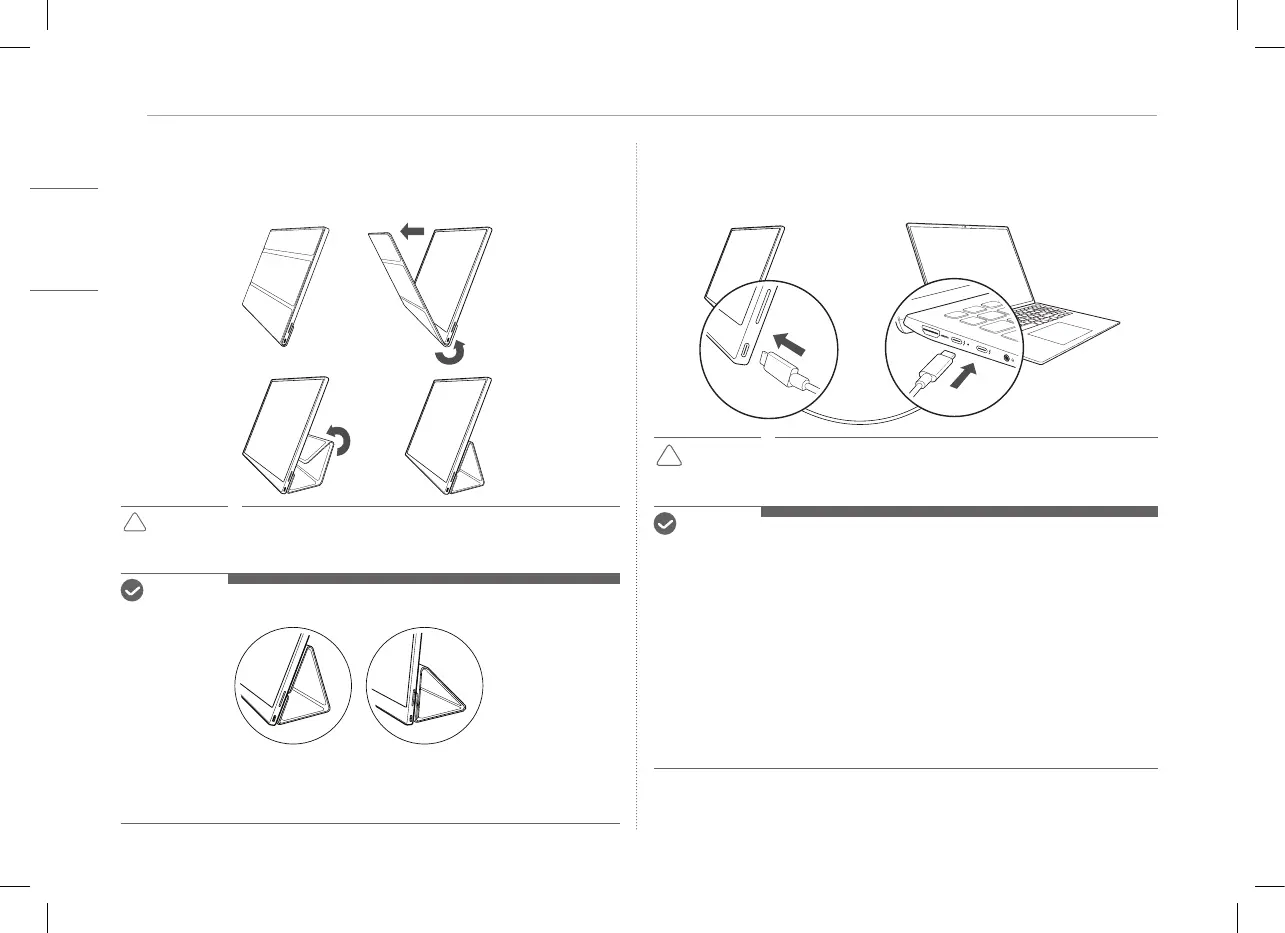3
Using Folio Cover
Using Folio Cover
You can fold back the folio cover and use it as a stand.
CAUTION
y
When you are moving the product, make sure to keep the
folio cover on it to protect the screen.
NOTE
y
There are two angles available for using the folio cover.
y
The folio cover can be used in the horizontal mode only.
y
The folio cover is a consumable item and can be damaged during use. You can
purchase folio covers separately from LG Electronics Service Center.
Connecting Monitor
Connect the USB-C™ ports of the monitor and the PC using the USB-C™ cable.
CAUTION
y
Do not use any other type of cable than USB-C™ cable for
this connection. Doing so can damage the connector.
NOTE
y
This product is designed to be used only with a laptop. The device to be
connected with the monitor must support DisplayPort Alternate Mode (DP Alt
Mode) and power output (USB PD) at 7.5 W (5 V / 1.5 A) or higher.
y
The
USB-C™
port only supports single connection and does not support multiple
connections.
y
Use the
USB-C™
cable enclosed with the monitor for connection. If a cable for a
different product is used, it may cause the screen to operate abnormally.
y
If the device connected to the monitor has low battery, connection may be
lost.
y
This monitor supports the plug-and-play function.
(Plug-and-play: When a device is connected to a PC, the PC automatically
recognizes the connected device without any environment settings by the user.)
