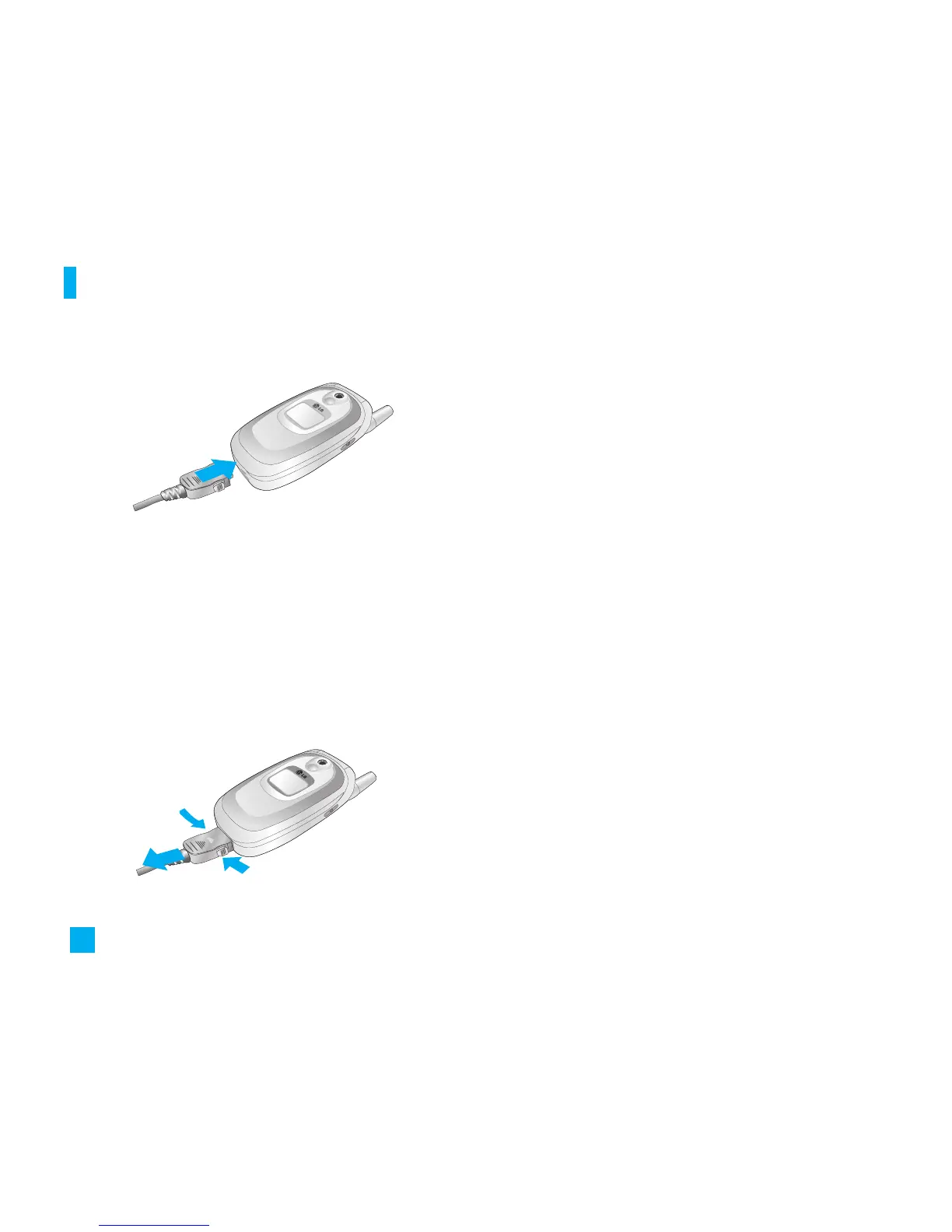20
Getting Started
n Notice
]
If your phone is powered on while charging, you’ll
see the bars in the battery indicator icon cycle.
When the battery is fully charged, the bars in the
battery indicator icon will flash on and off
]
If your phone is powered off, the display will show
the charging status. ‘Charging’ or ‘Full’ will be
displayed.
If the battery fails to charge completely:
]
After turning the phone on and off, please attempt
to recharge the battery.
]
After detaching and reattaching the battery,
please attempt to recharge the battery.
3. When charging is finished, disconnect the adapter
from the power outlet and from the phone by
pressing on the gray tabs on both sides of the
connector while pulling the connector out.
n Warning You must unplug the adapter before removing
the battery from the phone during charging;
otherwise, the phone could be damaged.
➀
➁
➀